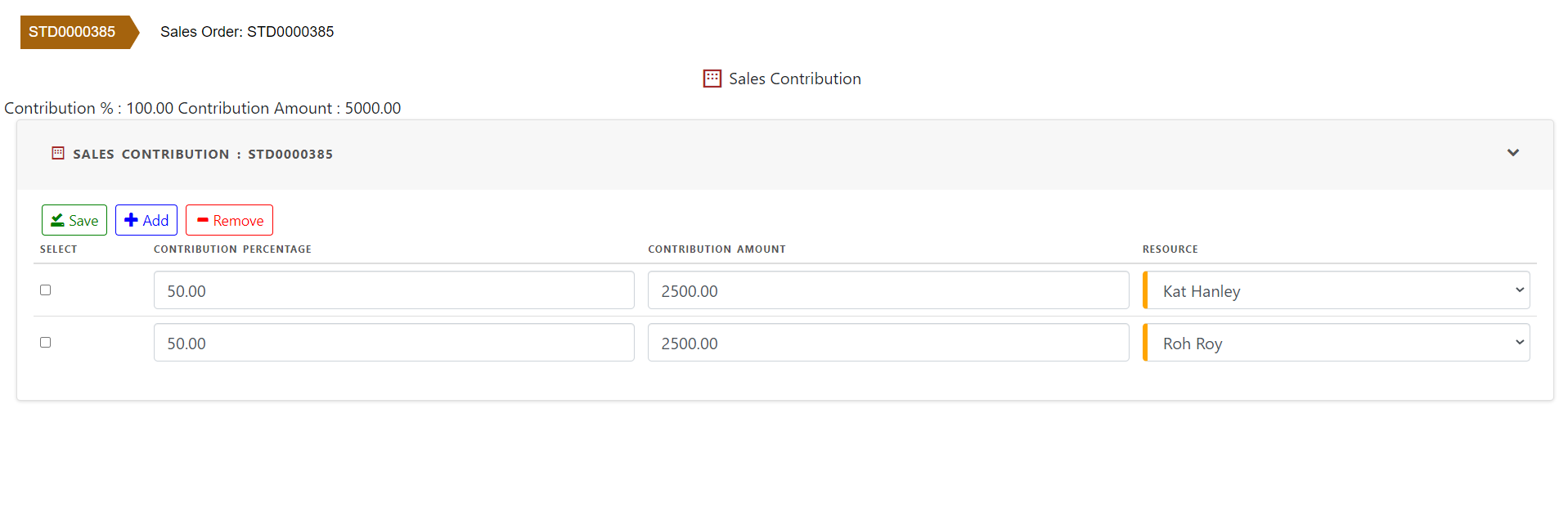Sales Contribution
Sales contribution is recorded to identify the sales representative associated with the order for sales compensation. Sales contribution in entered in sales order for each sales representative.
Click “New Sales Order” to enter a new sales order.
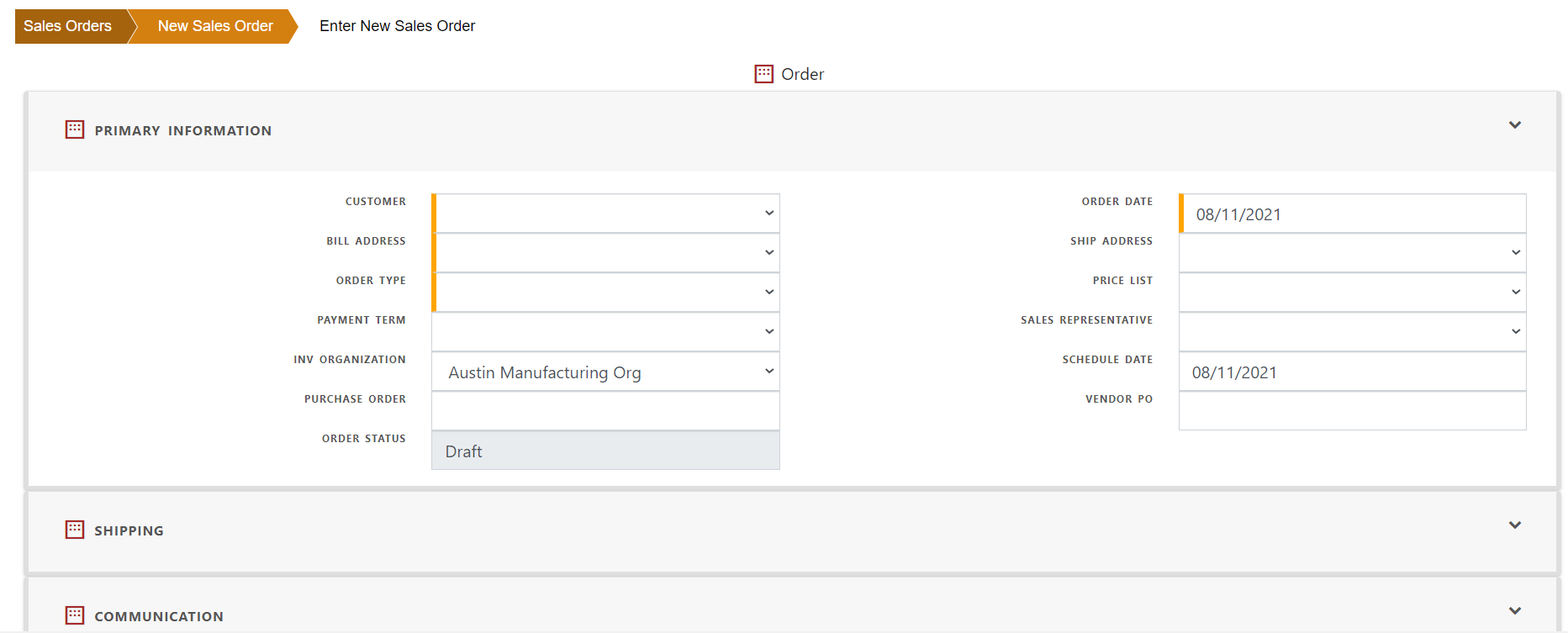
When customer name is entered in the sales order, sales person name is defaulted from the customer profile. Optionally change the salesperson in sales order.
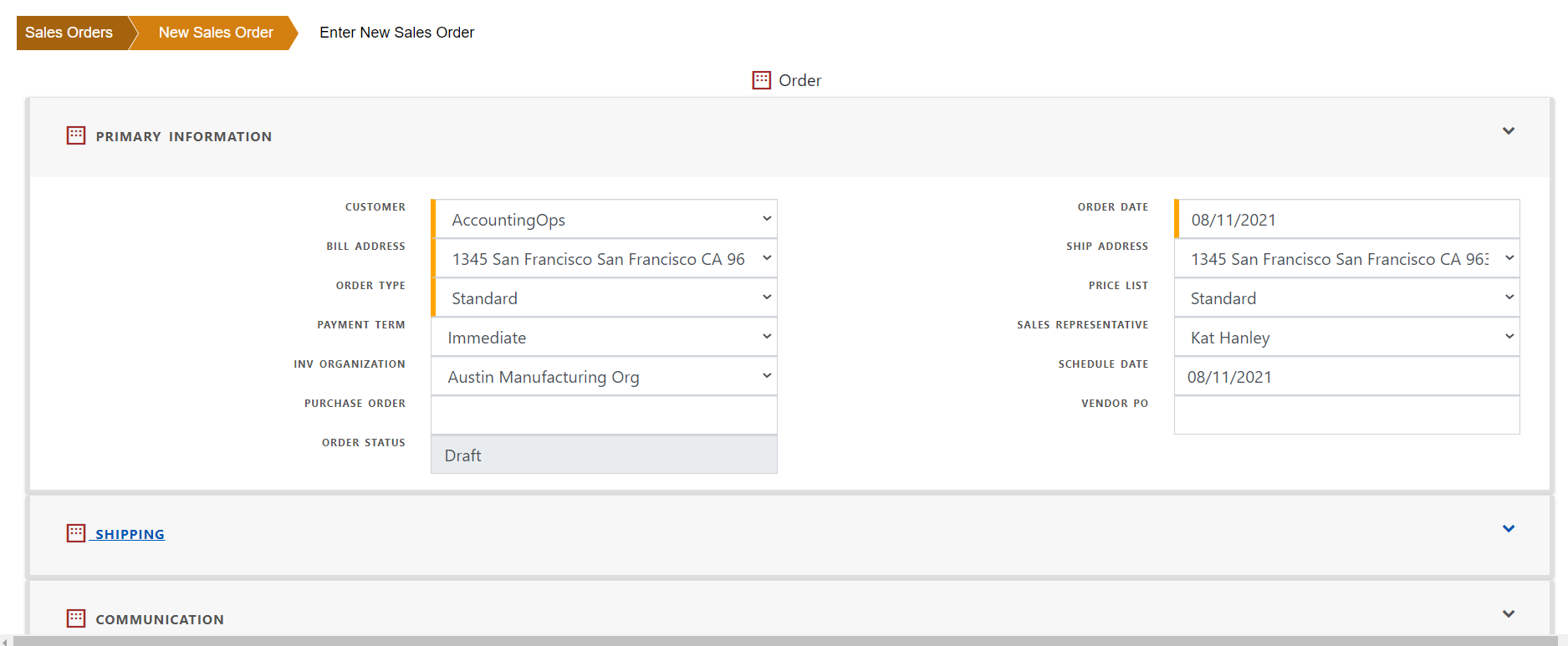
Save the order.
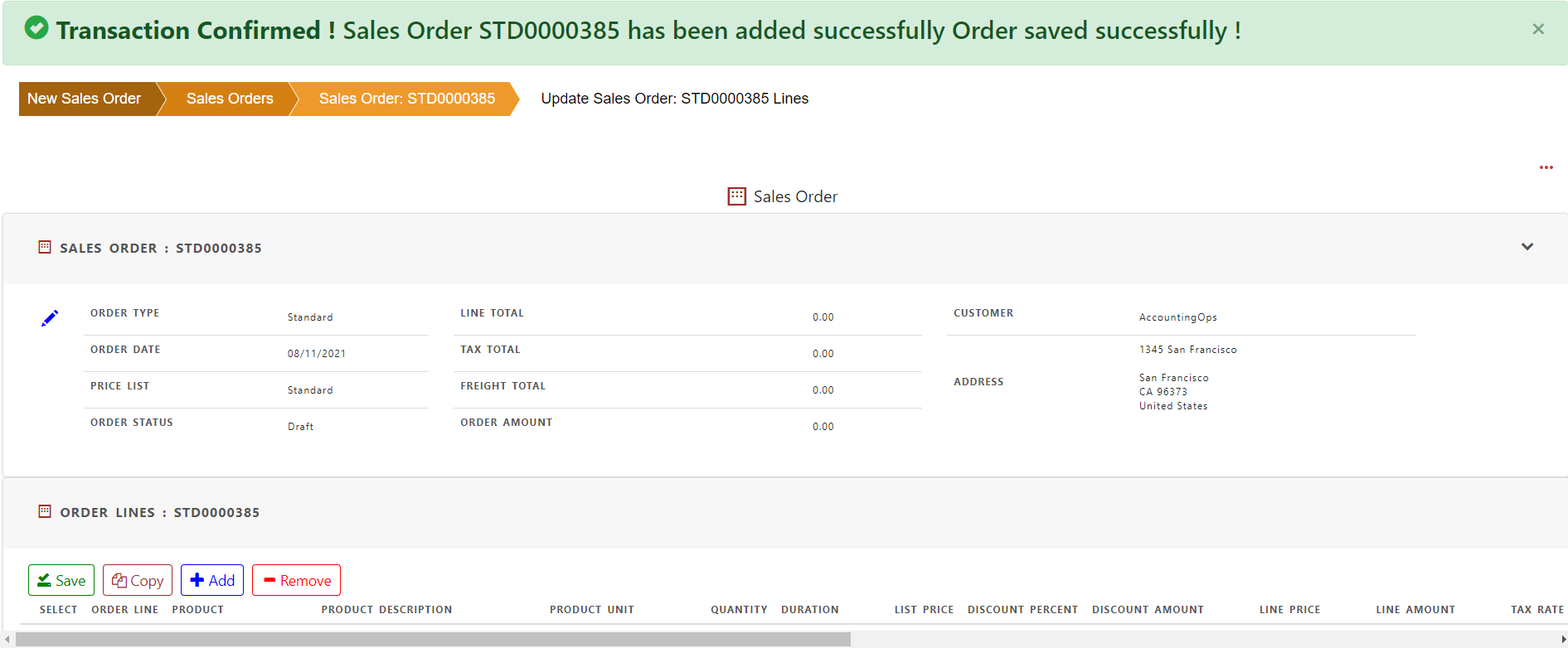
Add a new line and save.
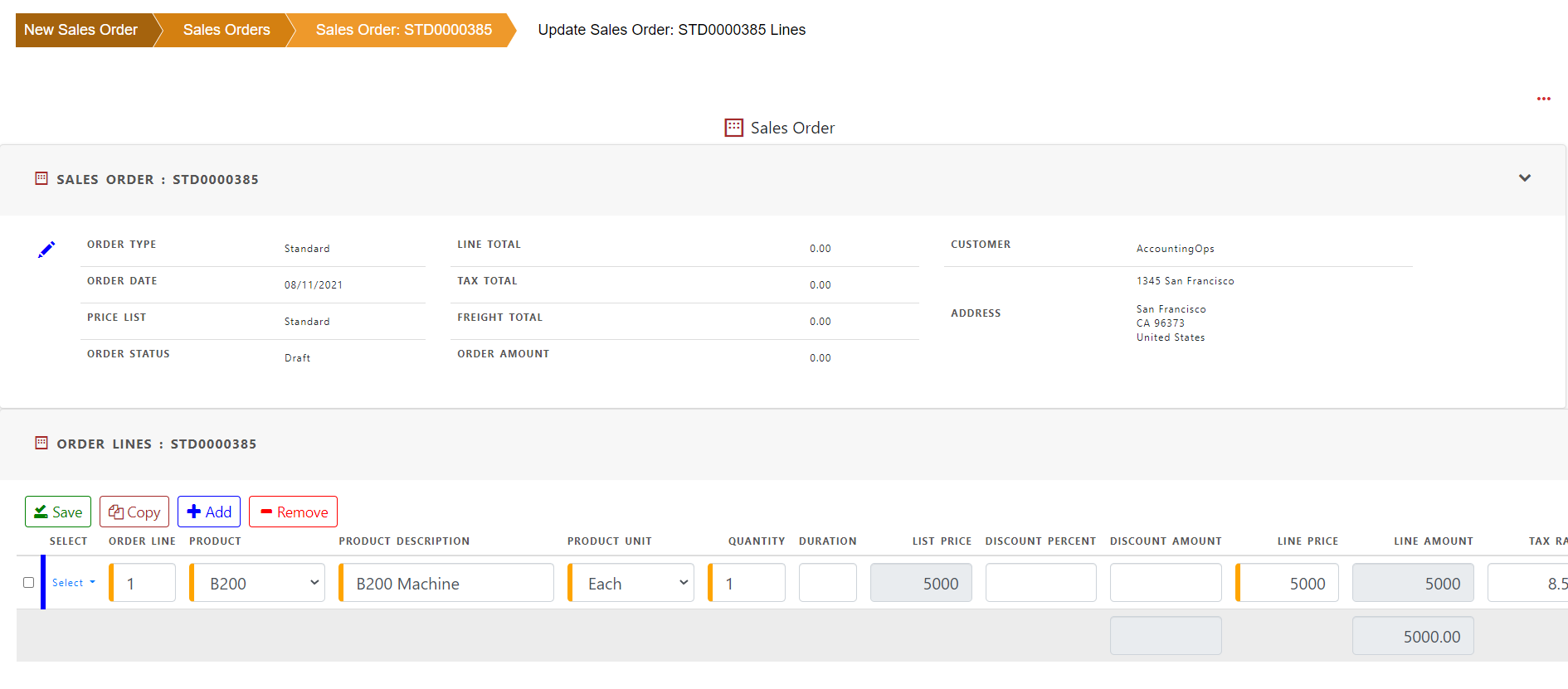
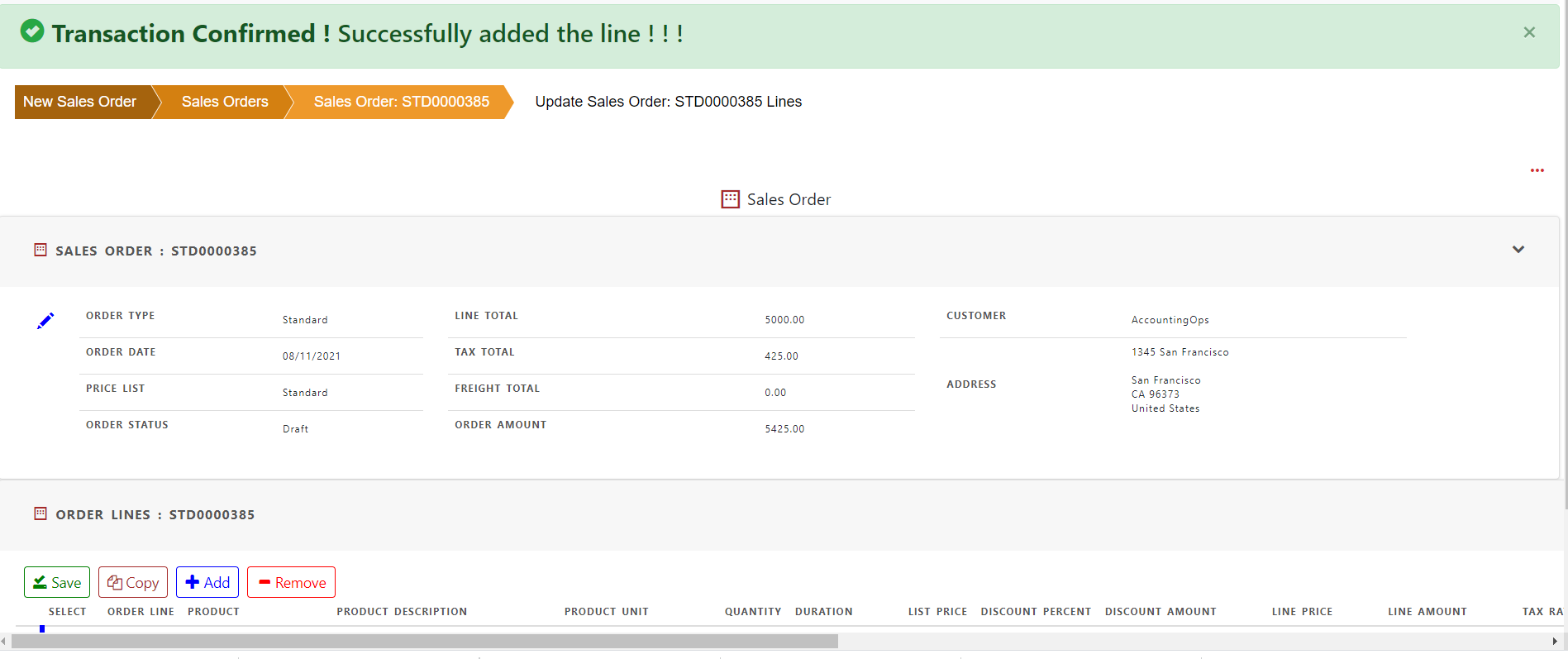
You can complete the order by clicking “Complete Order” in “Order Actions”.
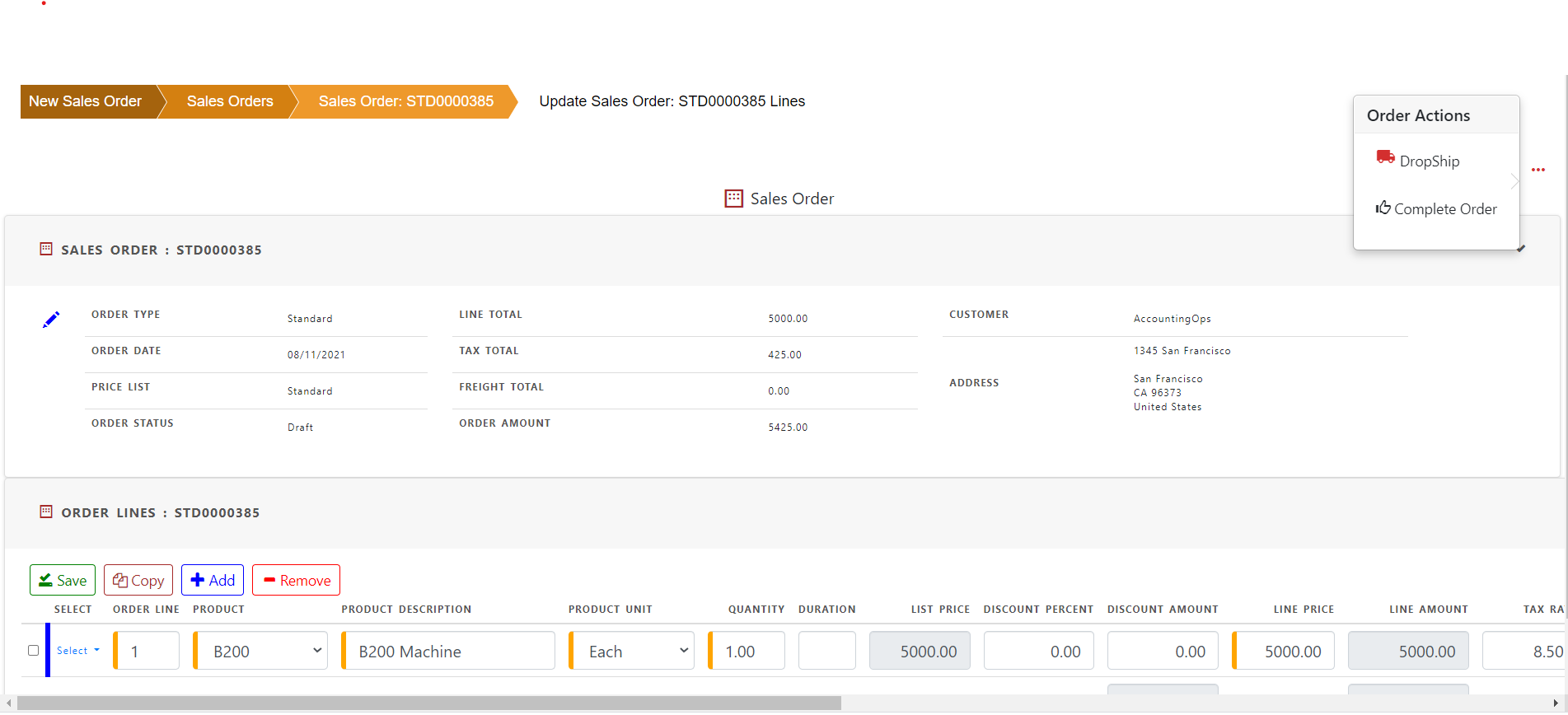
Order status changed to “Booked”
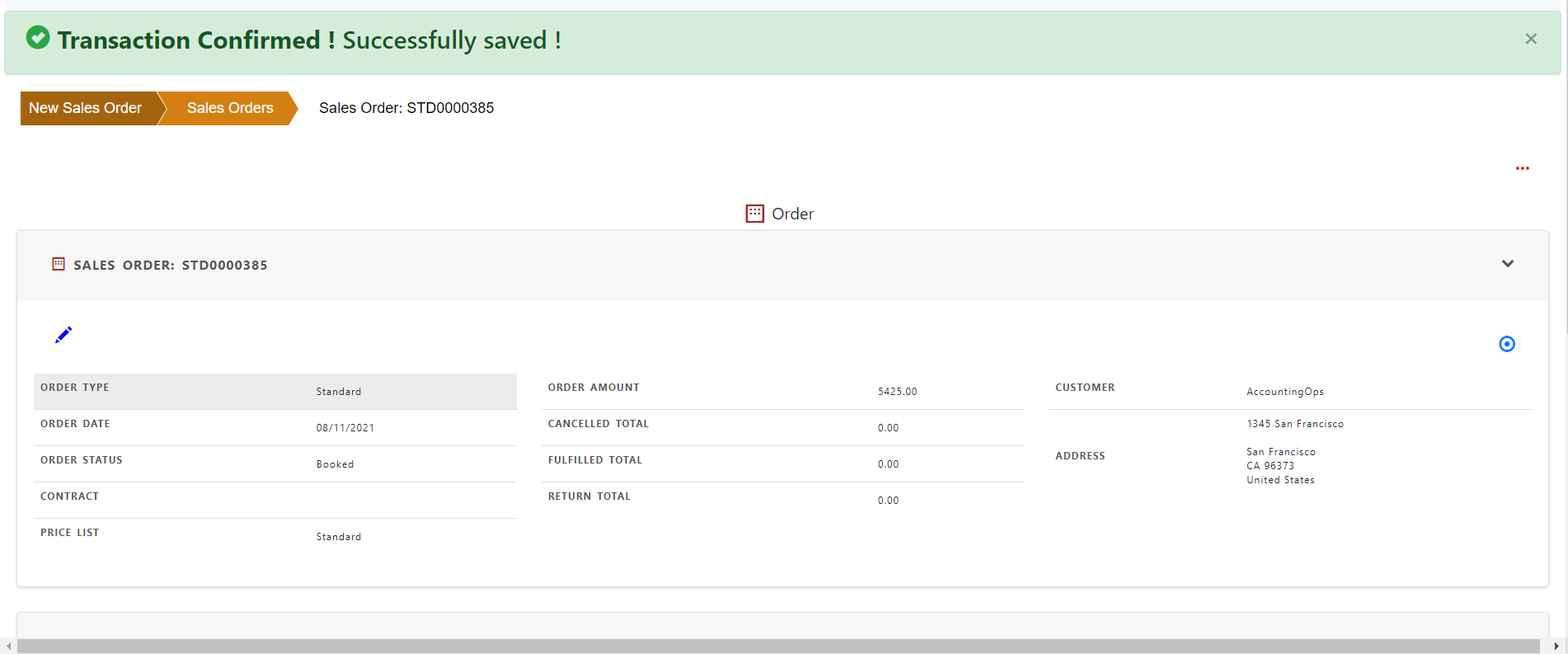
Click “Sales Contribution” from the “Order Actions” to see the sales contribution for the order.
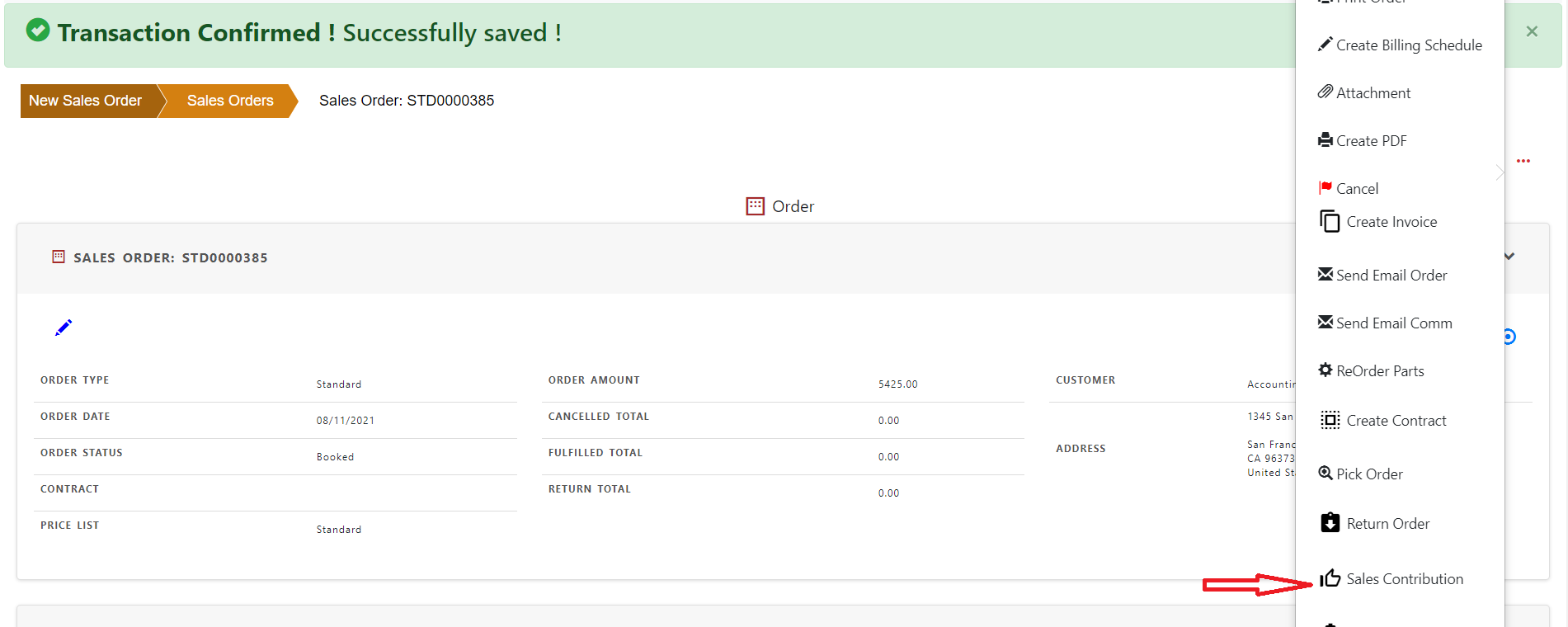
Click edit to update the sales contribution.
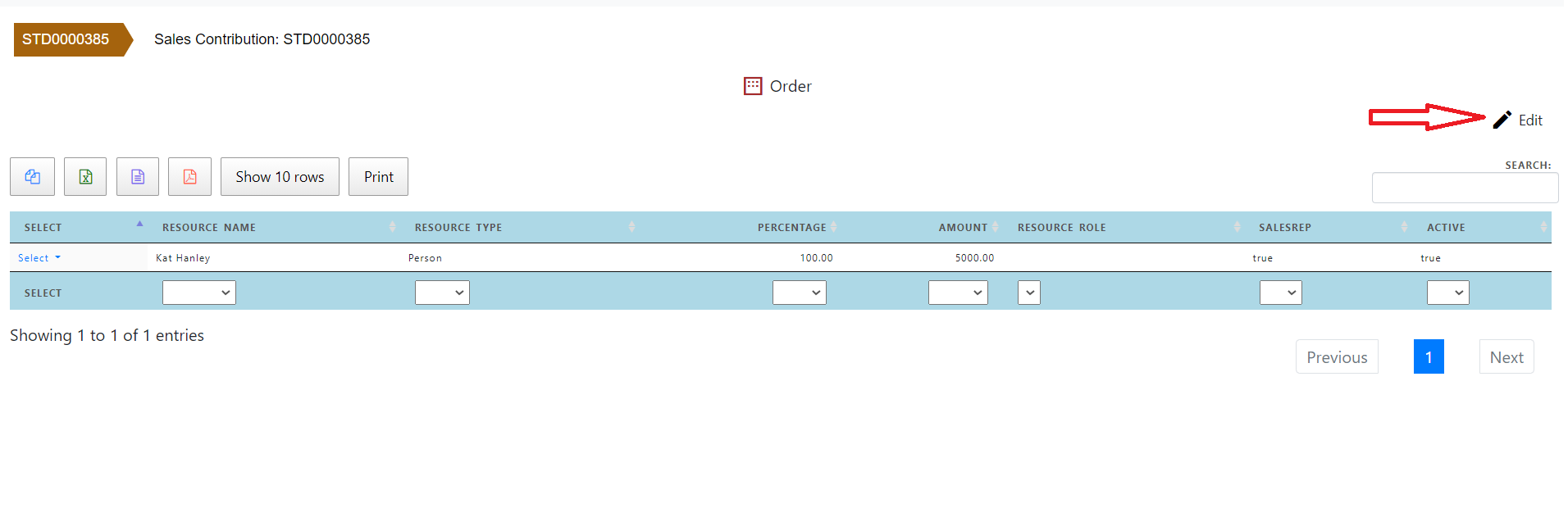
You can optionally change or add sales contribution.
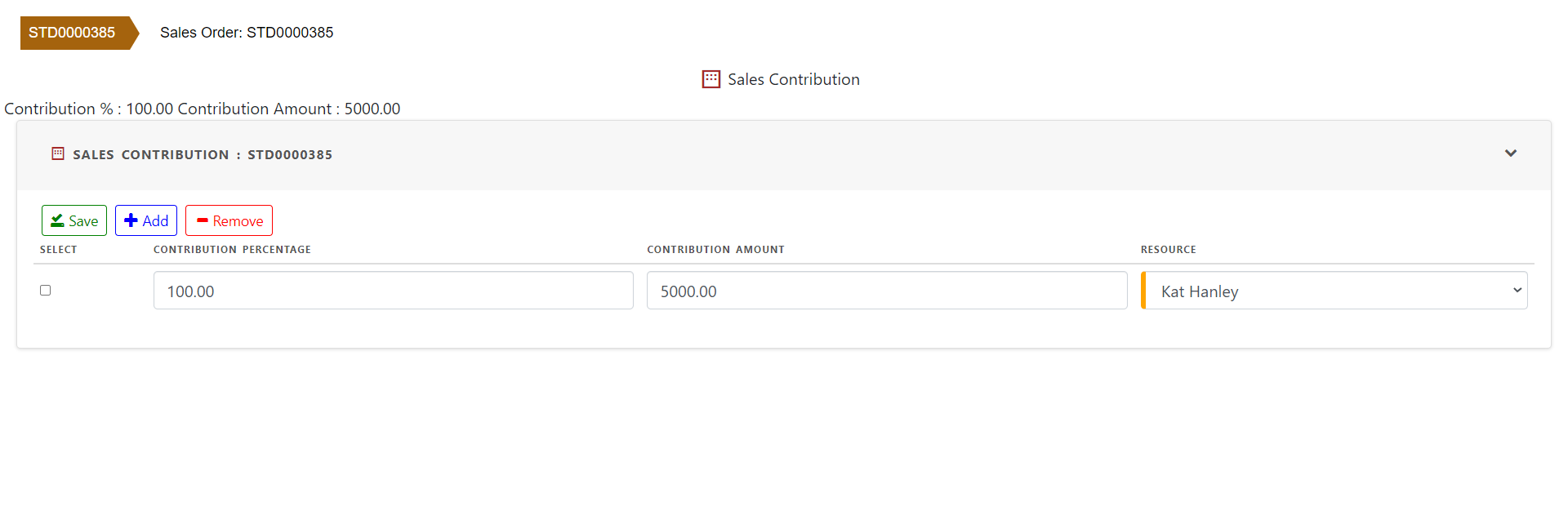
Click “Add” in contribution lines to add another sales representative in the sales order contribution and split the contribution among the sales representatives.