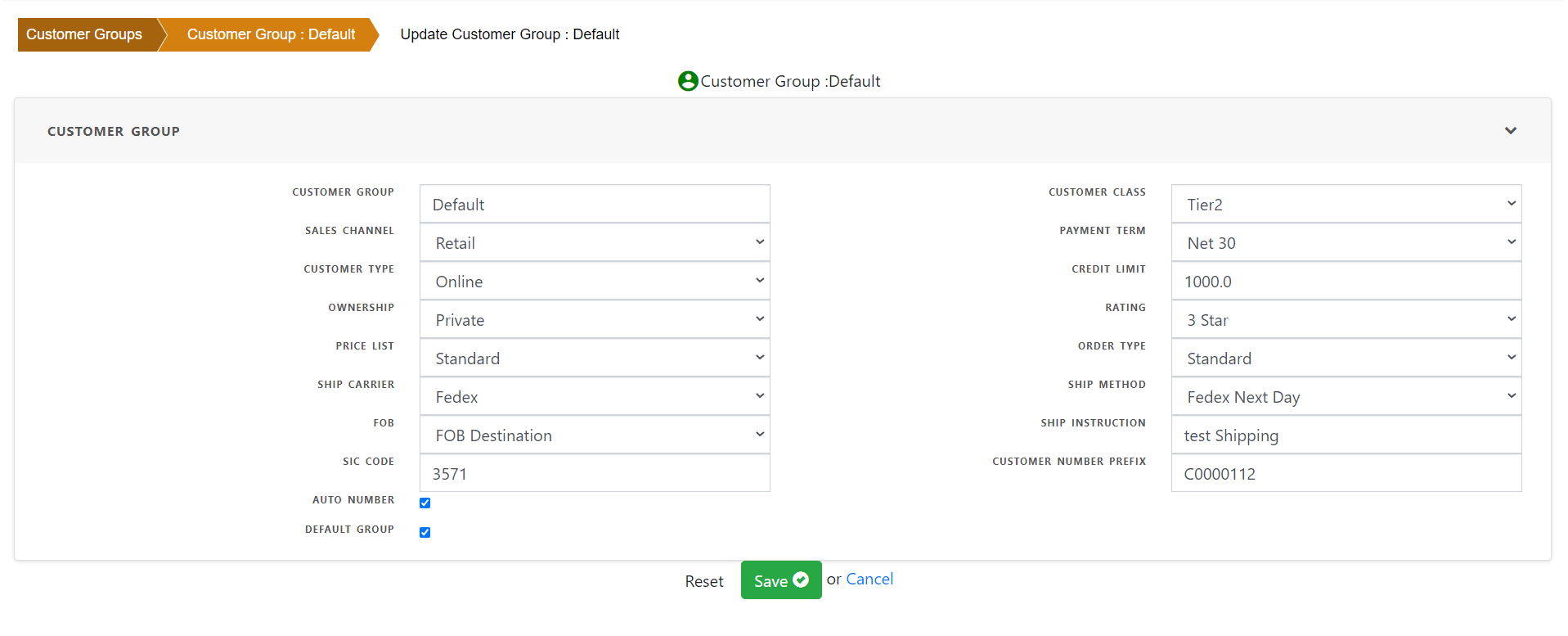Customer Group
Customer Group is a group having similar characteristics of customer business attributes.
Customer Group helps user in populating default values while entering a new customer record.
Cutomer Group contains customer class, sales channel , payment terms , price list , order type, source and other business attributes.
Adding a customer group into a customer automatically add the above business attributes of the customer while entering a new customer.
All the values entered by “Customer Group” can be changed while entering new customer.
Modifying customer group does not change any values in existing customers.
To see the existing Customer Groups , click “Customer Groups”.
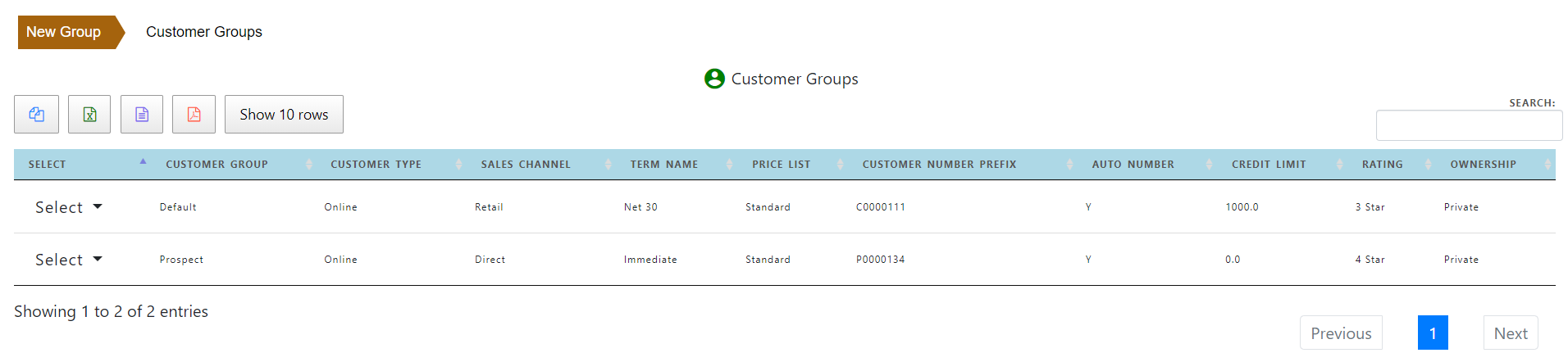
To create a new customer group, click “New Customer Group”.
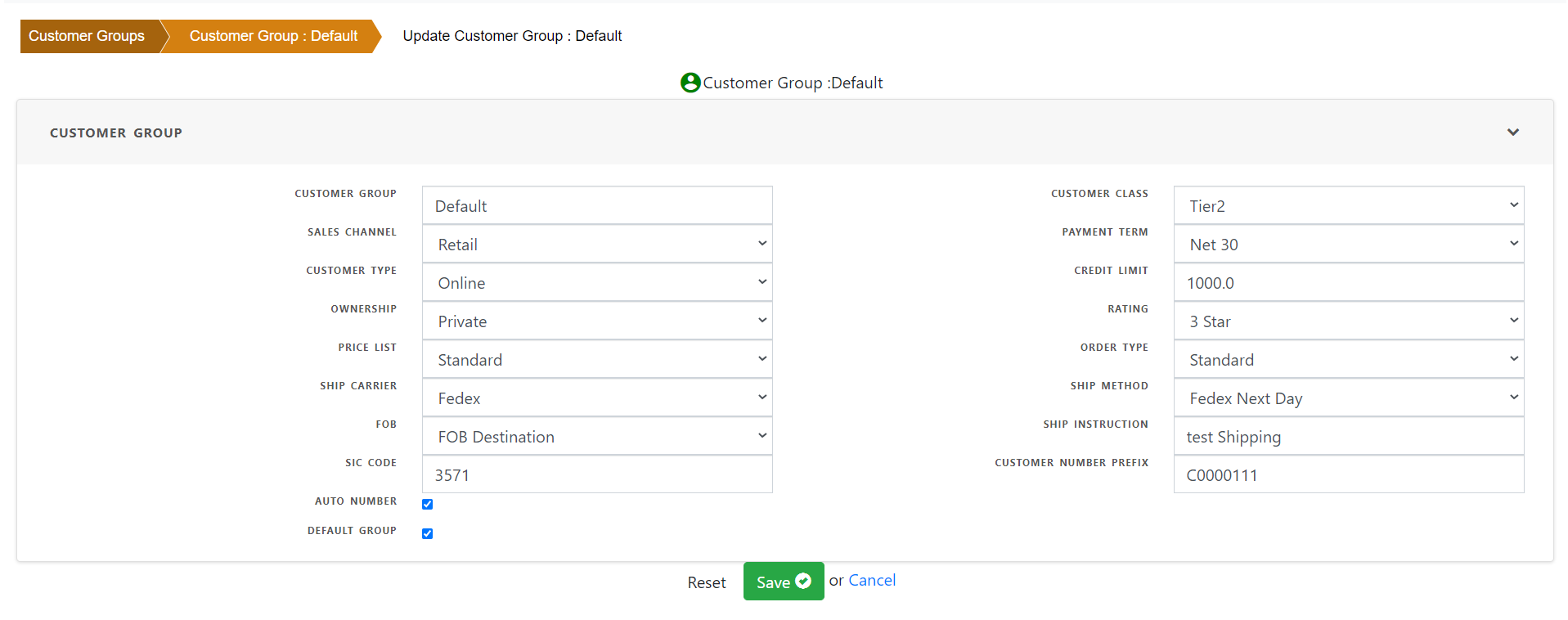
To modify an existing customer group, click “select” and “choose “Edit” in Customer Group line in the “Customer Groups” screen.
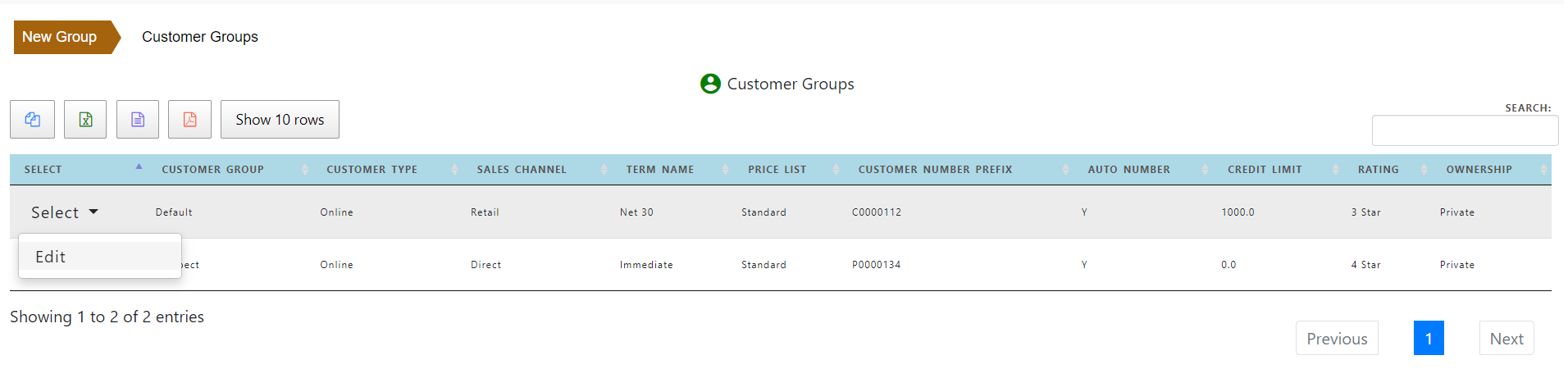
you can view an existing customer group by clicking “select” and “choose “Edit” in Customer Group line in the “Customer Groups” screen. Click “Cancel” if you donot want to change anything.