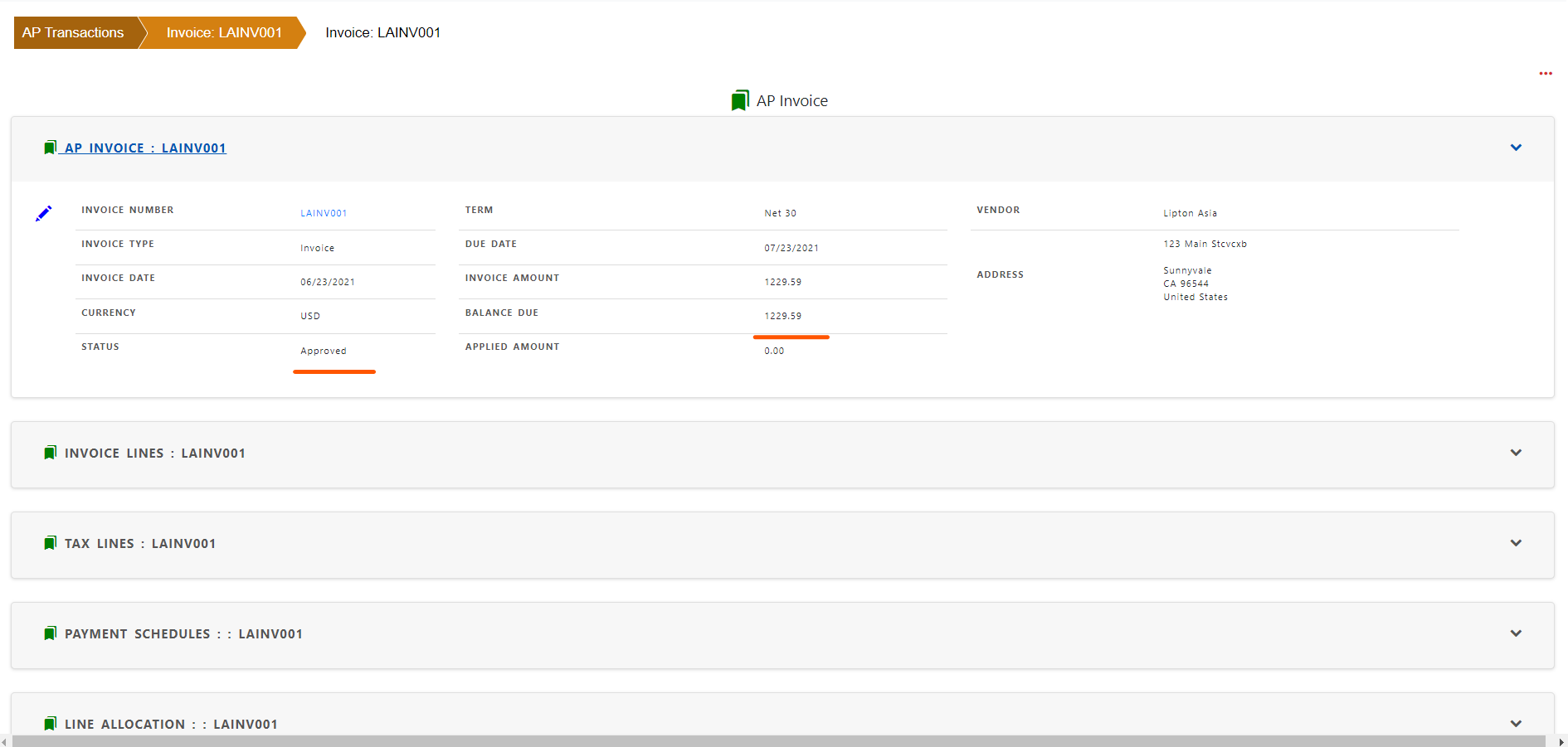Payables Invoice
An Invoice or Bill is an accounting document issued by a business to its client that outlines the product and services as par the agreement and details the amount of money owing for the work.
In the system, payables invoice is a business transaction that requests payment from a business for products and services rendered or to be rendered as par the agreement between the business and the client.
A payables invoice provides the business with a record of goods and services purchased which is used for record keeping of profit and loss , cash flow and other financials. At the end of financial year , business owe tax to tax authorities depending on profit and loss.
Foundry Bean Global Work system is designed to efficiently record all business transactions.
Users with appropriate privieledge can see payables transactions in the system by clicking “Invoices” from Payables Invoice.
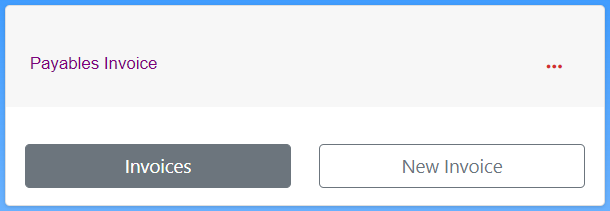
You can see all invoices in the system.
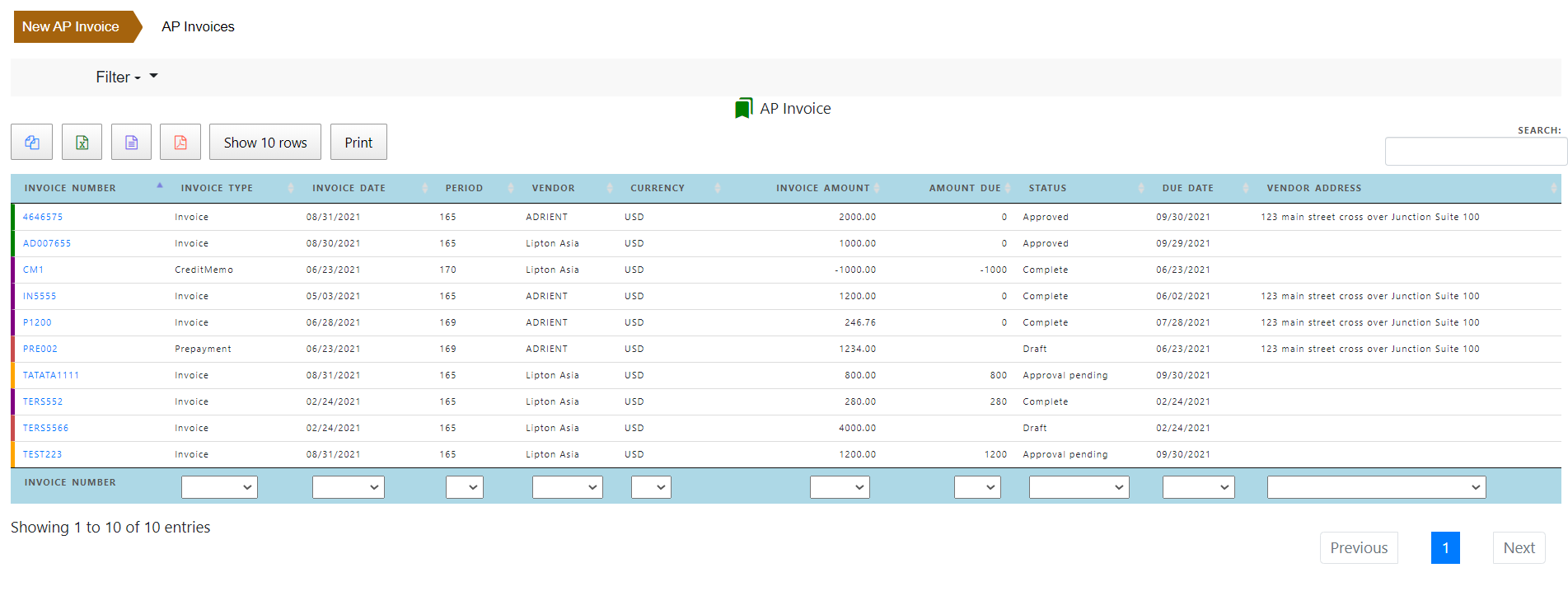
What you see in this screen can be filtered based on invoice status or time period when the invoice is created in the system .
Invoice status can be “Draft” , “Complete”, “Open”, “Accounted”
Filters based on time period are :
From last week
From last month
From last quarter
From last year
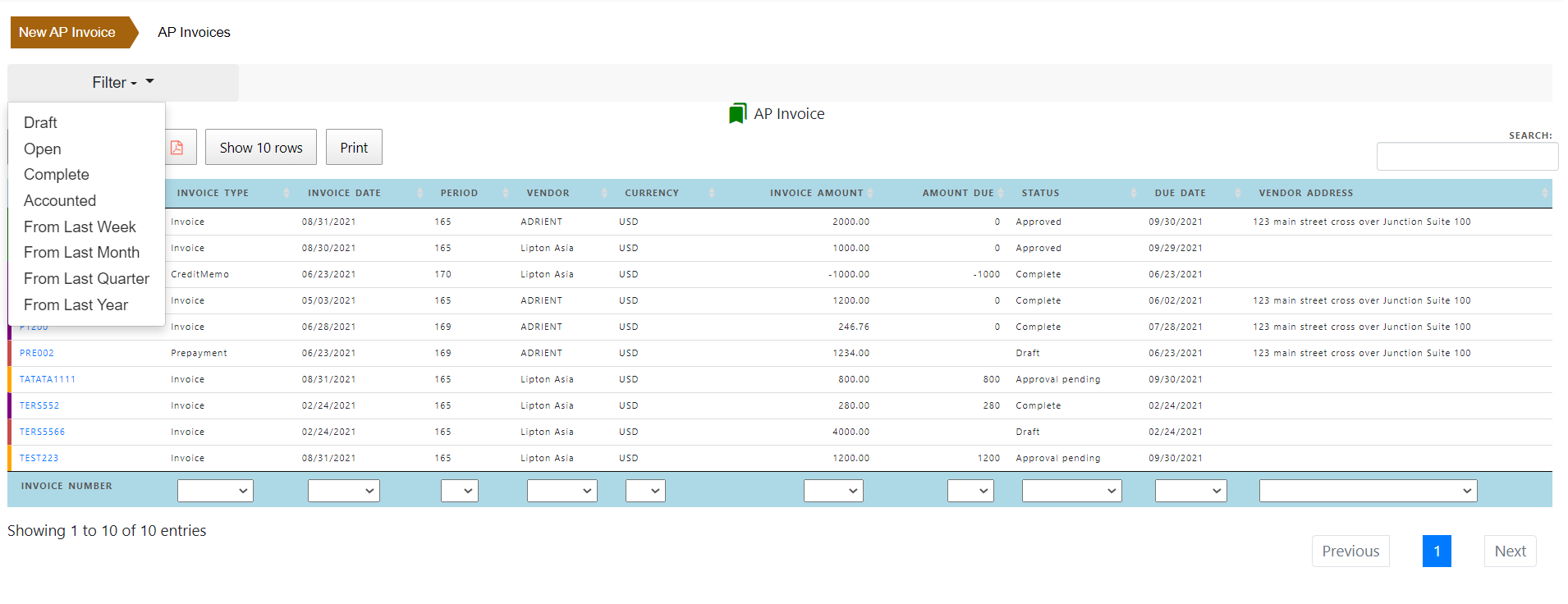
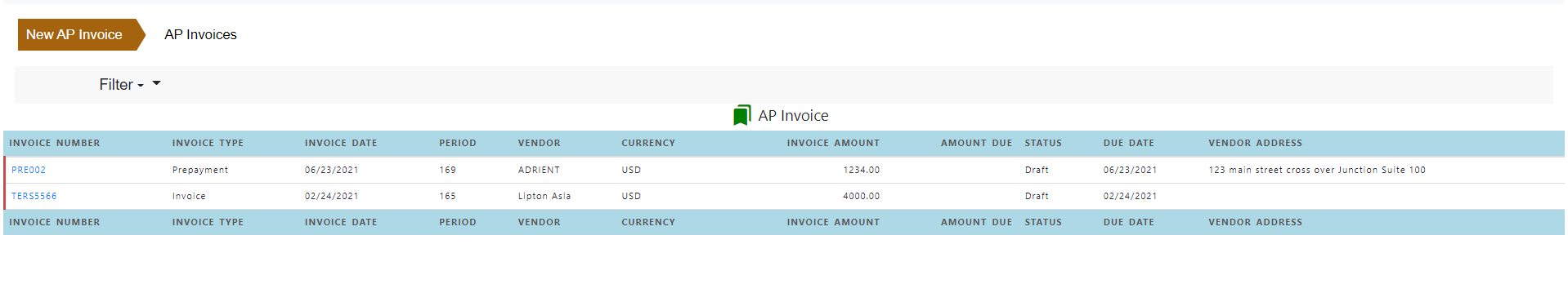
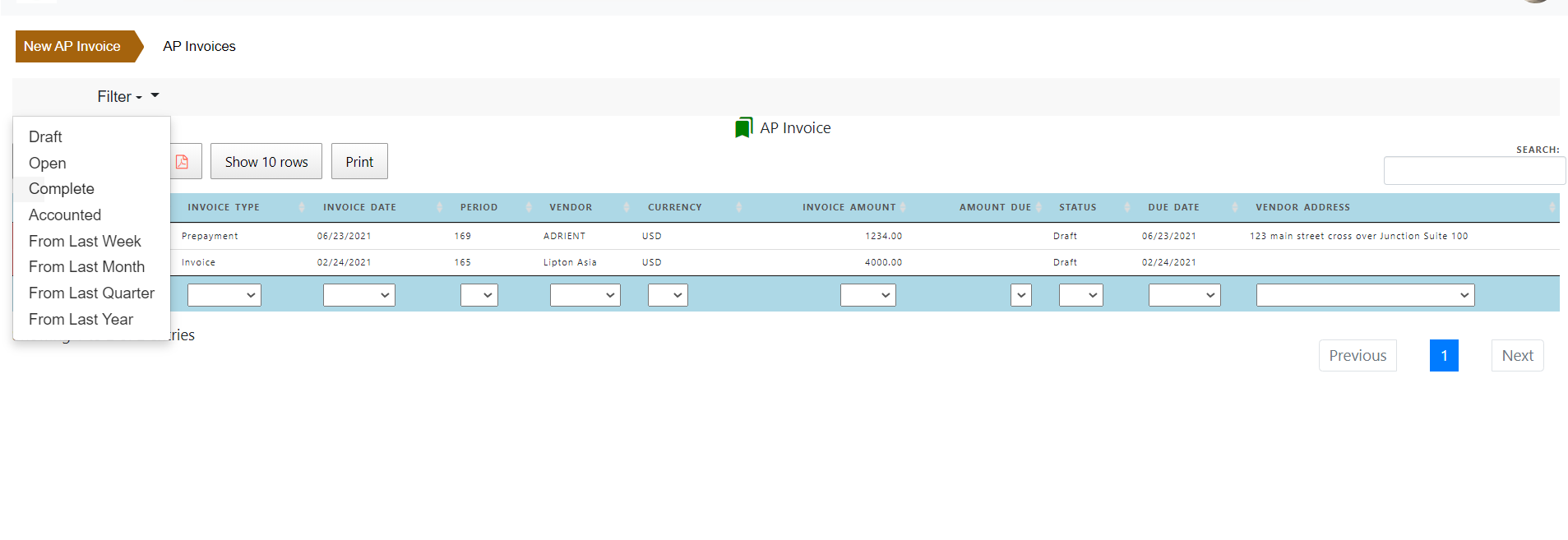
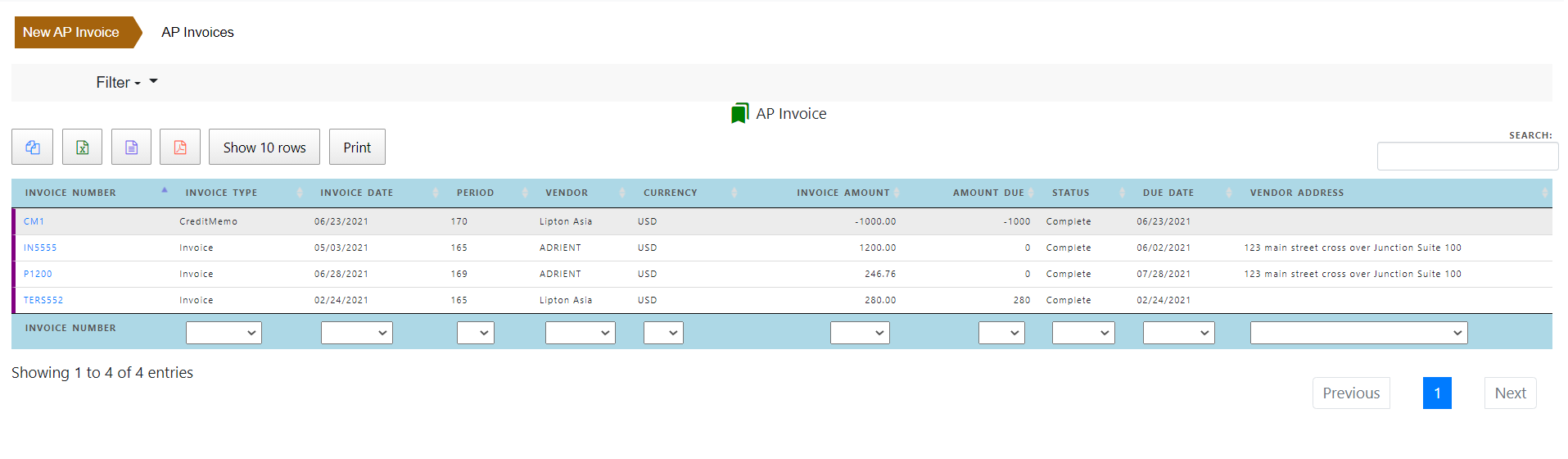
Entering new invoice
To create a new invoice click “New AP Invoice”
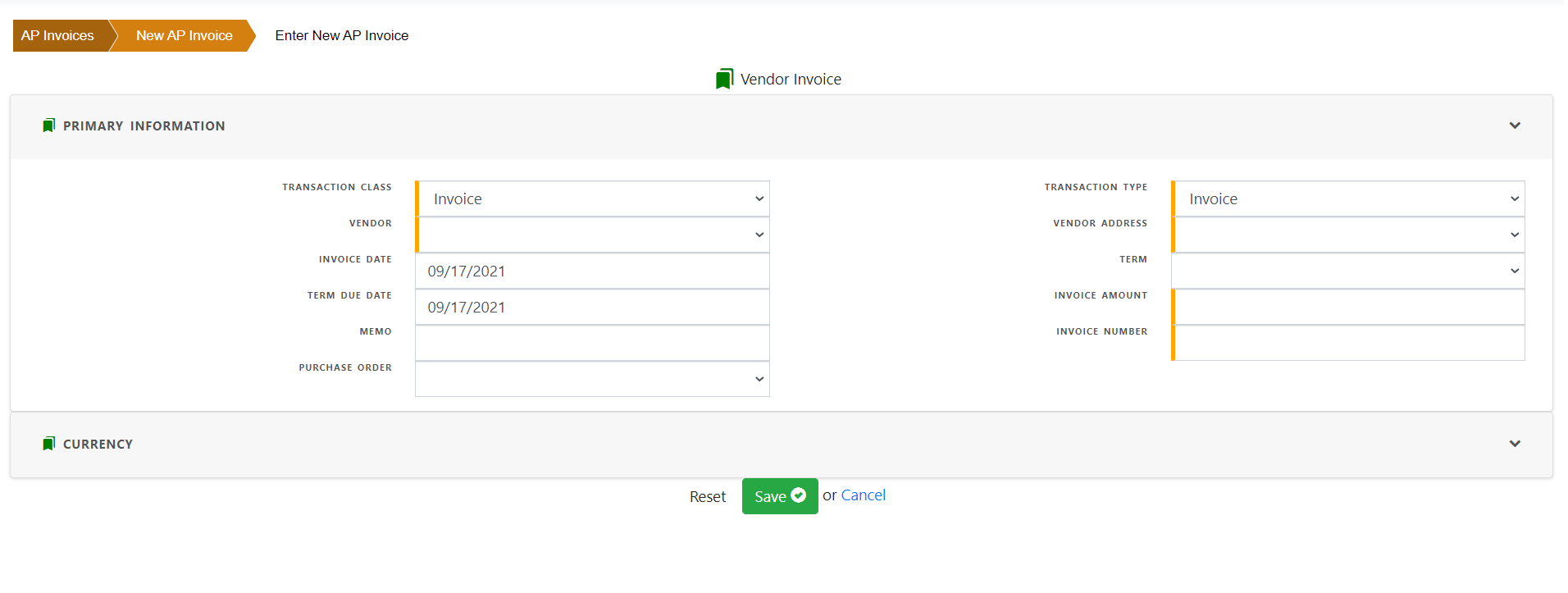
Primary Information
Choose the transaction class (Invoice, Credit Memo, Debit Memo, PrePayment, Expense Report). Transaction class determine the type of transaction entered in the system .
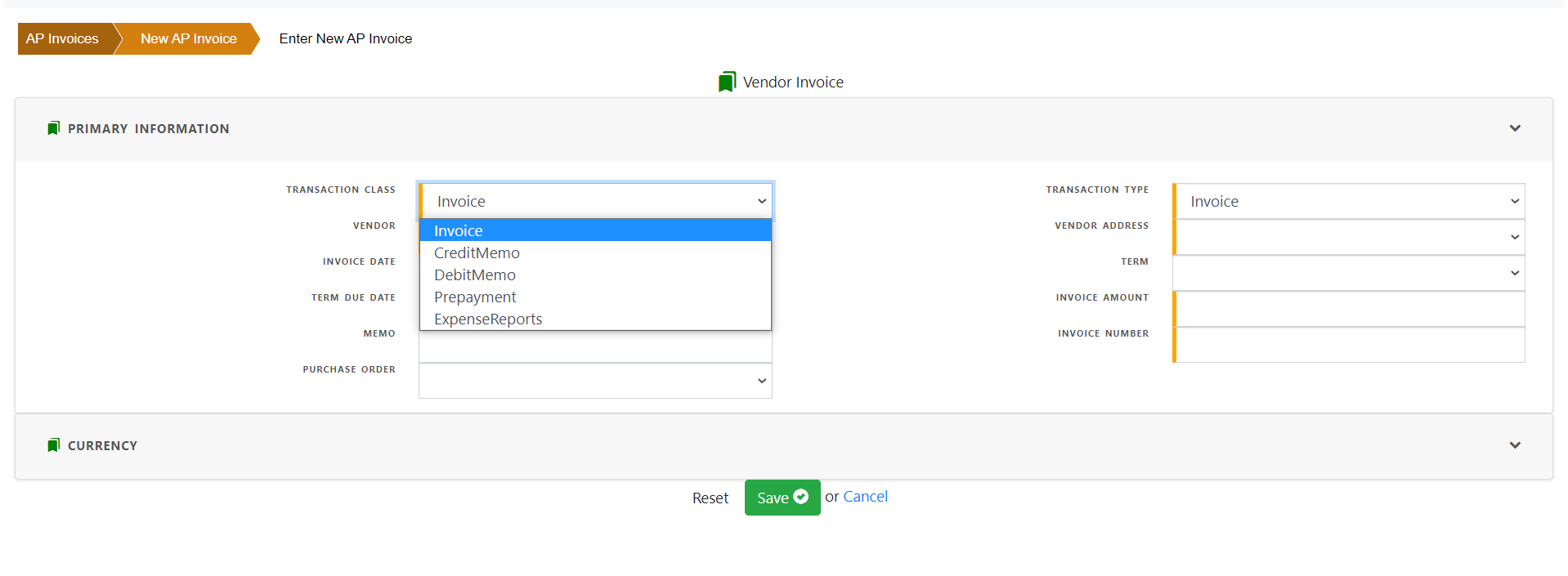
Depending on the transaction class selected in the previous step, transaction type is fltered based on transaction class . For example , for transaction class=“Invoice”, transaction types are Invoice, New Invoice, Service Invoice etc. For transaction class=“Credit Memo”, transaction types are
Credit Memo , Standard Credit Memo, Service Credit Memo.
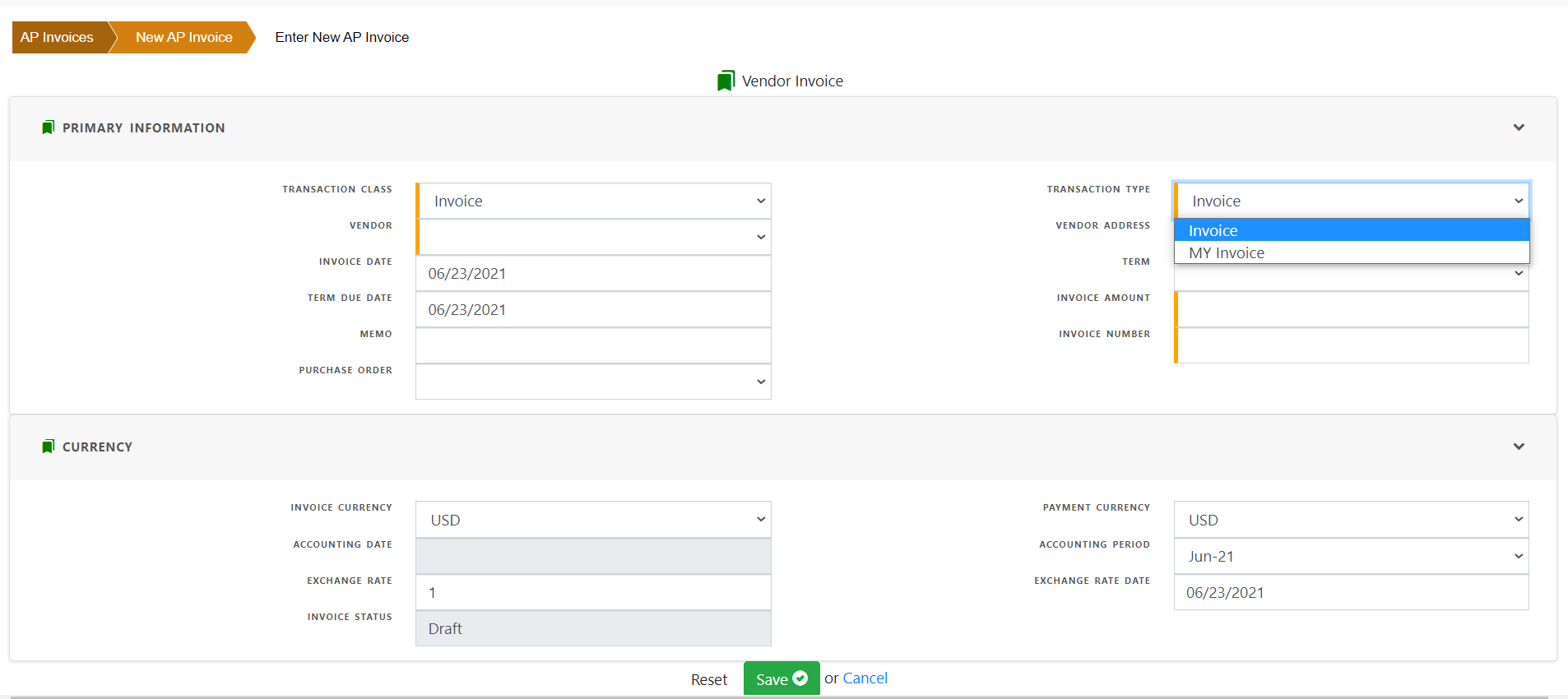
Choose vendor for the invoice . Entering vendor automatically populates billing address, payment terms, payment due date etc.
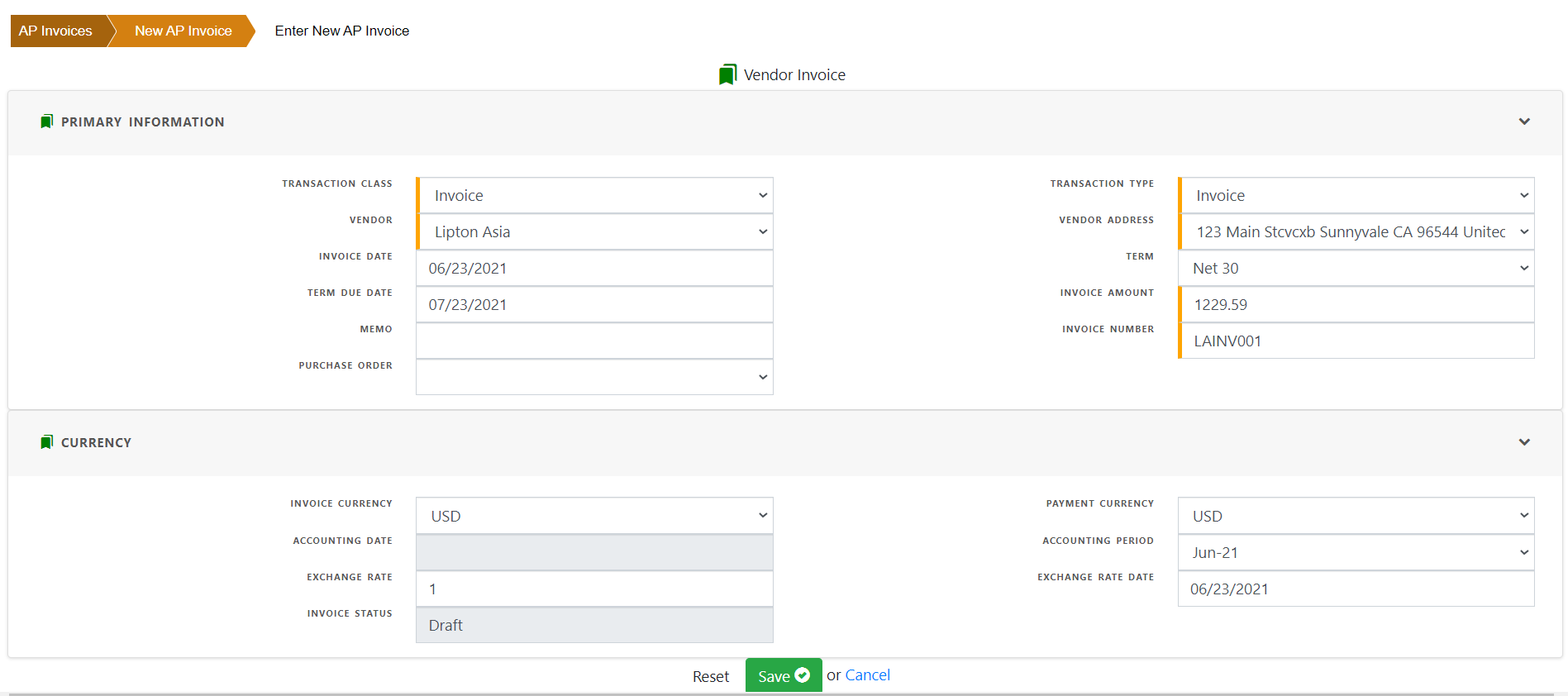
Transaction date and accounting date are automatically populated as today’s date but can be changed manually.
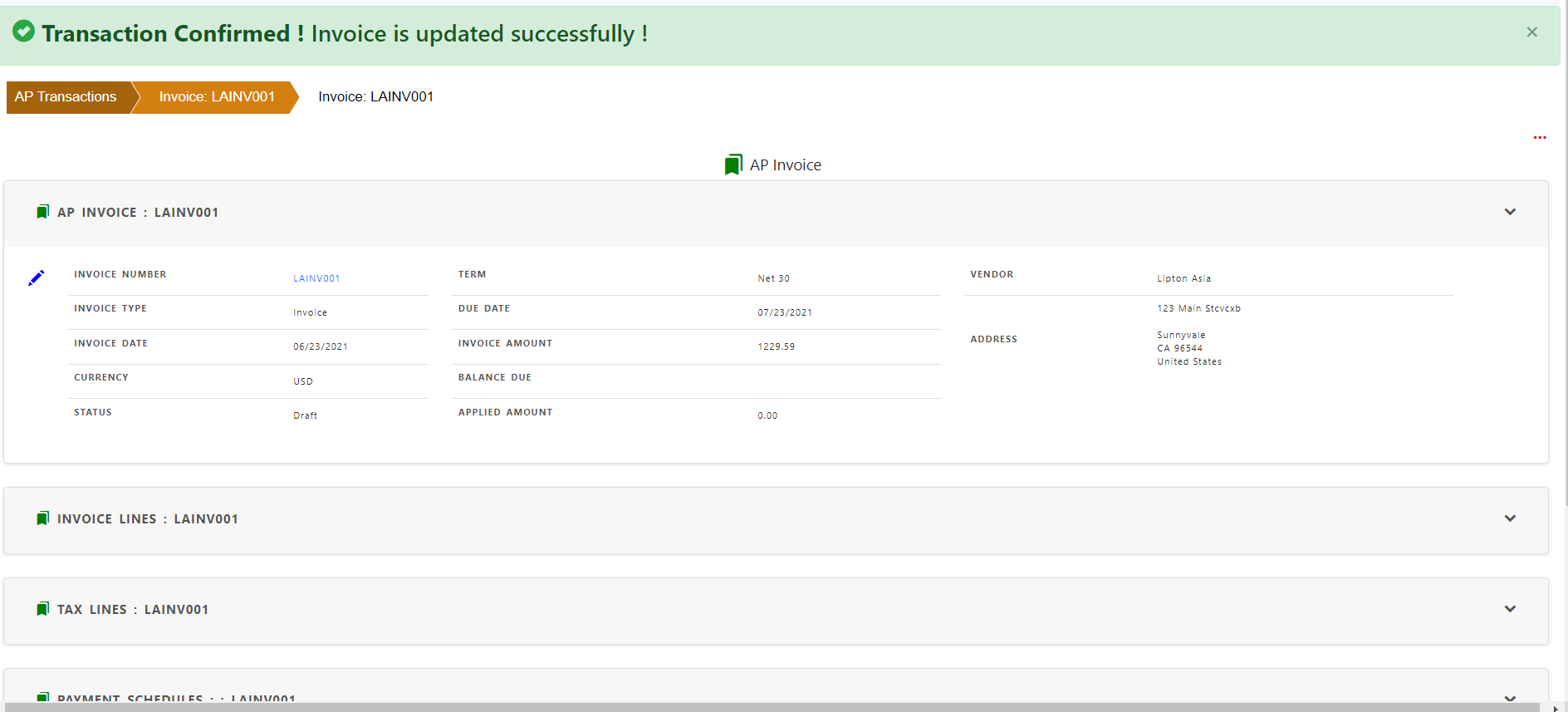
save the invoice
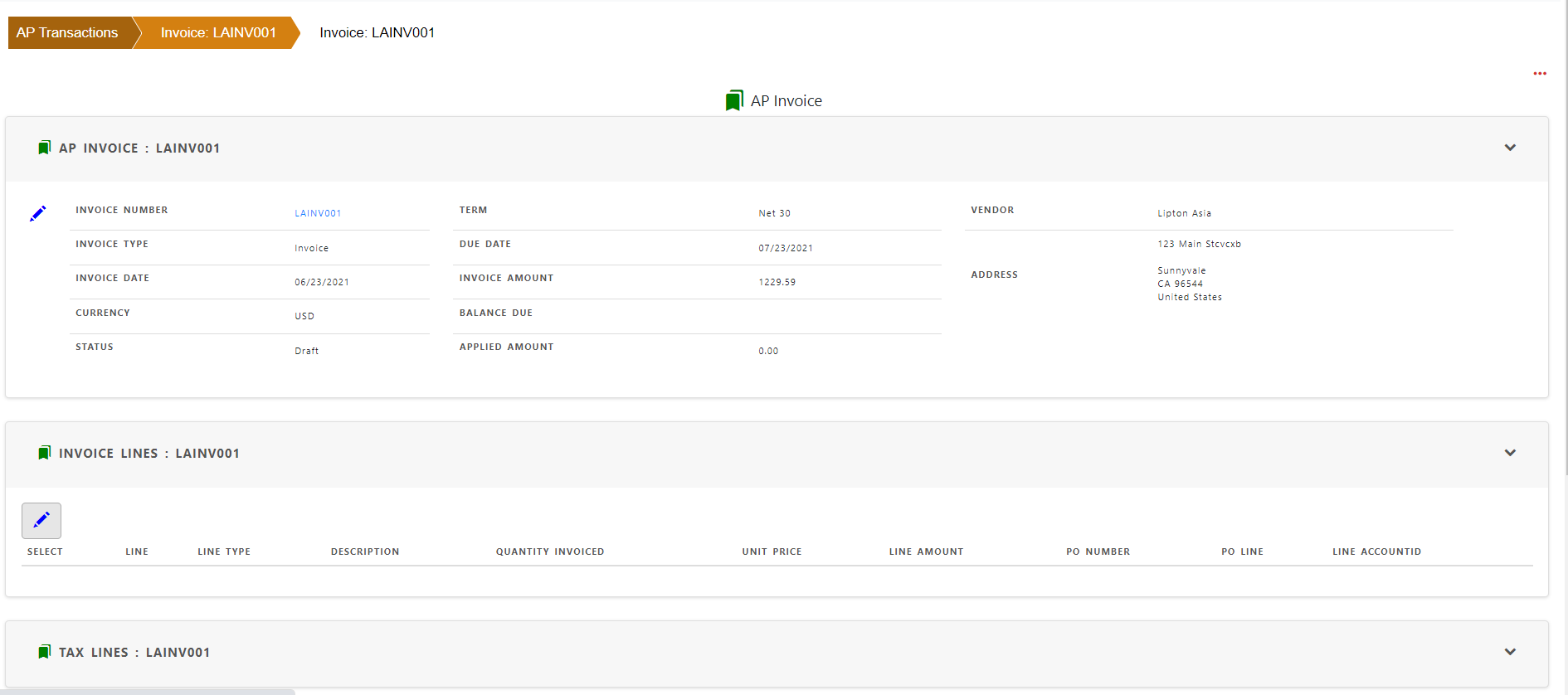
Click pencil icon to add a new line.
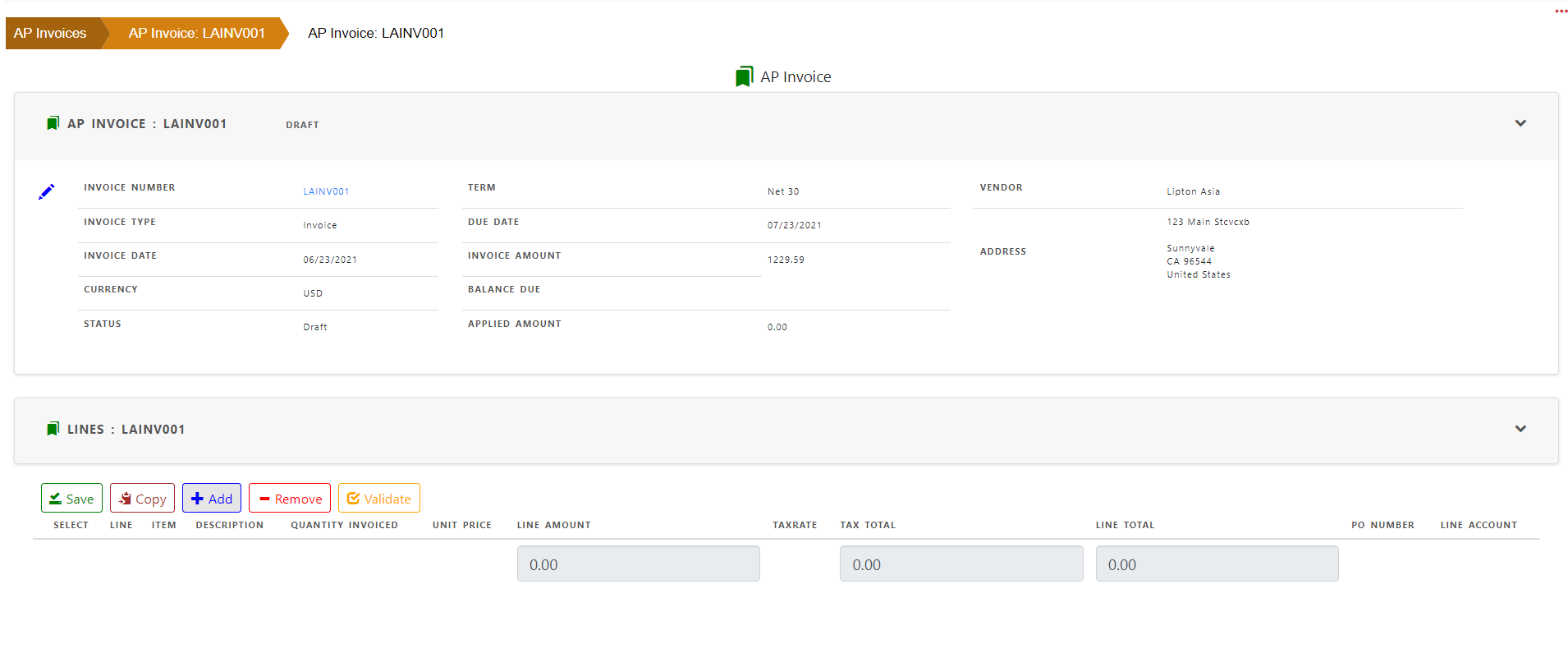
Add line description , unit quantity and price
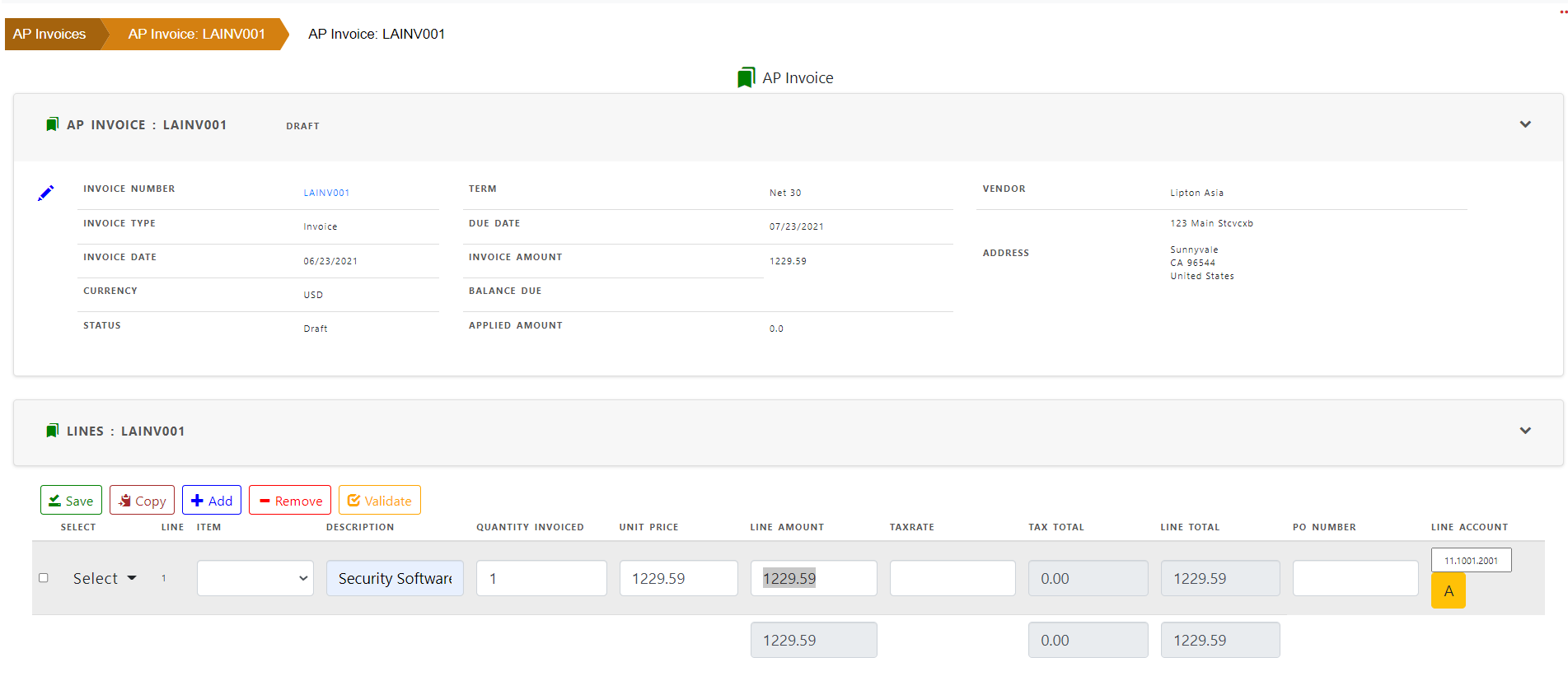
save the line.
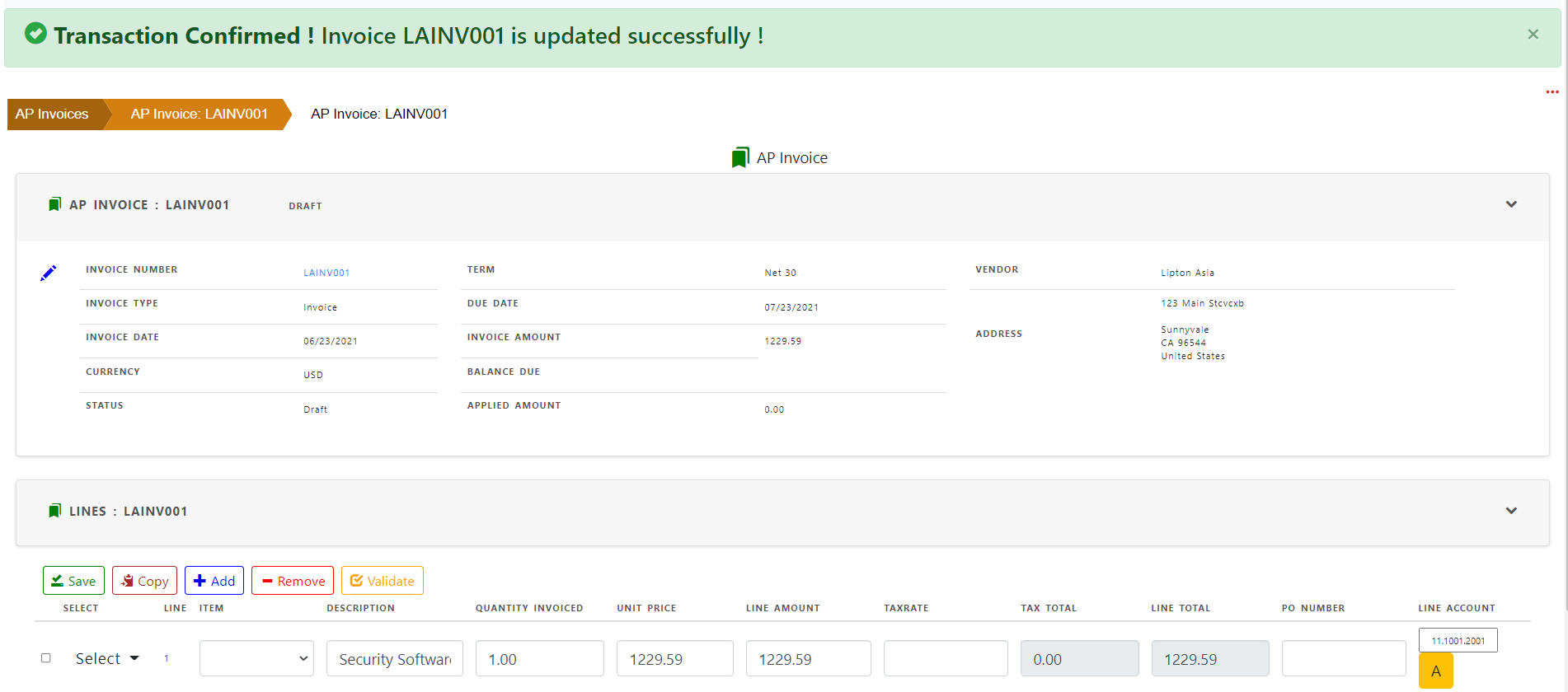
Click “Create Accounting” in invoice actions to create the accounting for the line.
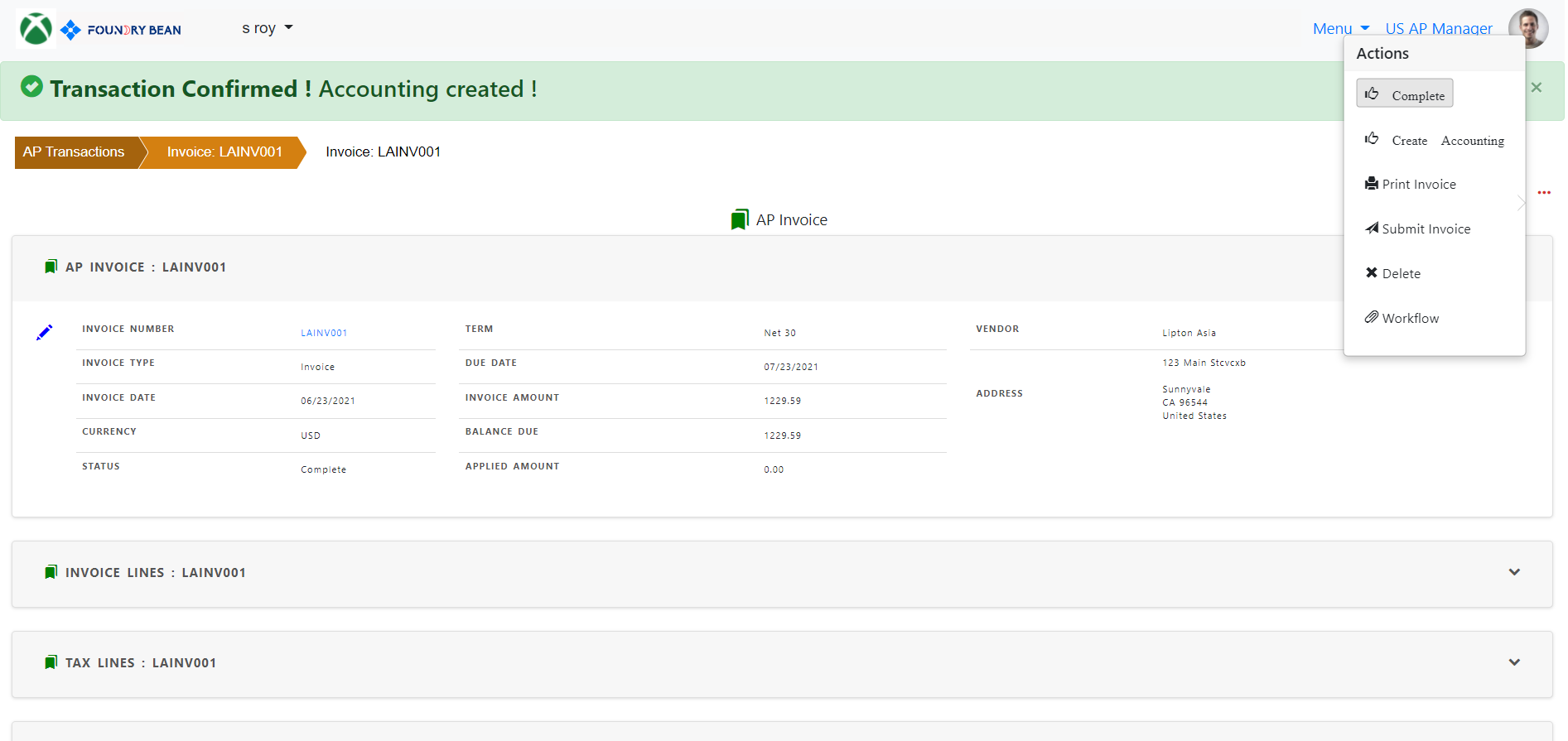
Click “Complete” to change the status to complete.
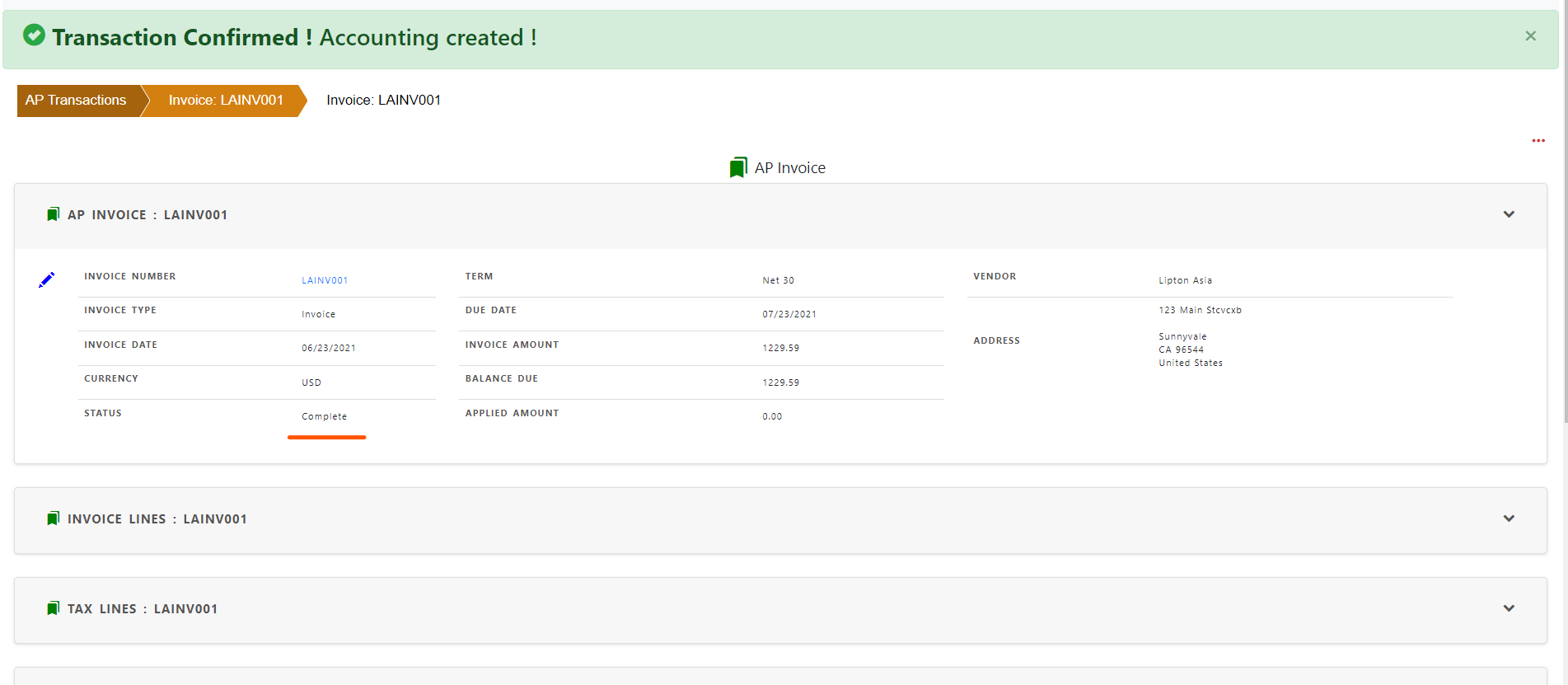
Click “Submit invoice” in invoice actions to get approval for the invoice if approval cycle is enabled.
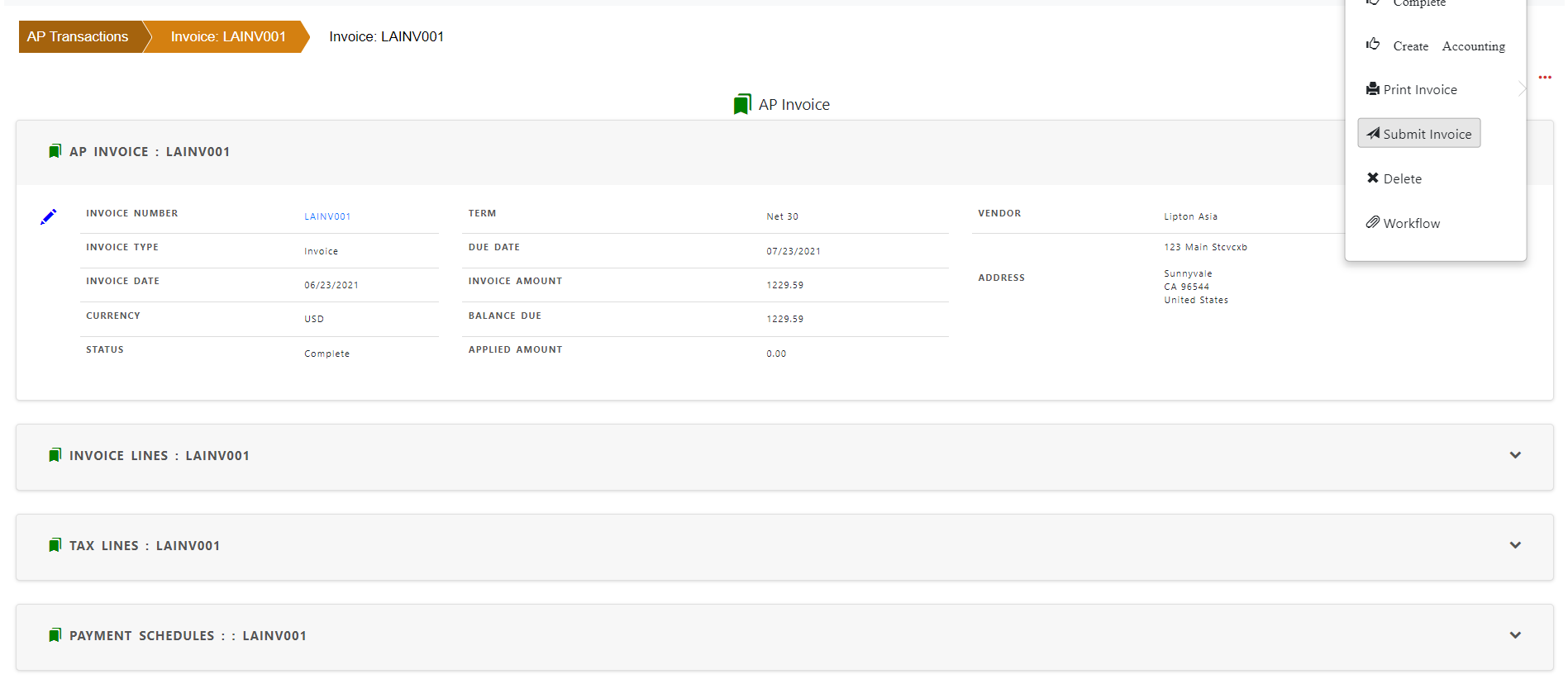
Once submitted, approval status is changed to pending untill the invoice is approved or rejected.
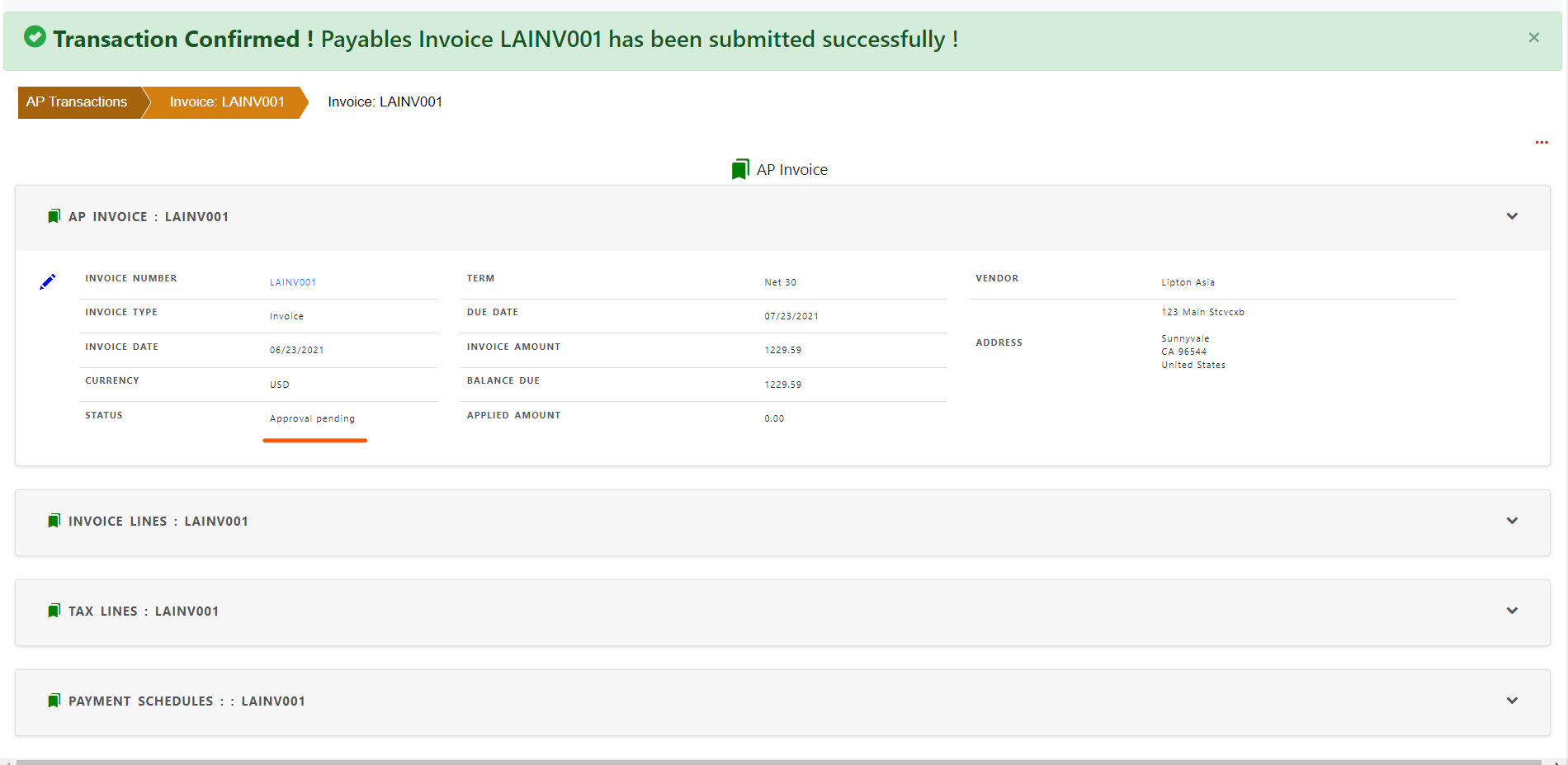
Click “Workflow” in invoice actions screen to see the actions in approval workflow.
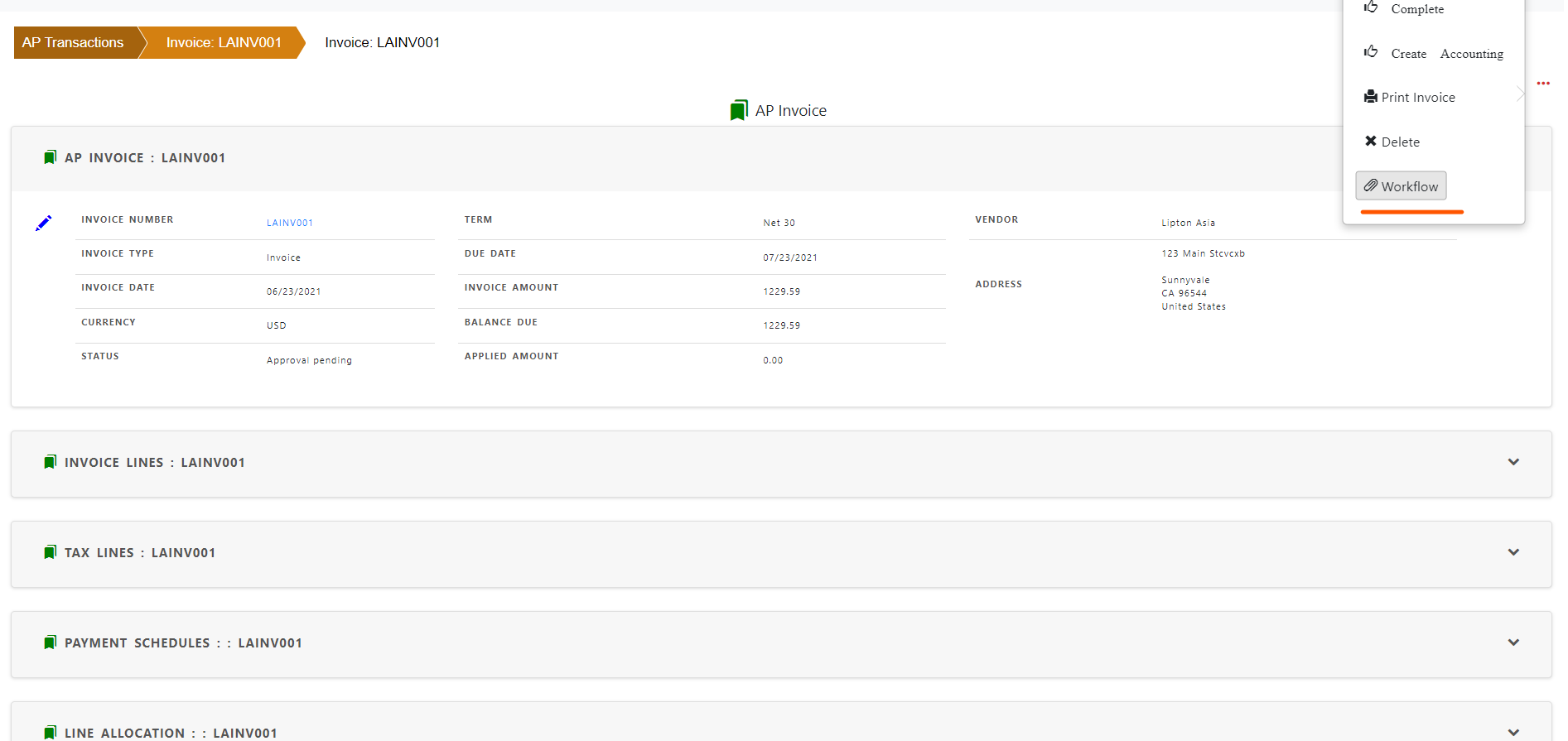
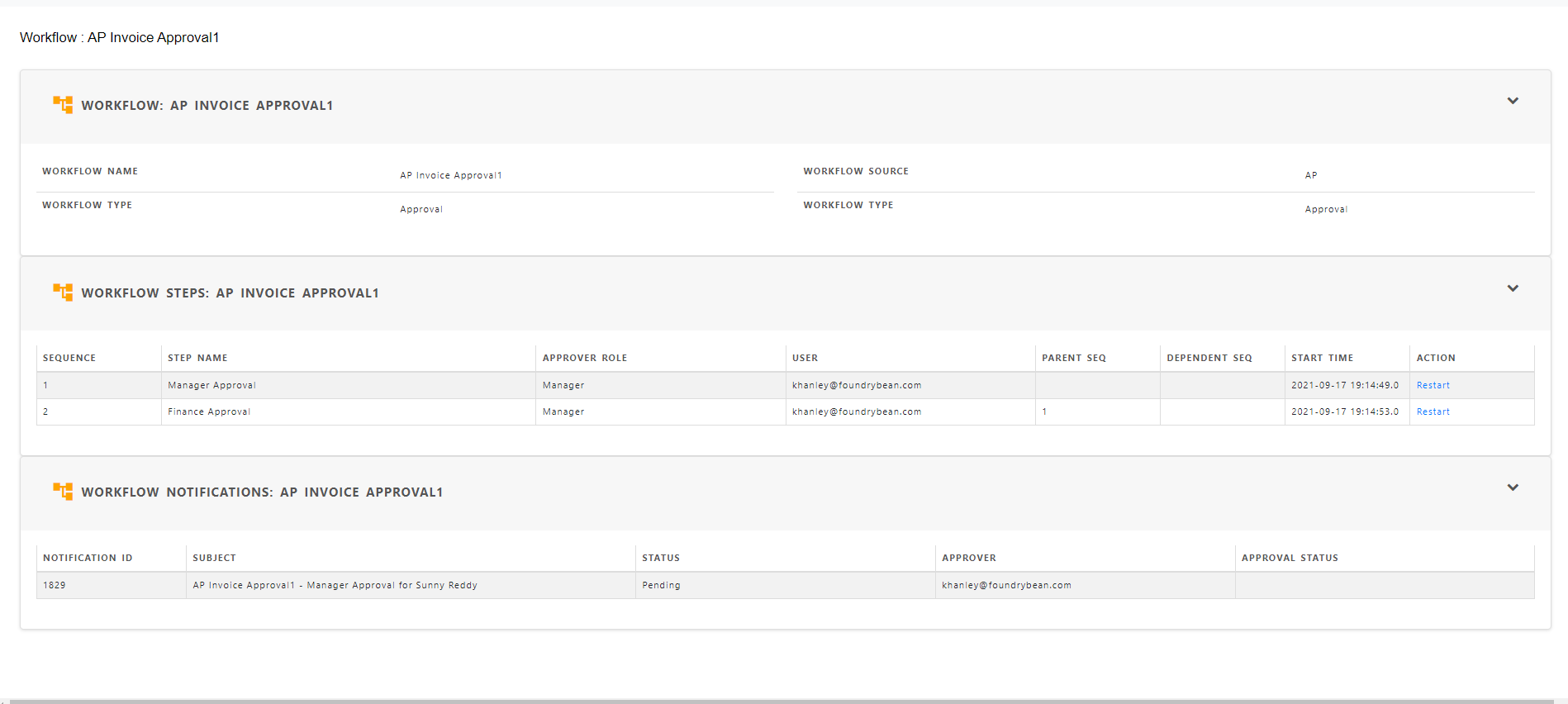
Depending on the workflow, approver will receive text message, email to approve the request.
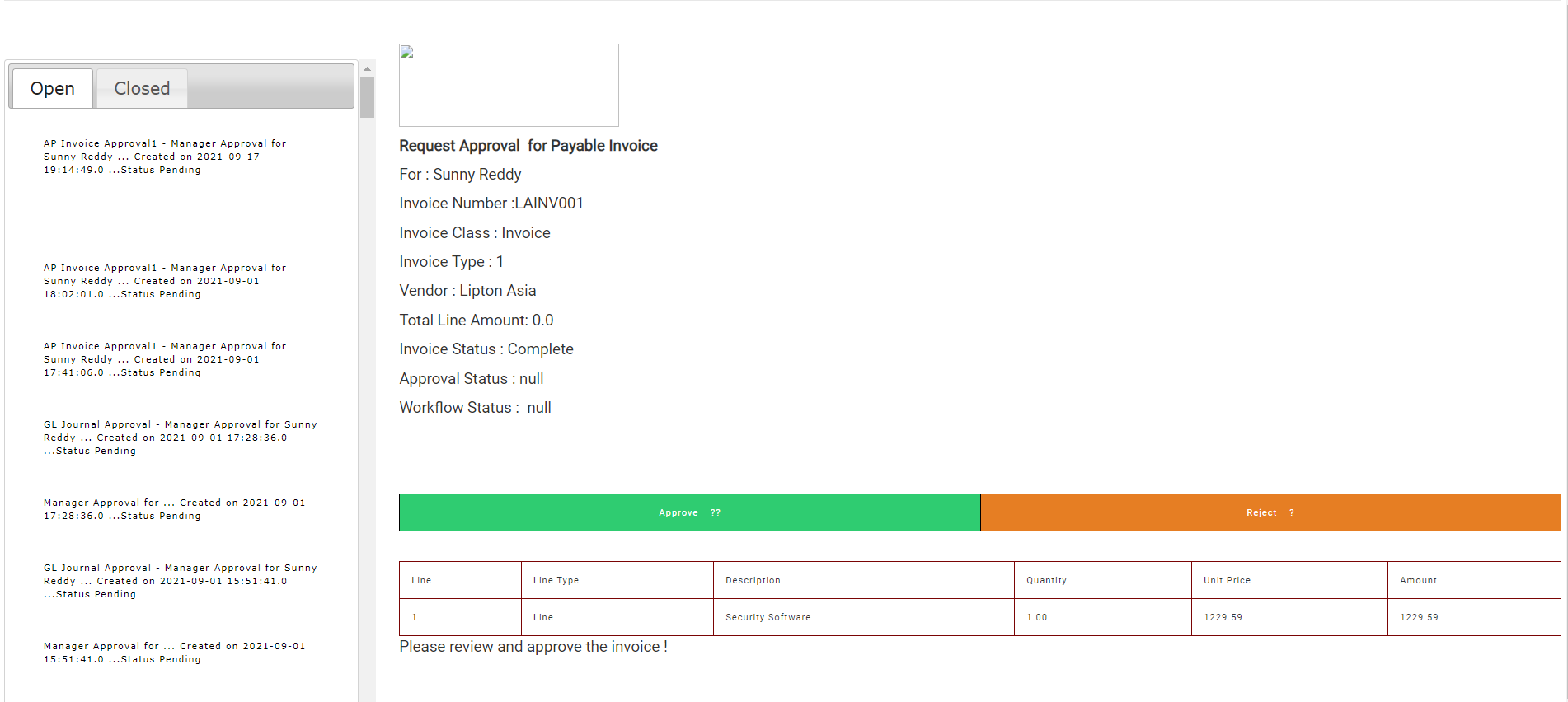
click “Approve” or “Reject” to approve or reject the invoice.
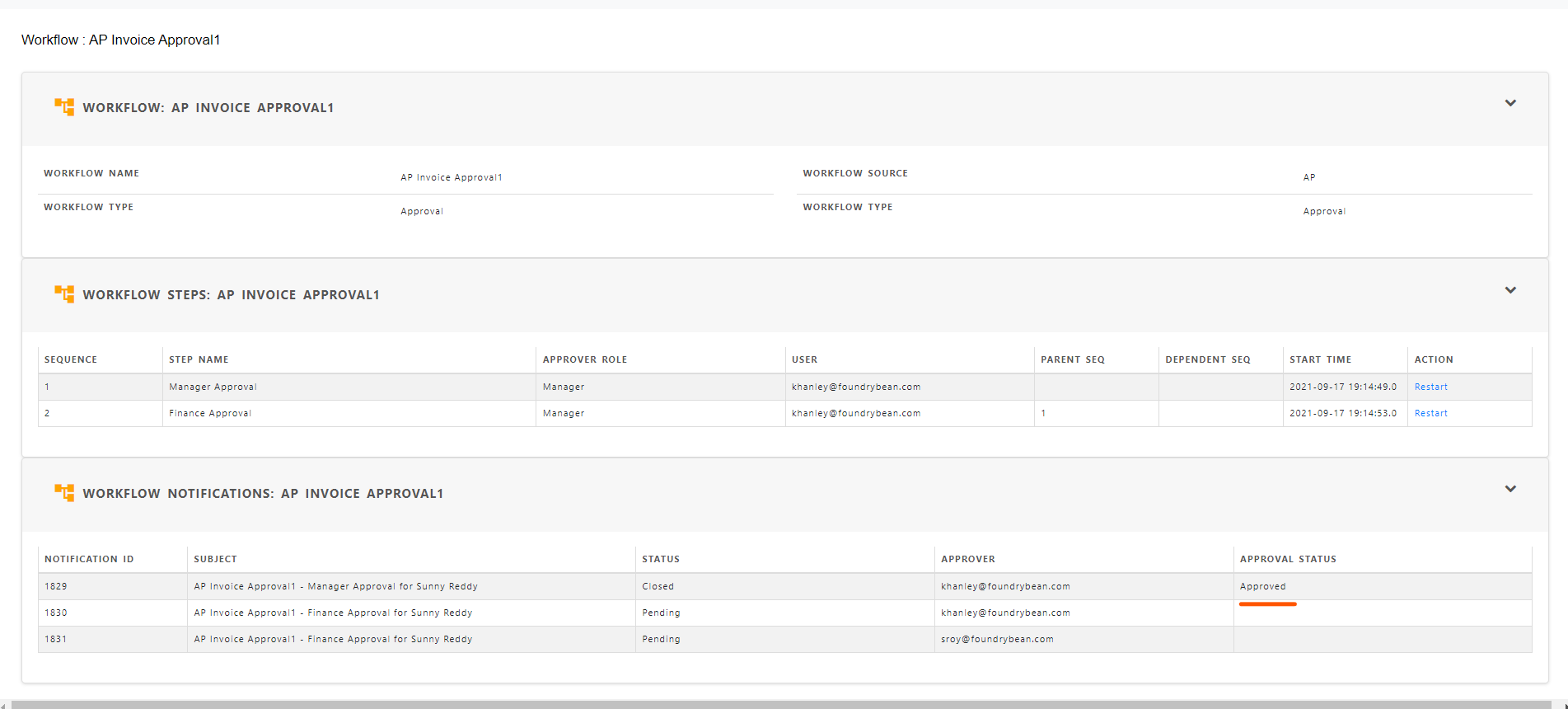
Depending on the approval workflow, it may flow to multiple approvers.
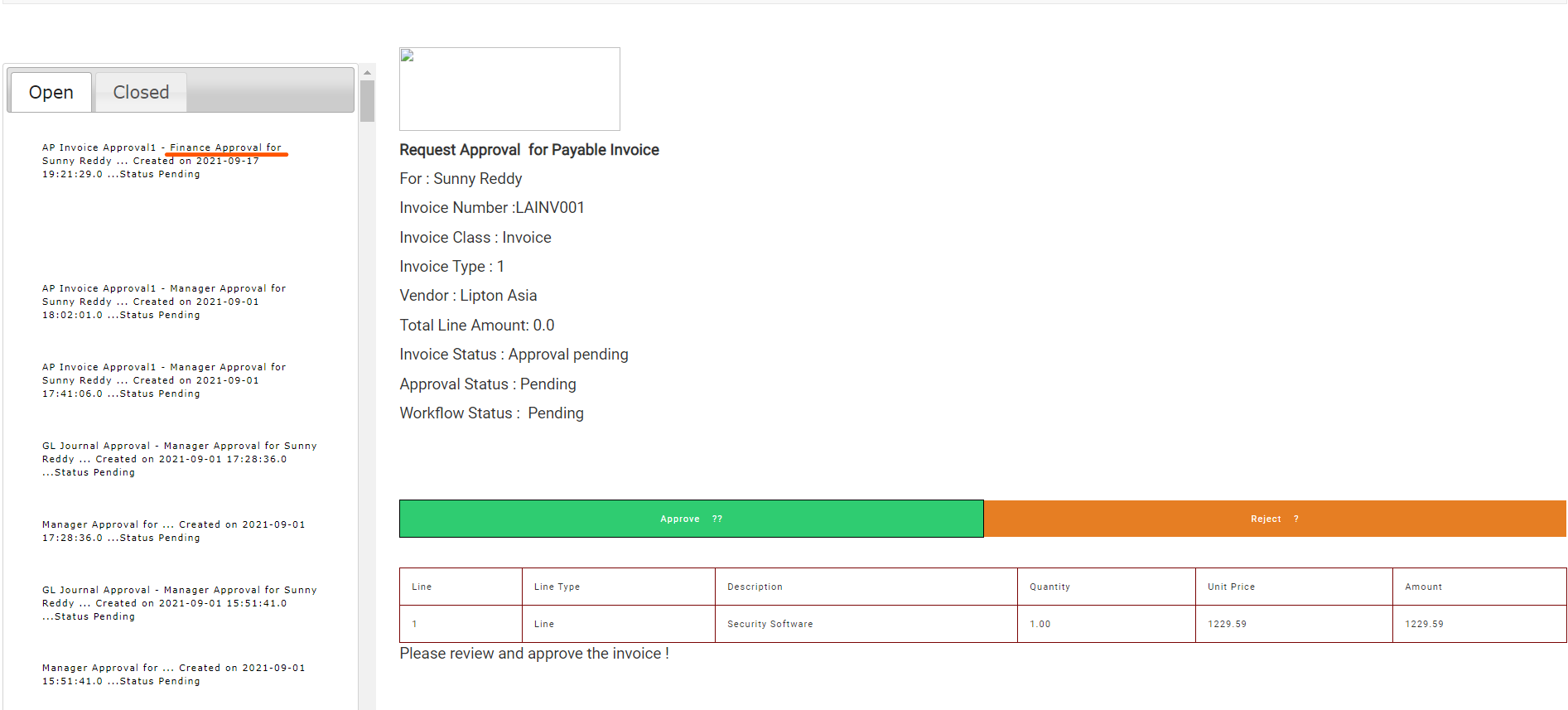
Once finally approved, invoice status changed to “Approved”