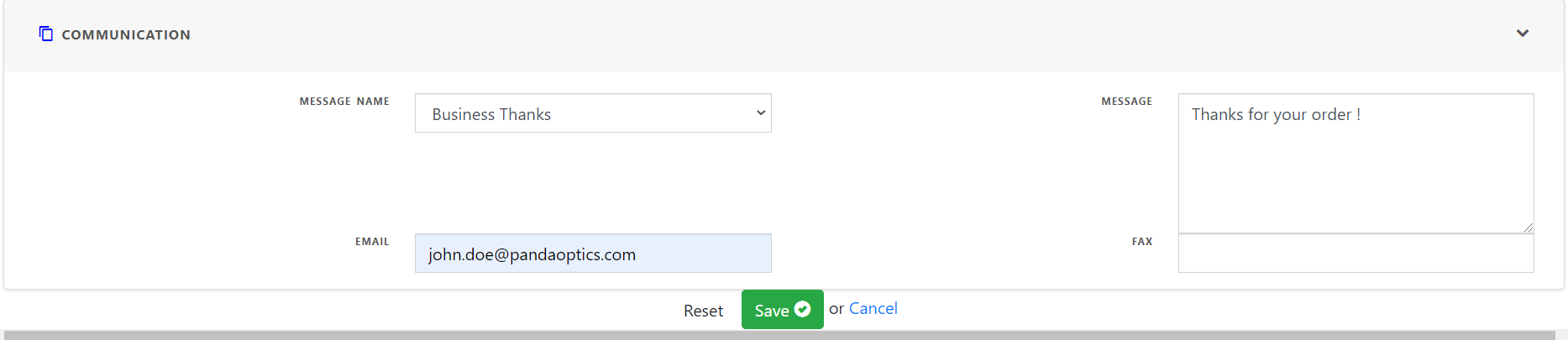Entering Invoice
Allthough most of the cases invoiced are created automatically in the system, there may be some cases where business needs to record billing manually.
How to enter invoice
Users with appropriate privieledge can enter new invoice in the system by clicking “New AR Invoice” .
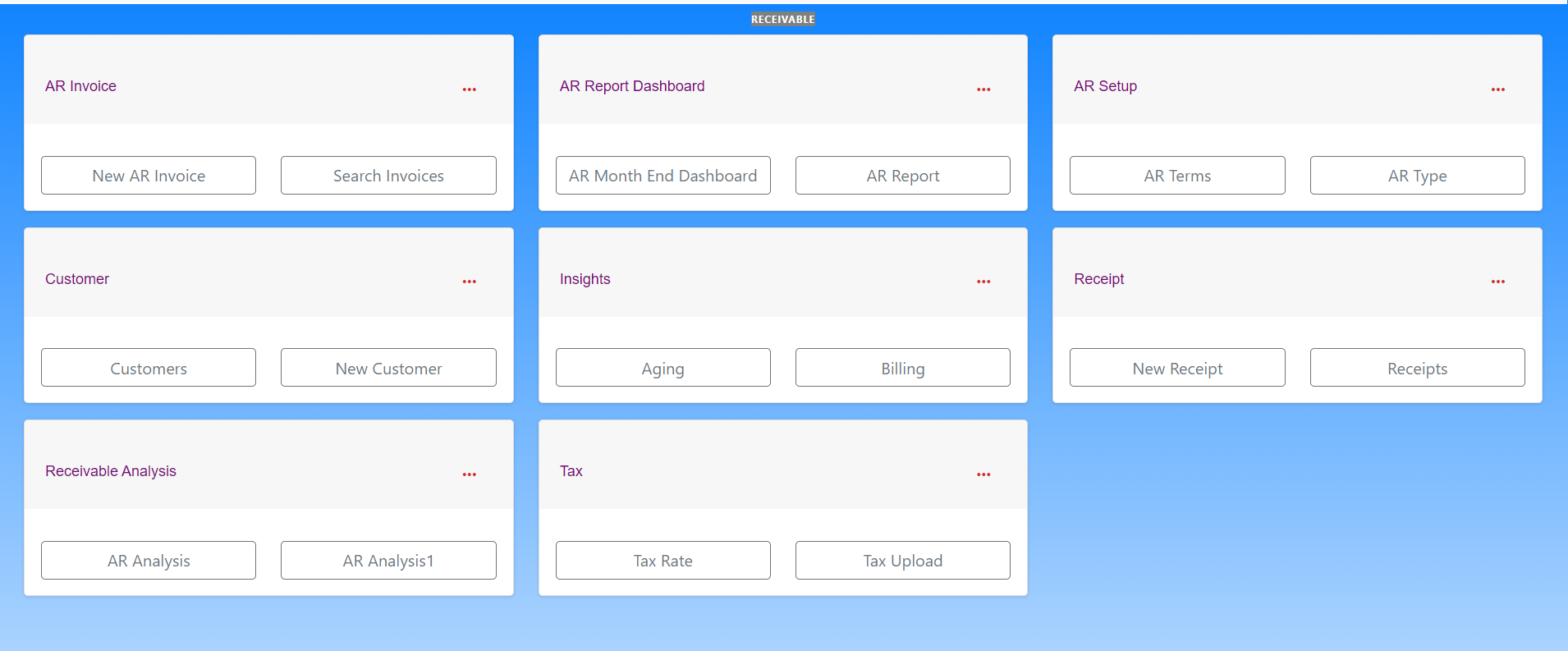
A blank invoice form screen appears
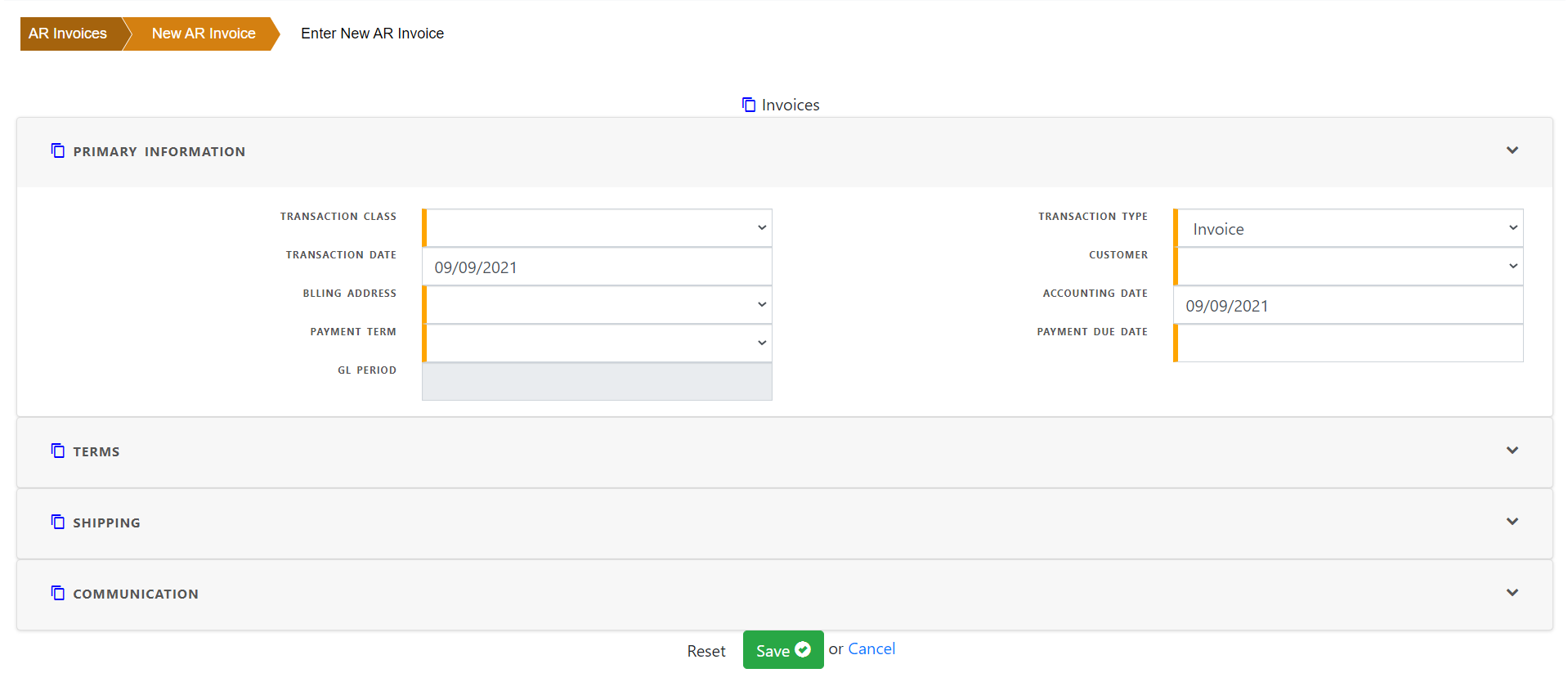
Primary Information
Choose the transaction class (Invoice, Credit Memo, Debit Memo, Deposit). Transaction class determine the type of transaction entered in the system .
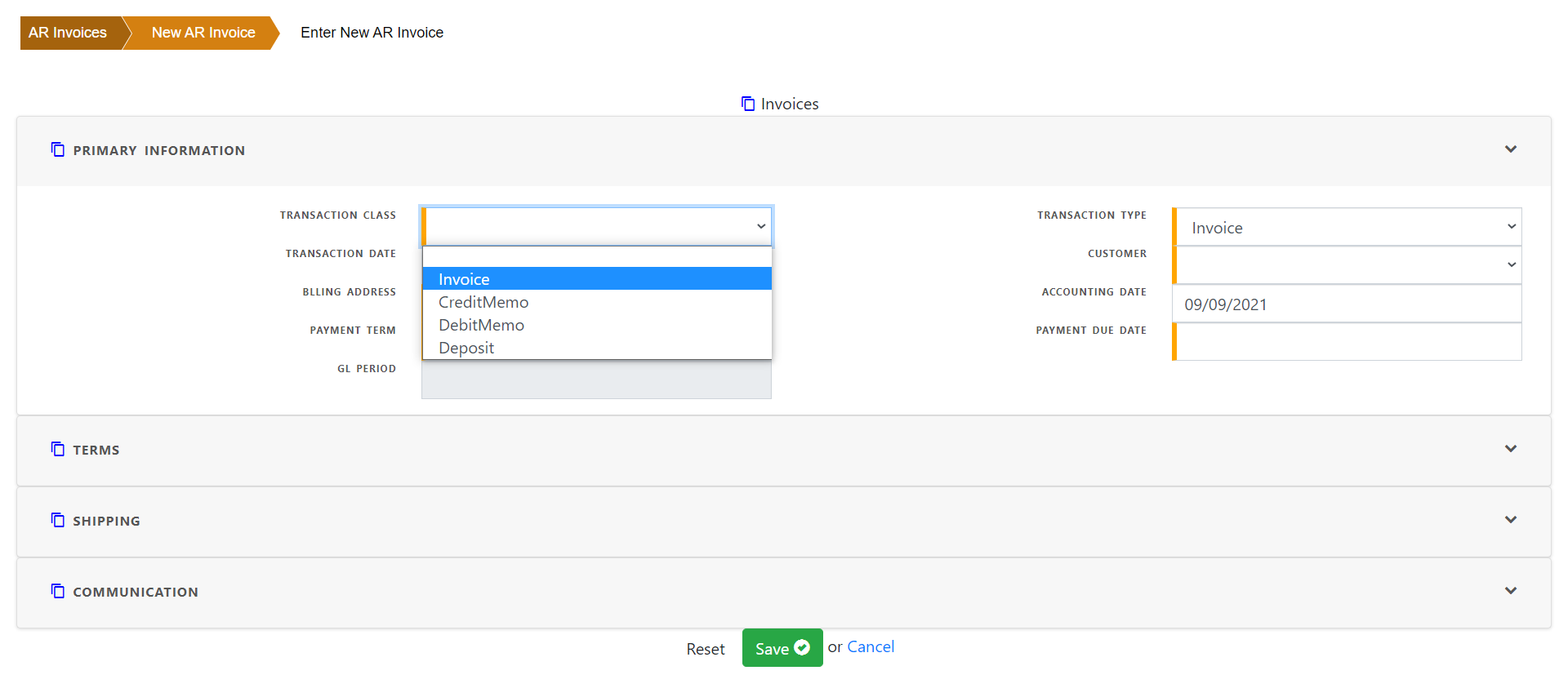
Depending on the transaction class selected in the previous step, transaction type is fltered based on transaction class . For example , for transaction class=“Invoice”, transaction types are Invoice, standard Invoice, Service Invoice etc. For transaction class=“Credit Memo”, transaction types are
Standard Credit Memo, Service Credit Memo.
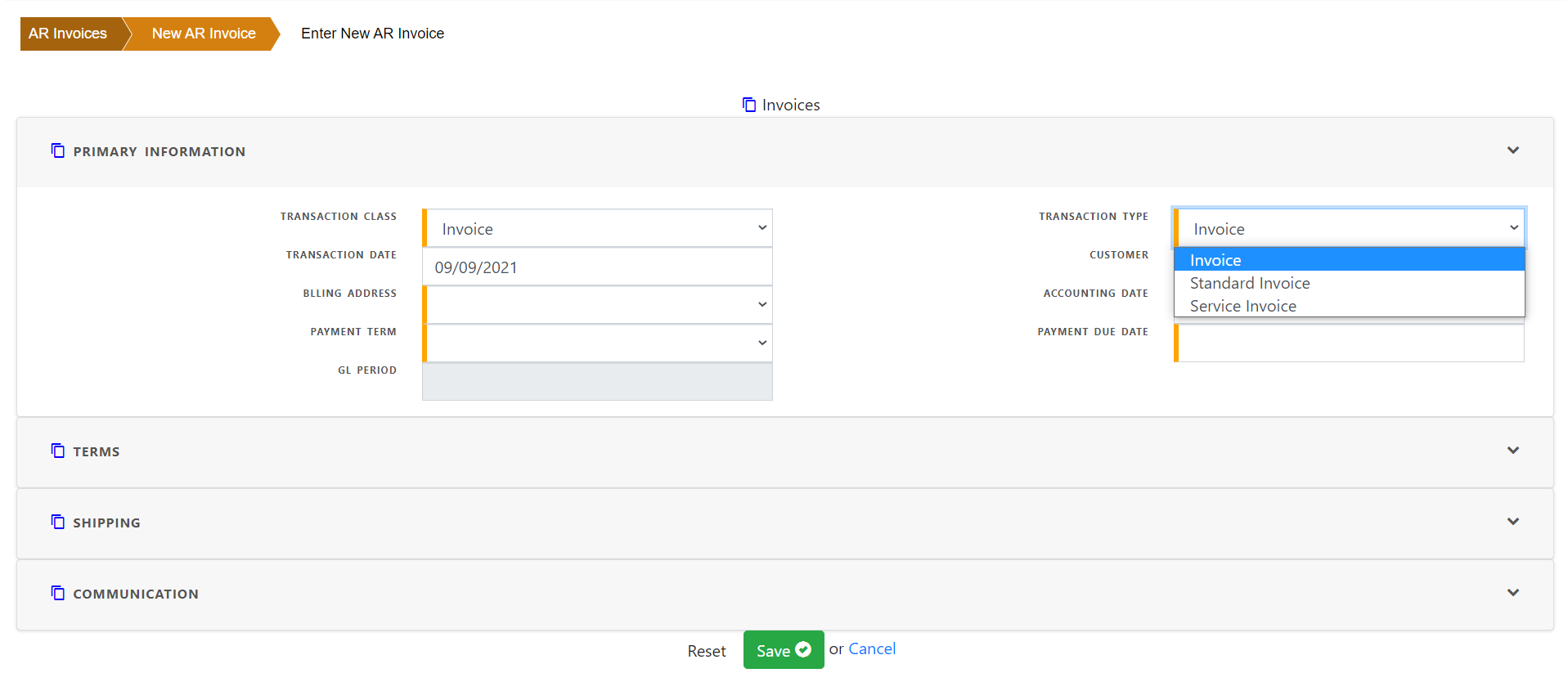
Choose Customer for the invoice . Entering customer automatically populates billing address, payment terms, payment due date etc.
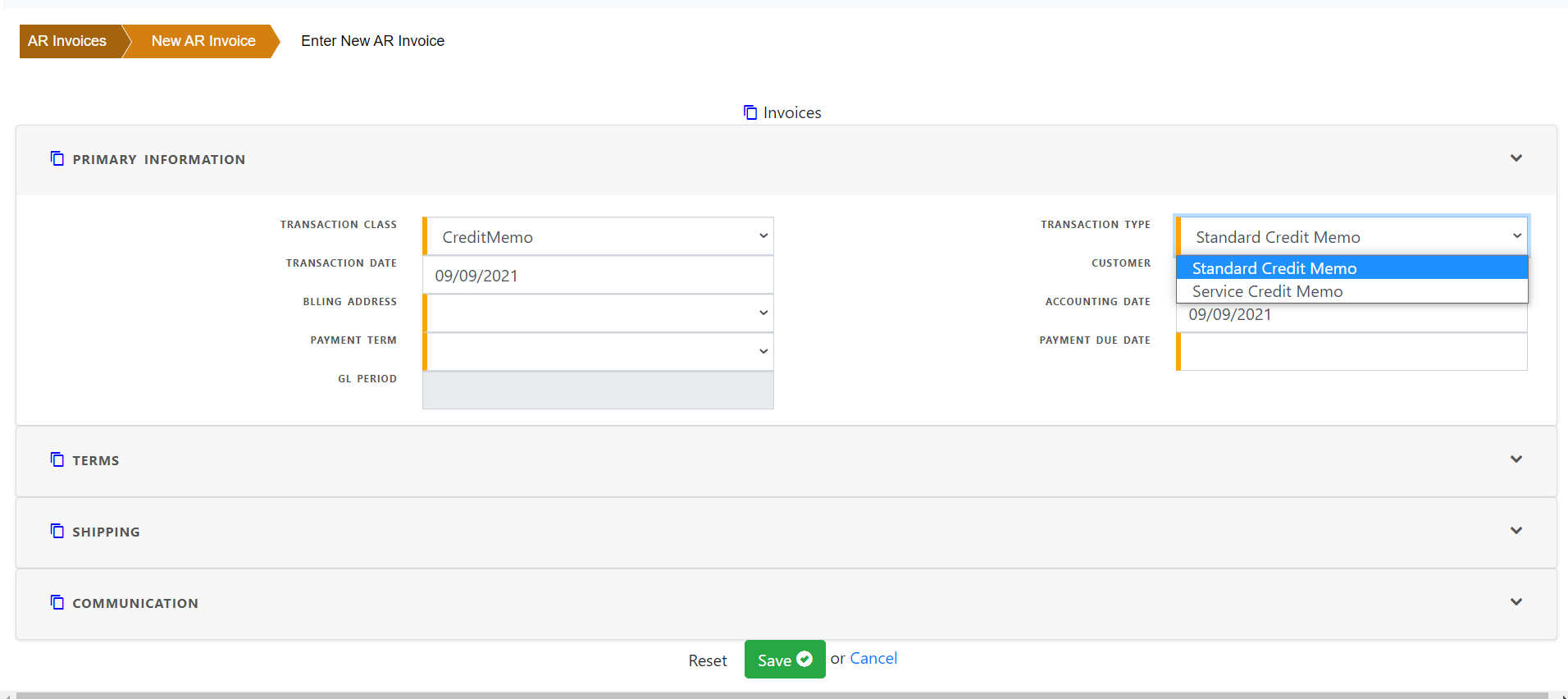
Transaction date and accounting date are automatically populated as today’s date but can be changed manually.
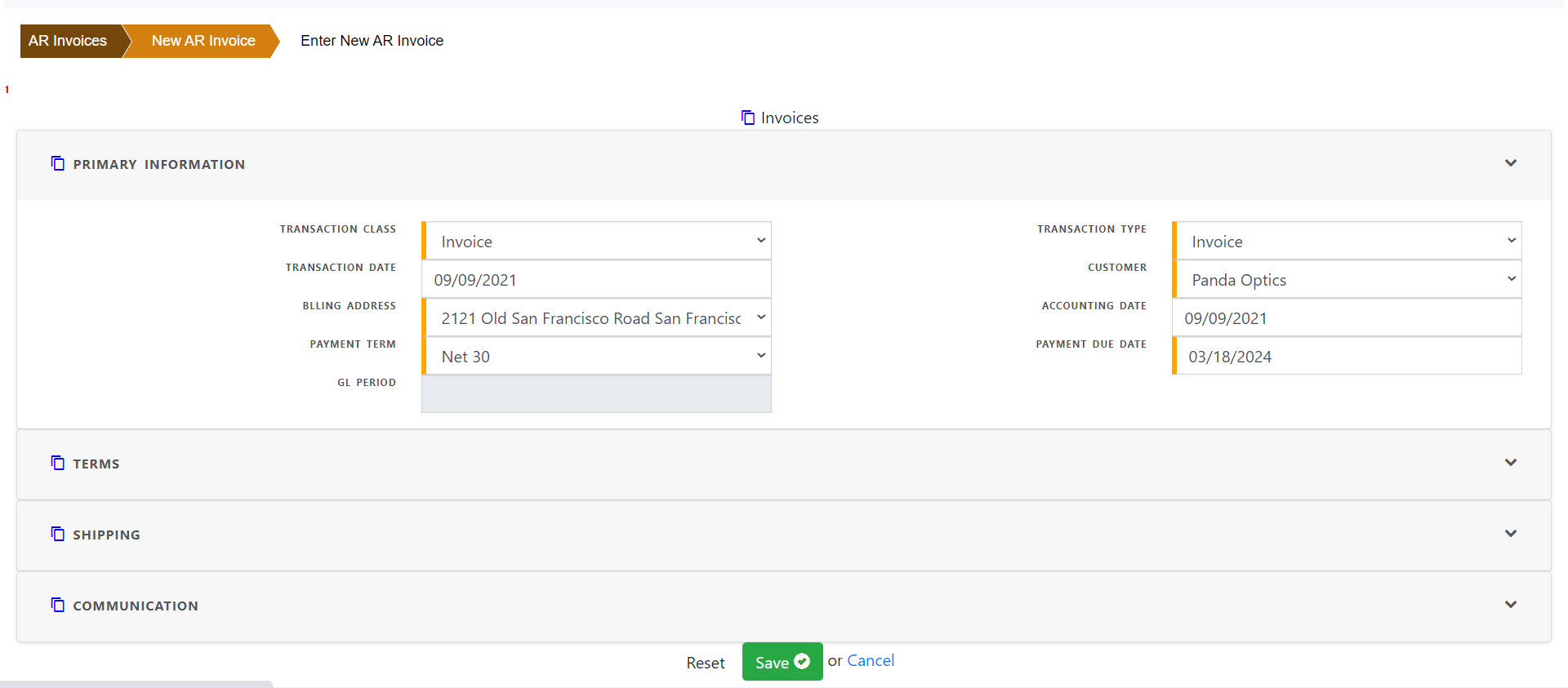
Currency / Amount
Invoice currency and payment currency are automatically populated from the associated ledger. User can change the currency and need to enter exchange rate to calculate the invoice amount.
Price list is automatically defaulted from transaction type but can be changed in the invoice.
Invoice status is “Draft” before completing the invoice.
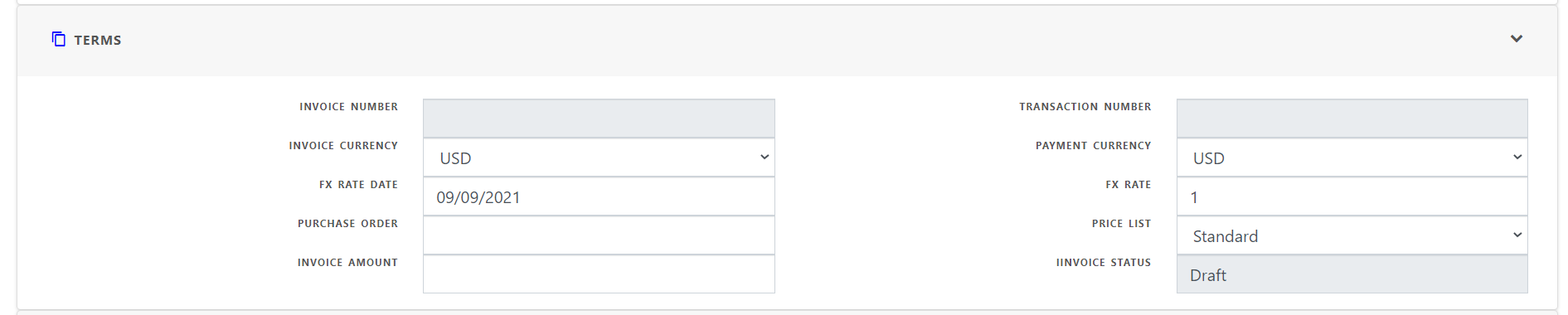
Shipment
This section is application if there is any shipment in the order.
Ship carrier , ship method are automatically populated from “Customer Group”.
Ship customer and Shipping address are populated when customer is entered.
Optionally enter ship date , shipping instruction , tracking numbers in this section.
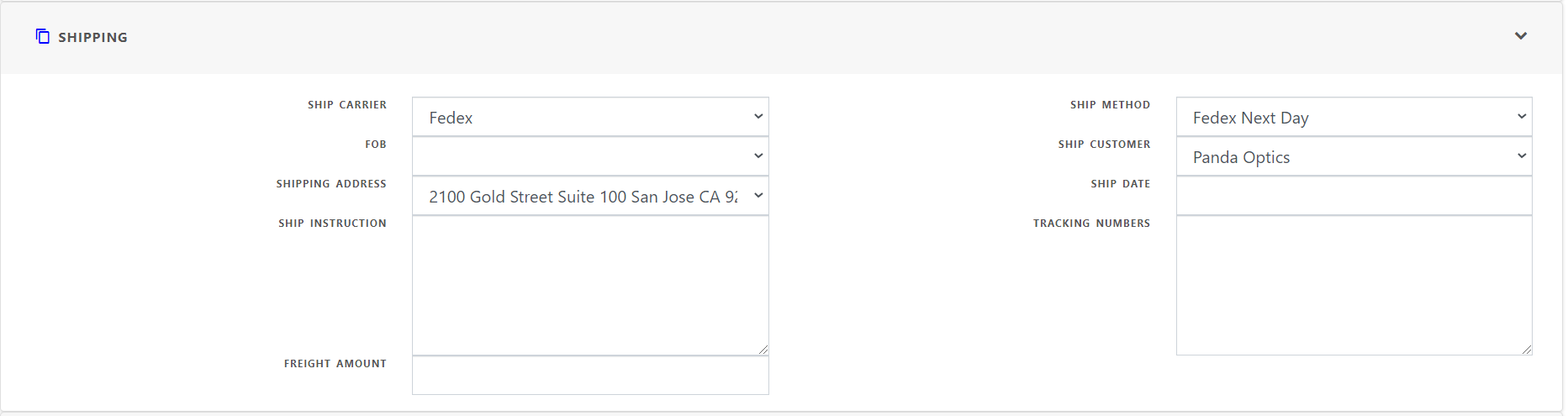
Communication
This section is used for business communication and is optional.
Predefined Business messages are selected from this section while sending invoices to customer .
Selecting the message name automatically populates the message but can be changed in the “Message” field.
Email address is automatically populated from customer .