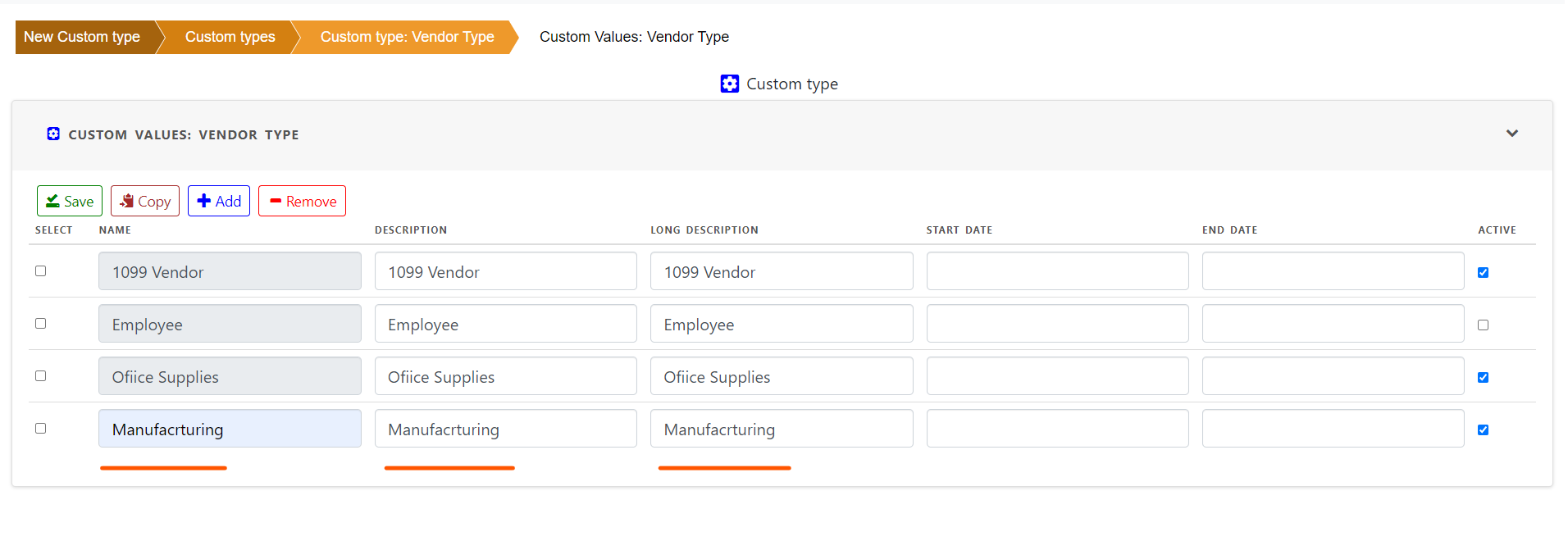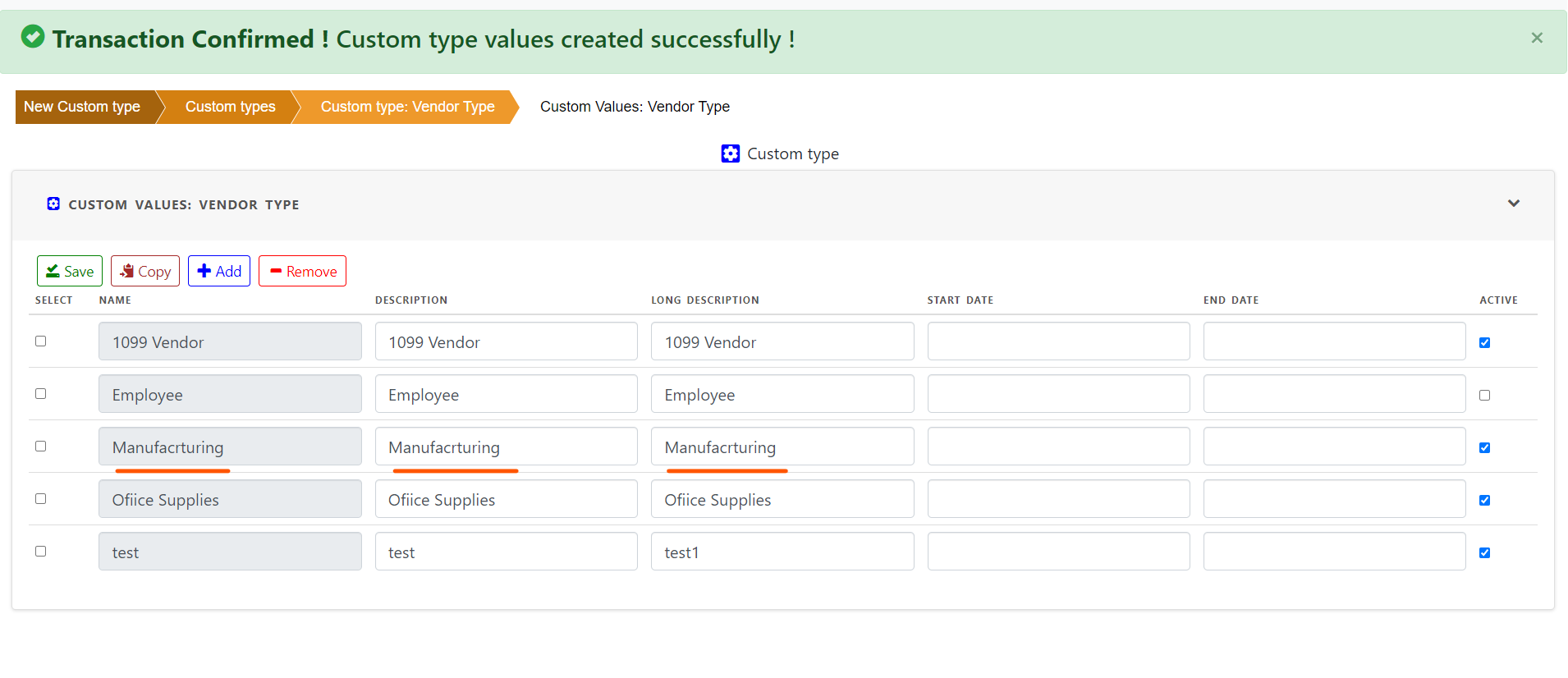Custom Types Setup
Custom Types are designed to define custom values for a relevant field. For example, custom type “Vendor Type” , you may define multiple values eg. “Retailer”, “Manufacturer”, “Wholesaler”, “1099 Supplier” etc.
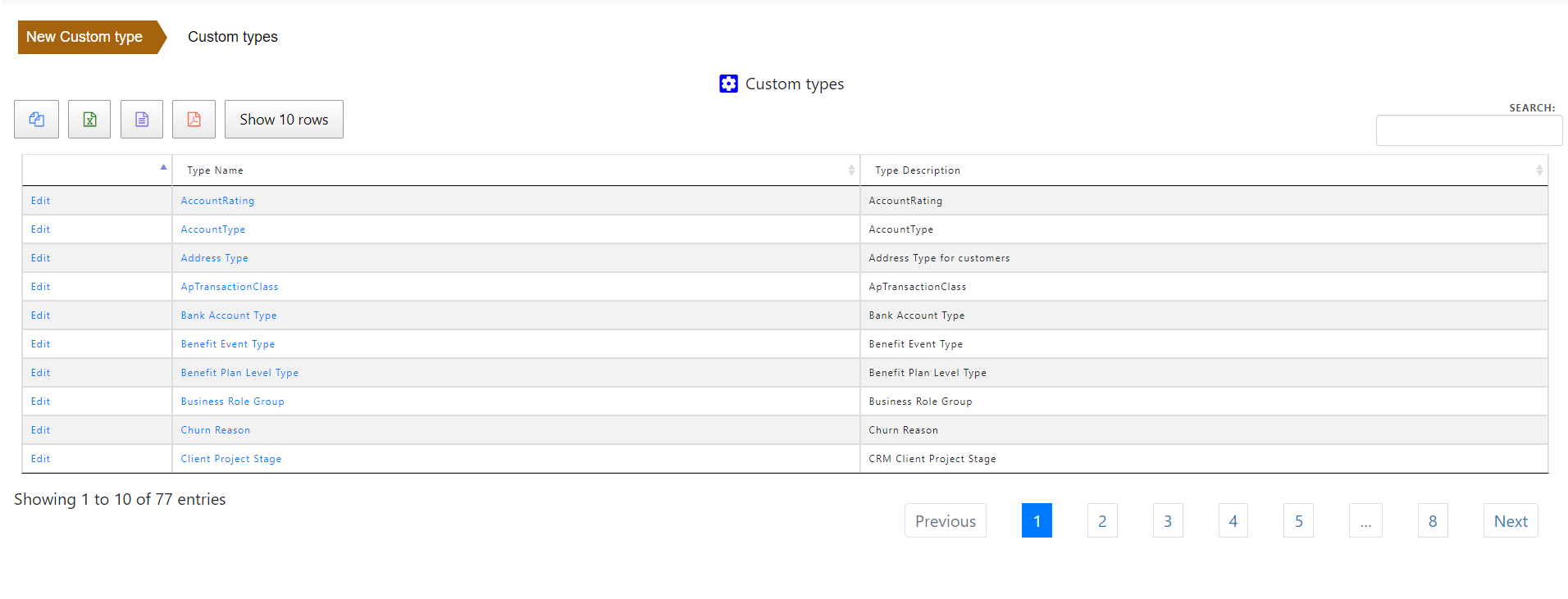
To define a custom type, first find the Custom type. Enter the custom type in Search field to find the relevant types. Choose the custom type .
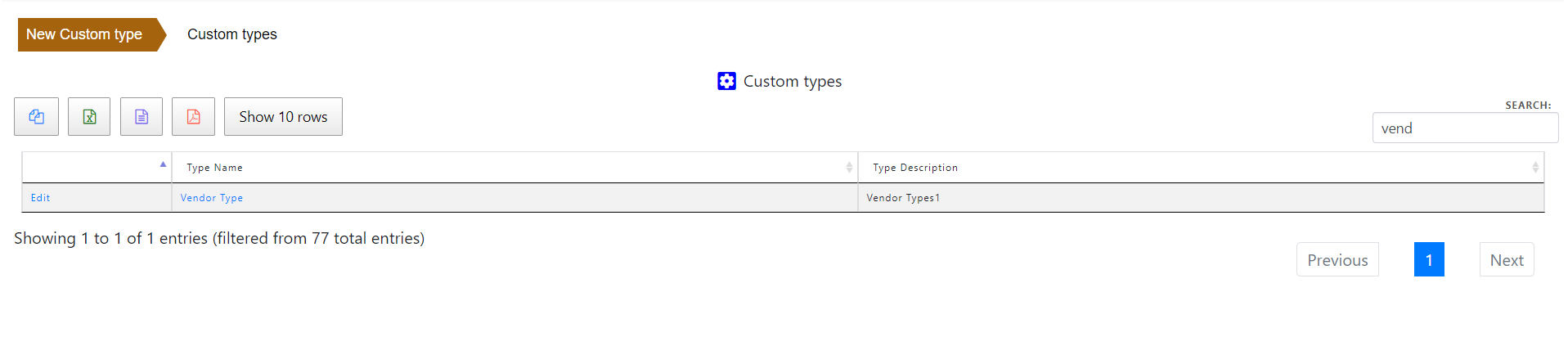
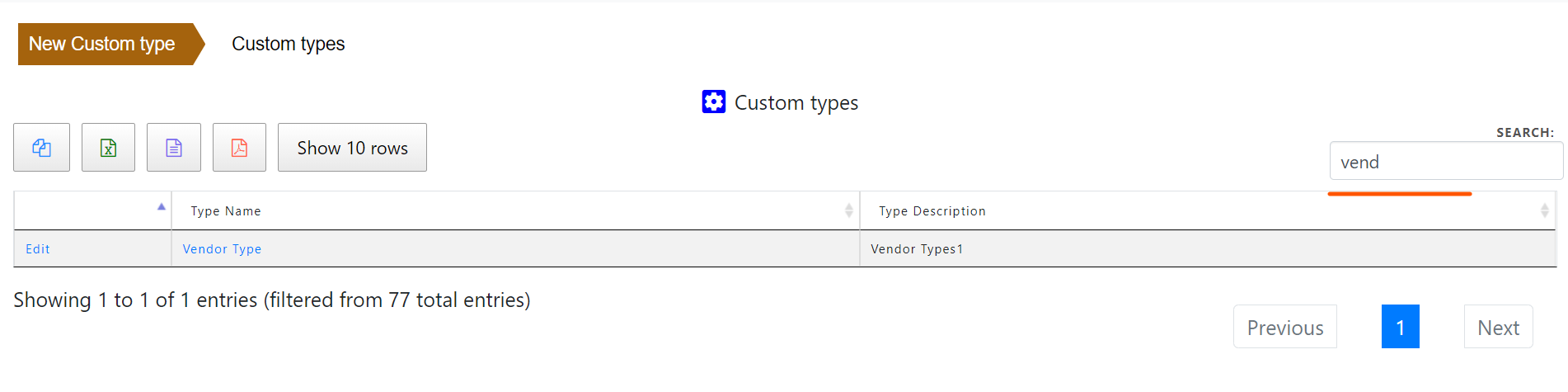
CLick the value in “Type Name” field to see the custom values defined for this type
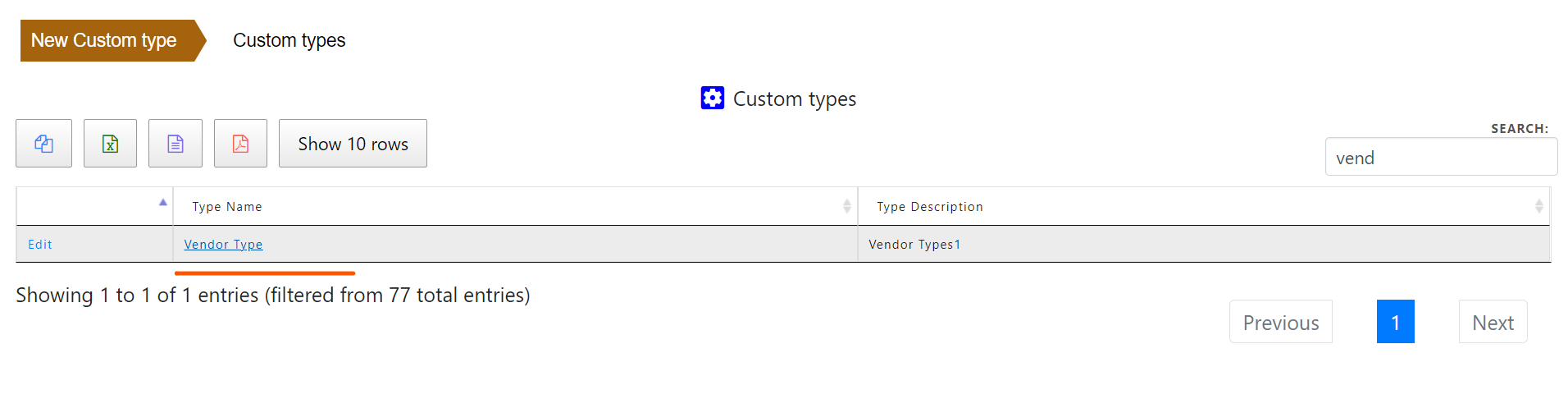
Click Pencil icon in “Custom values” section to update the values.
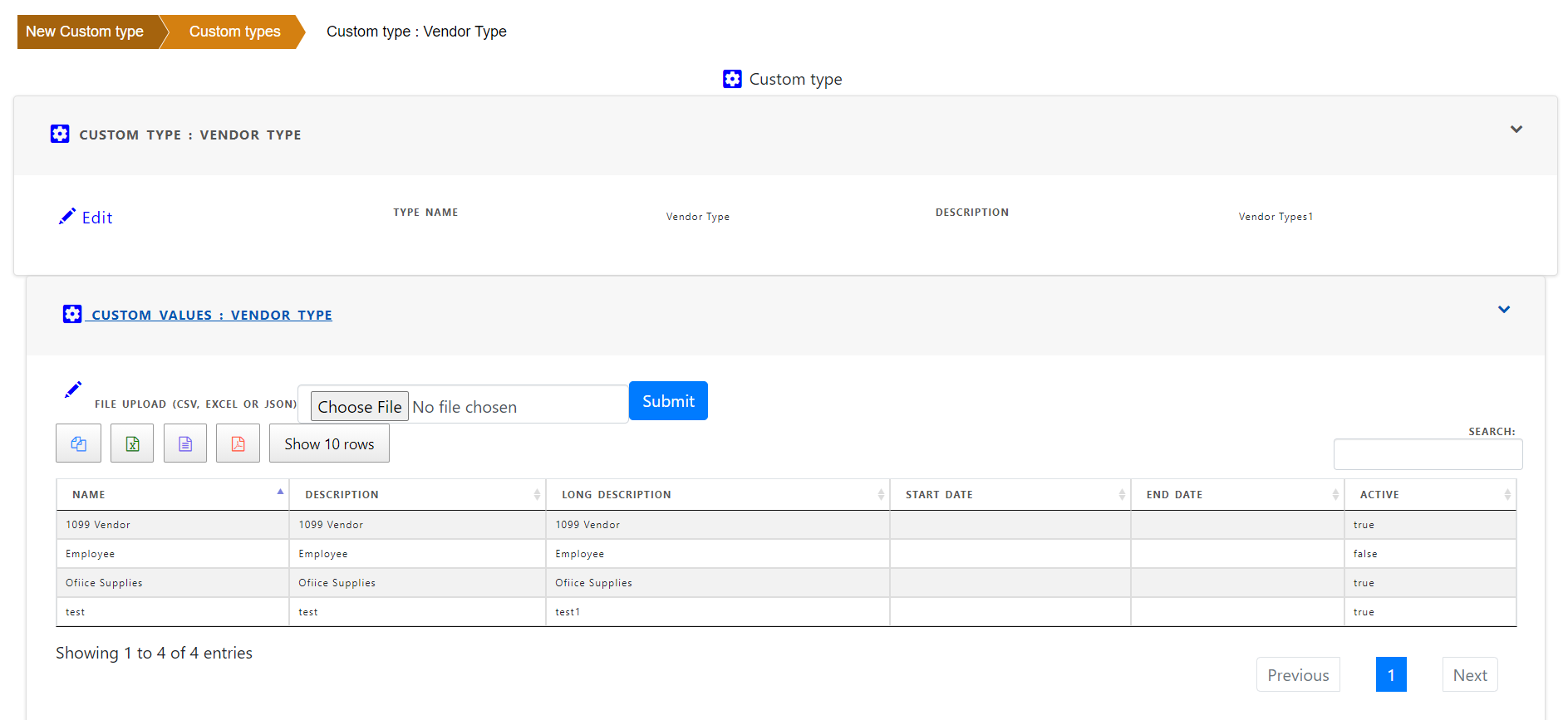
Click " + Add" to add a new value.
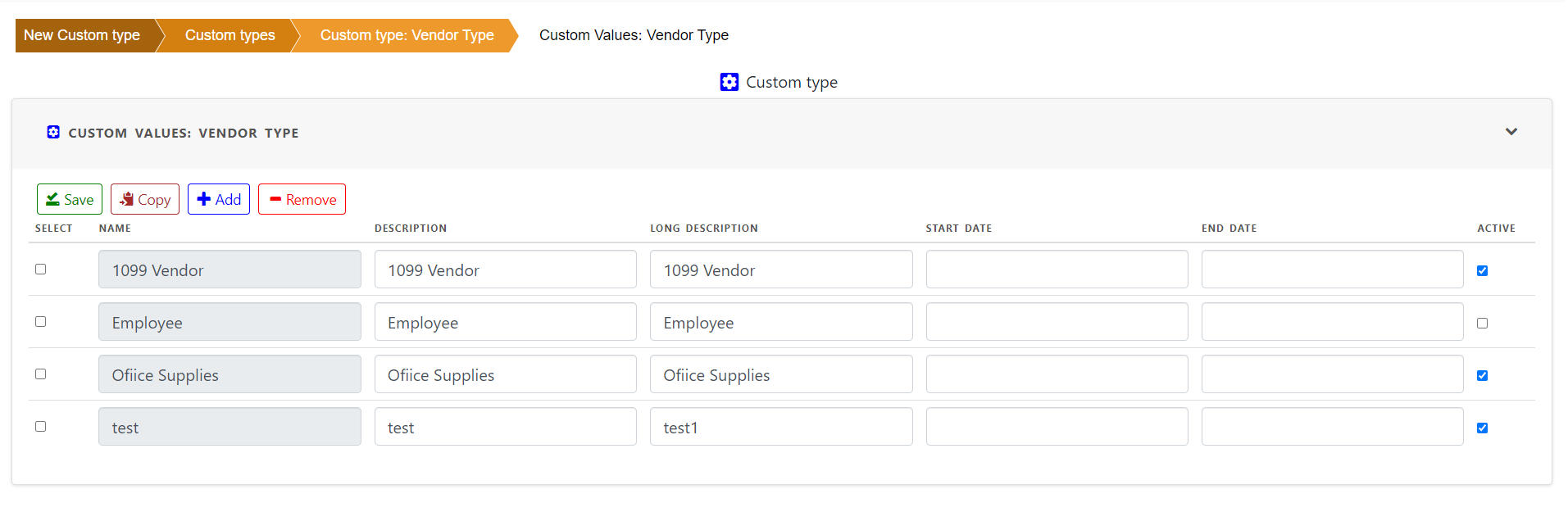
Add the new value, description in the new line
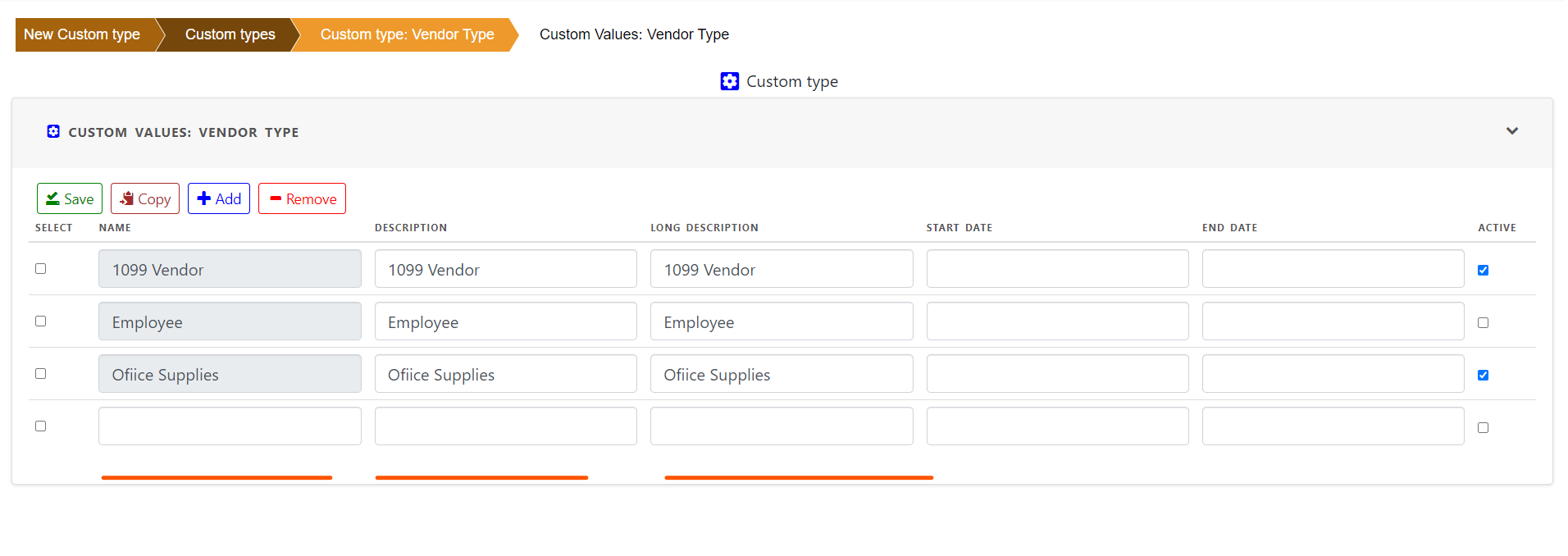
Save the form to update all values.