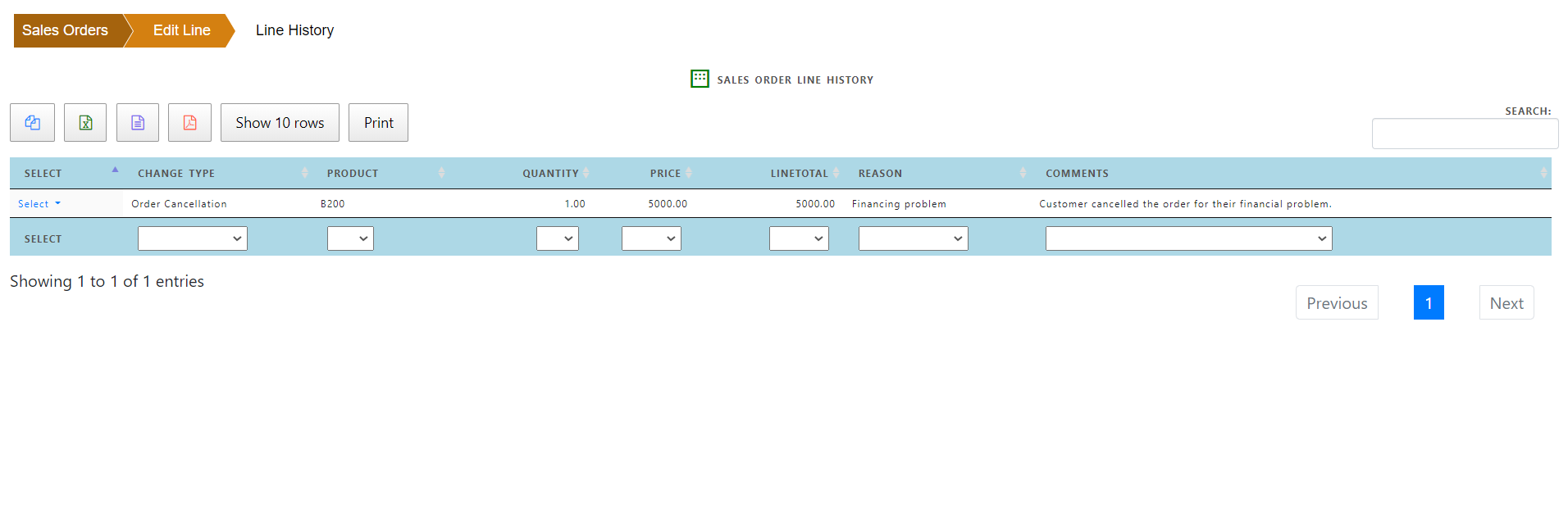Cancel Order
Order can be cancelled anytime if the order is not fulfilled . If the order is partially fulfilled or shipped , the remaining open quantities are cancelled. While cancelling order , optionally enter cancel reason and any comments in the order.
While cancelling order , system first cancel individual lines and then update order header to change the status to ‘Cancelled’.
Order line history will store data for order cancellation.
To cancel an order , open the order in view screen and click order actions.
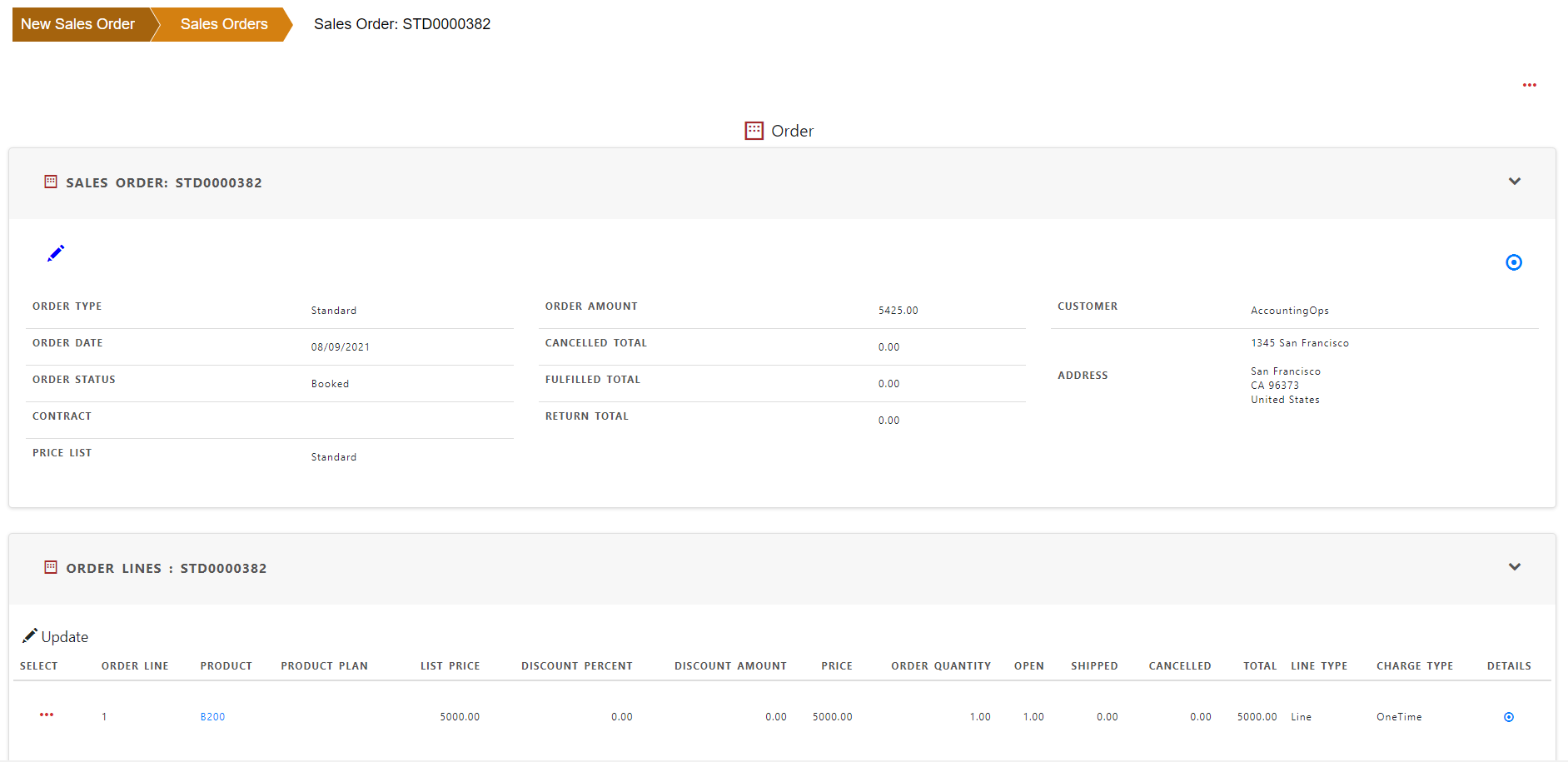
Click “Order Optios” and then click “Cancel” .
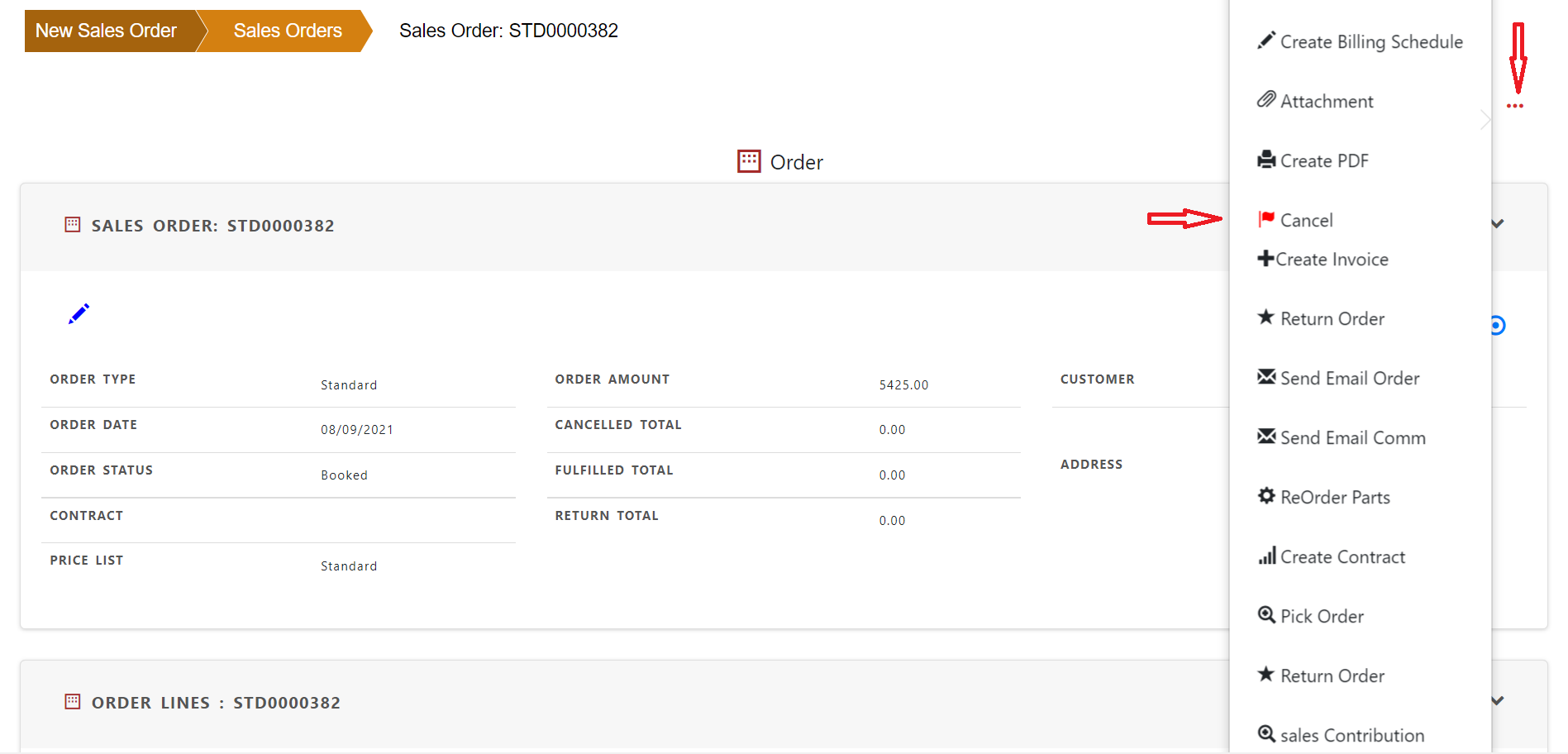
Enter cancel reason and comments in the cancel order form and click submit.
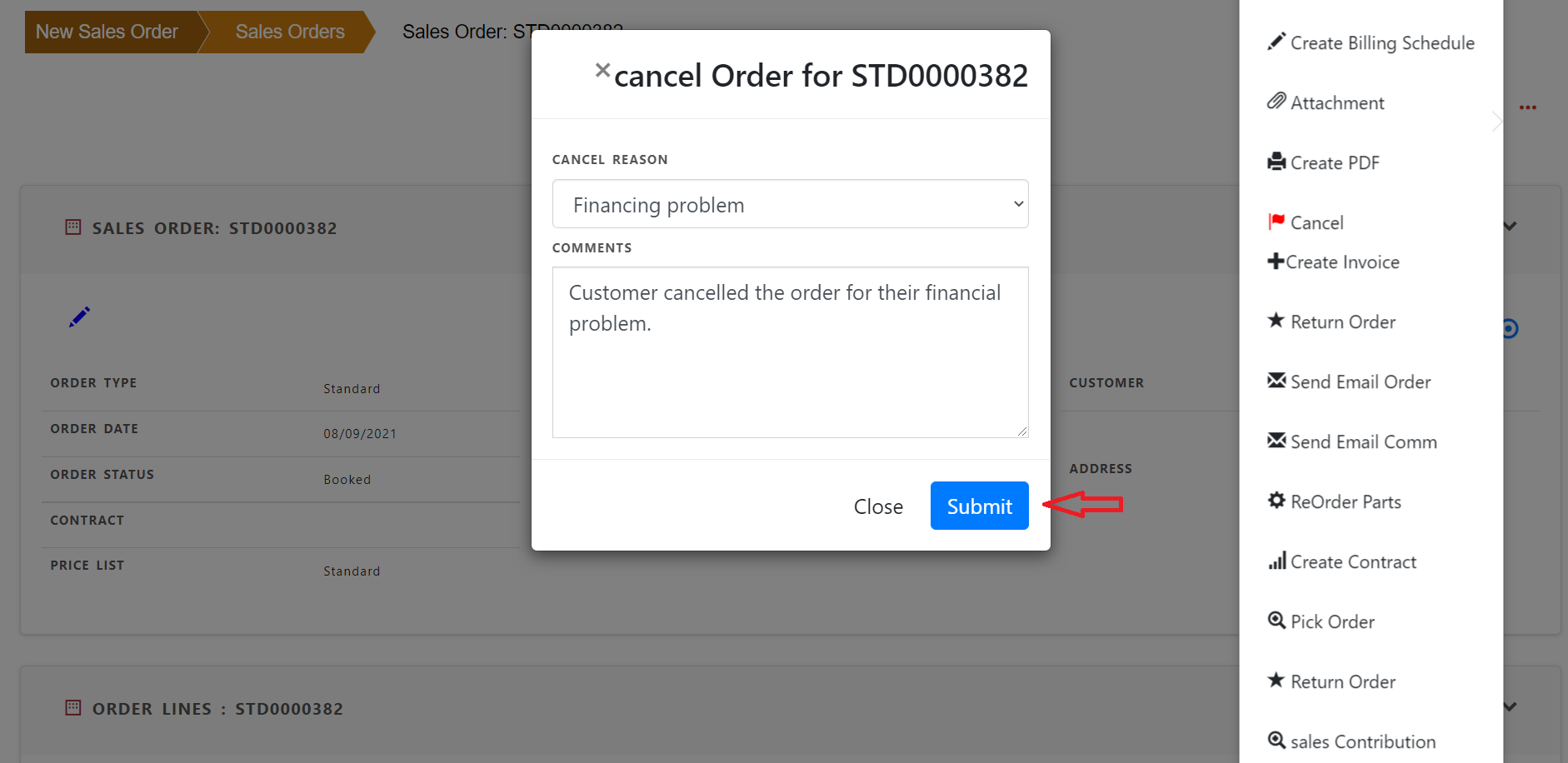
The cancelled order will appear in the screen with order total zero and order status cancelled.
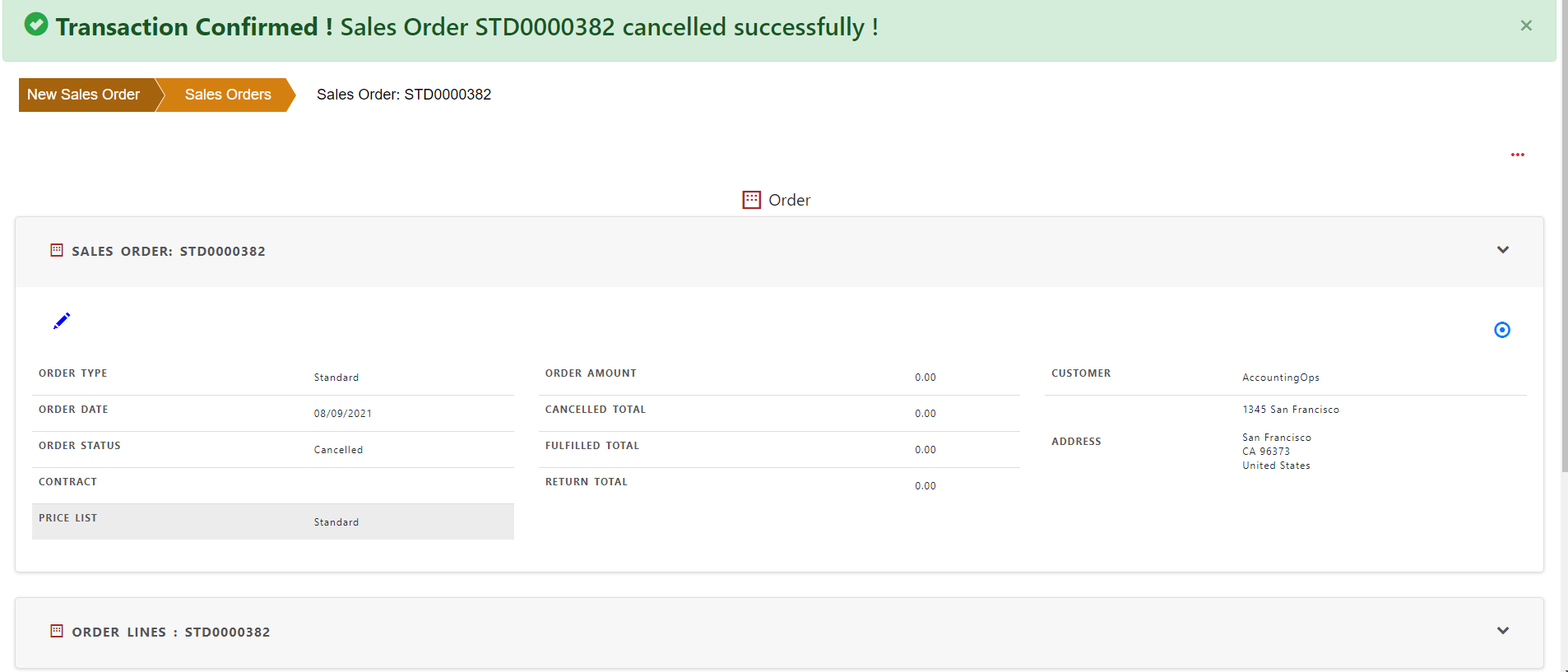
The individual order lines are cancelled . Cancellation record can be seen from Order line history.
To find order line history , click order line actions and select History.
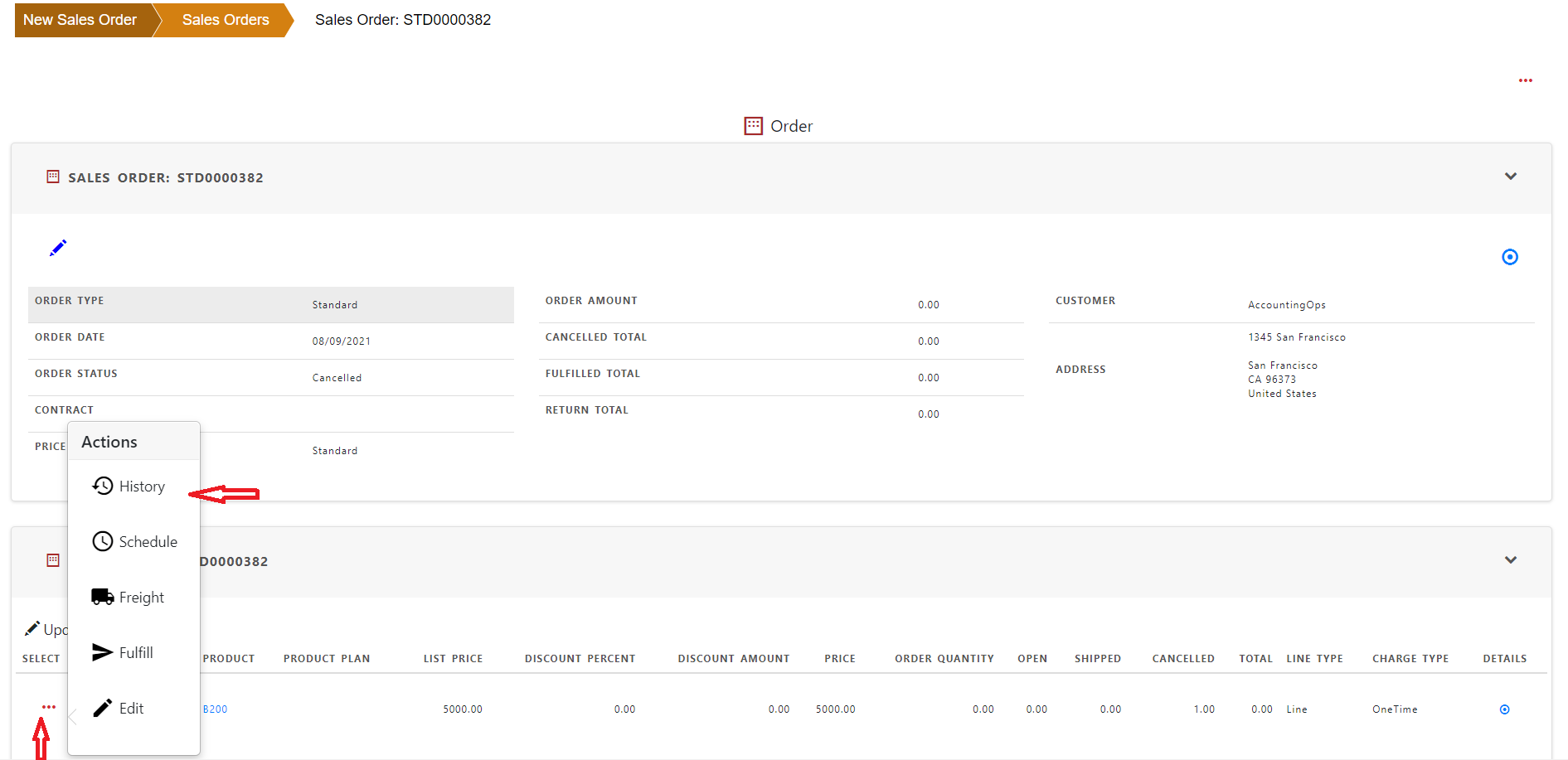
Order line history contains various events in the order line after the order is booked