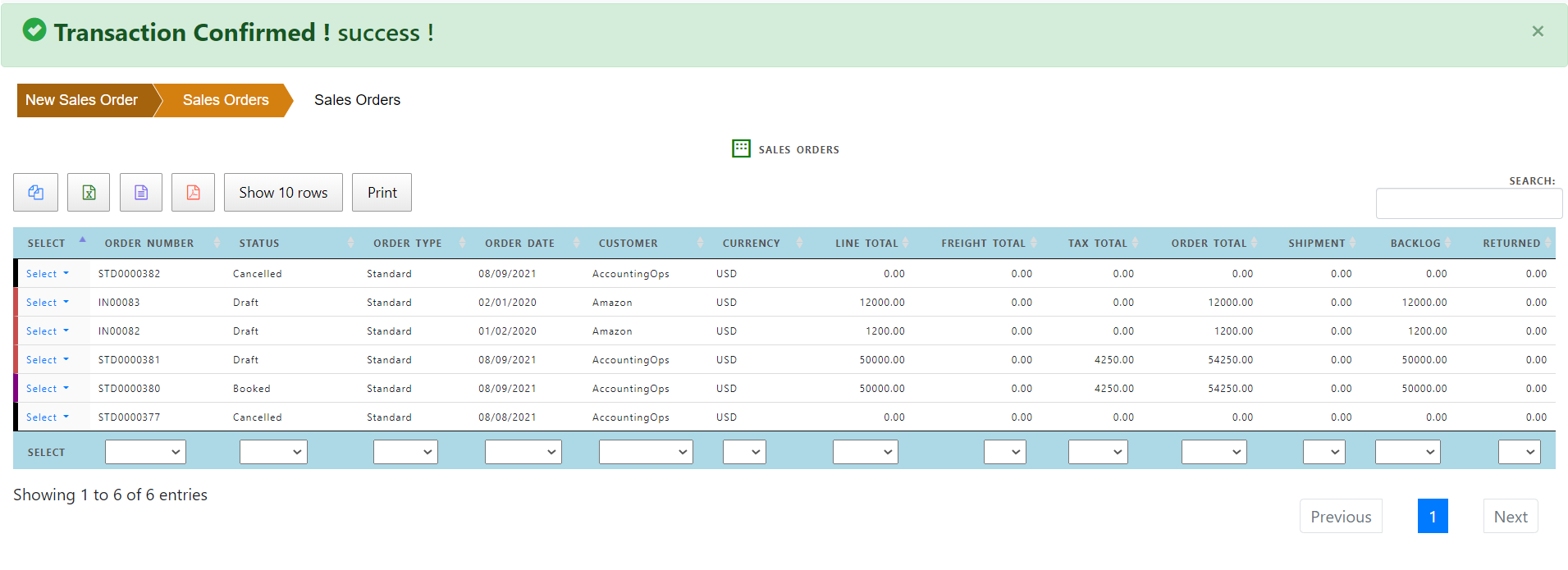Delete Order
Order deletion is usefull when the order is not necessary due to various reasons such as customer cancellation or major mistake in the order .
Order can be deleted when the order status is draft.
Delete action not appear in order action once the order is booked.
Delete order removes the order lines and order header from the system. Order cannot be retrieved once the once the order is deleted.
Delete order does not specify the delete reason as the relevent order is not available in the system.
View order screen does not show the deleted orders and therefore there are gaps in the order numbers.
To delete a draft order, select the order to be deleted. Navigate to Order action and click “Delete”.
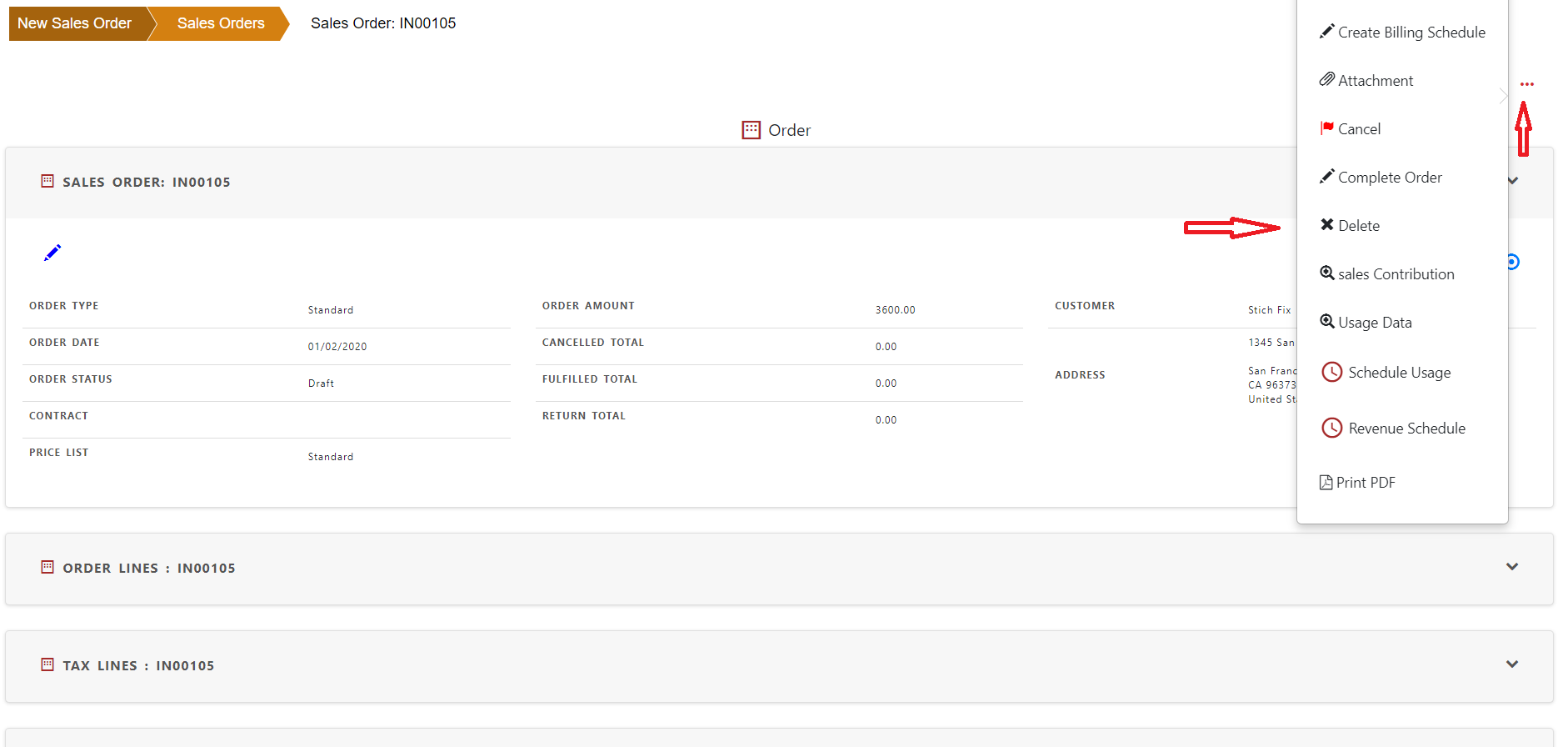
A conformation screen appear to confirm or cancel this action.
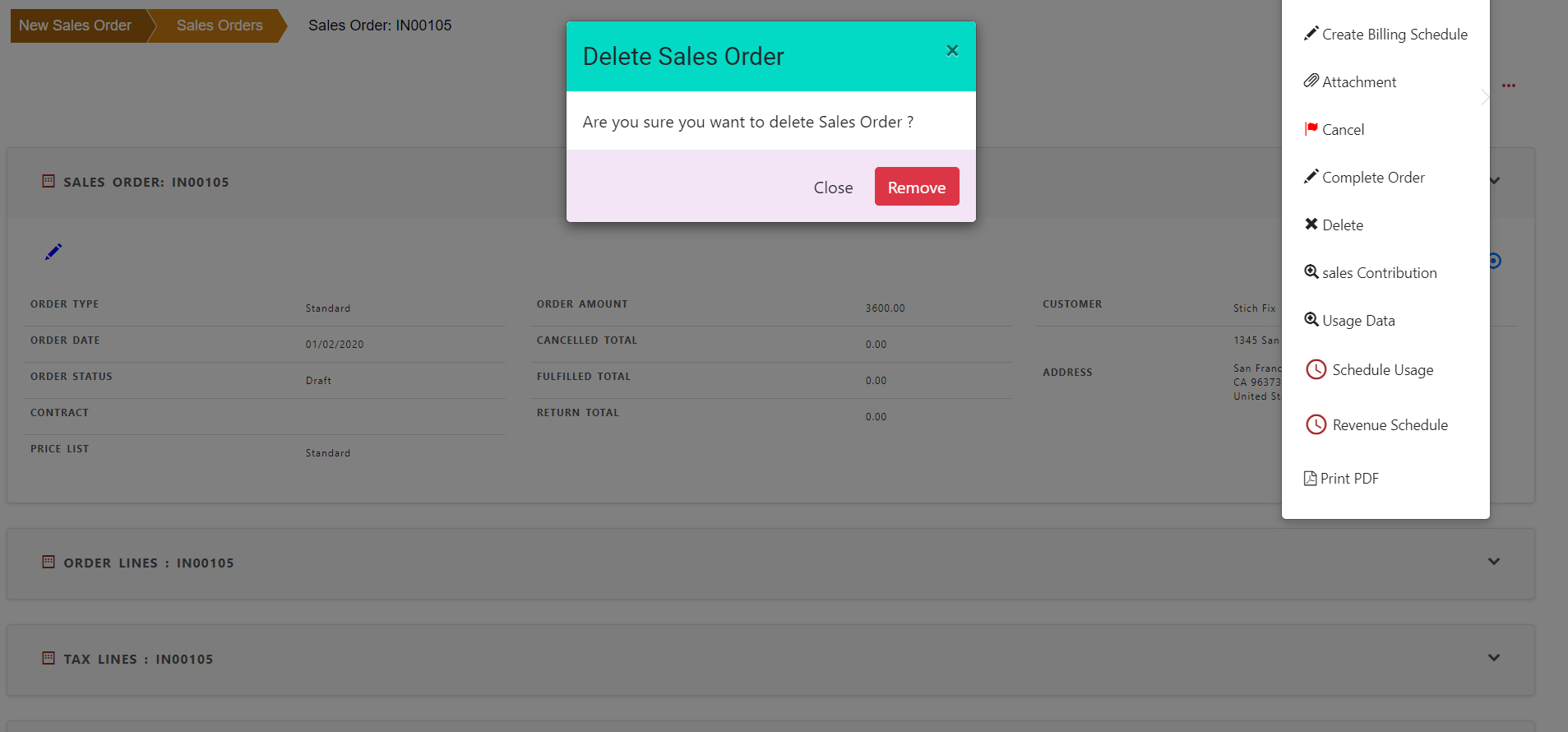
Once confirmed, order is deleted from the system and does not appear in the view orders screen.