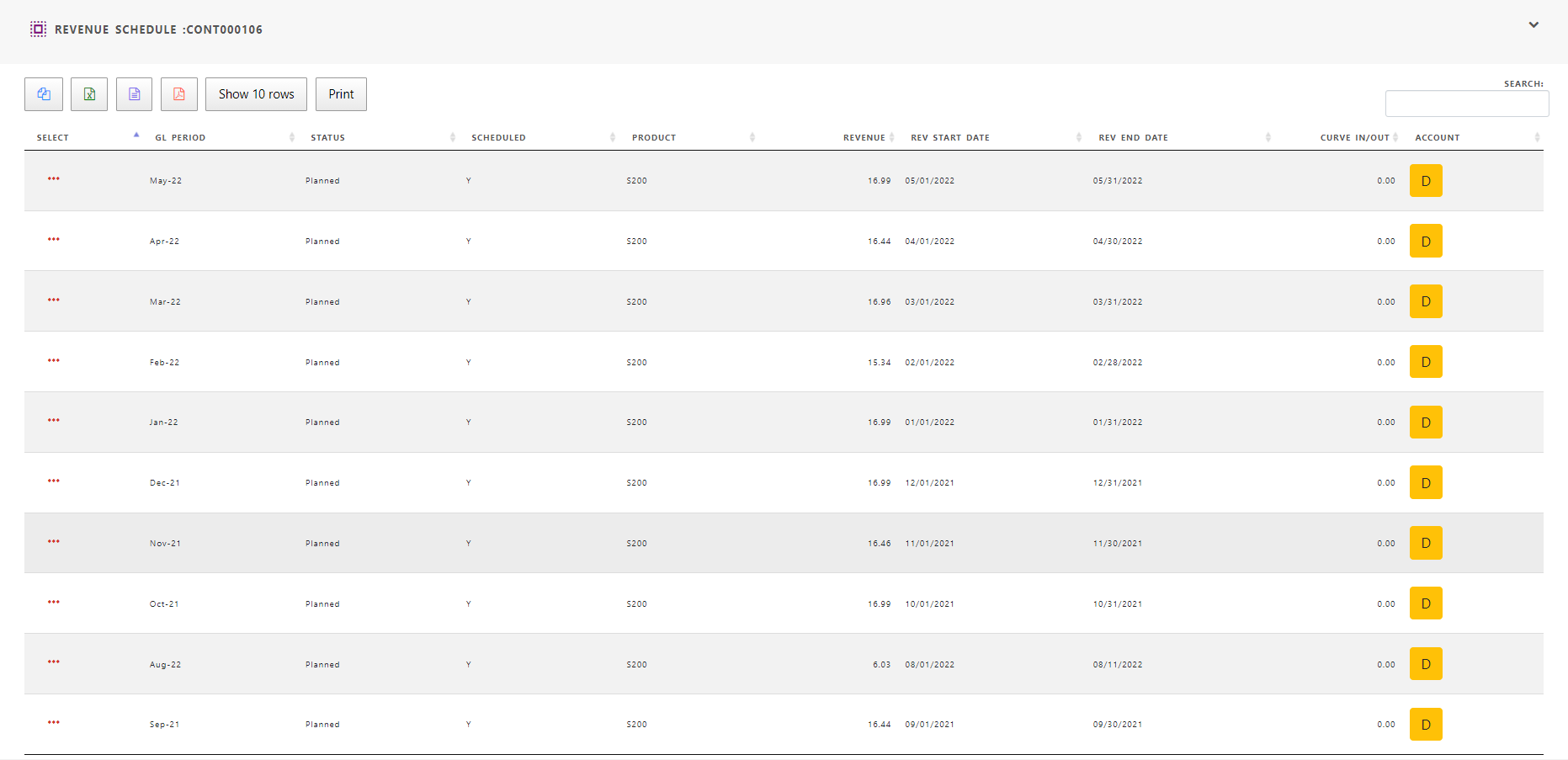Creating subscription/service contract from sales order
Service/ subscription contracts are created from sales order when one or more order lines contain service/ subscription lines. Only recurring service/ subscription lines are transferred to contract. One time shipping lines are not transferred to contracts.
To create a contract from sales order, enter service/ subscription lines and book the order.
To enter a new sales order, click “Create Sales Order” in Sales Manager profile.
It will open an empty sales order form with some default values such as order date (current date), order status (“Draft”)
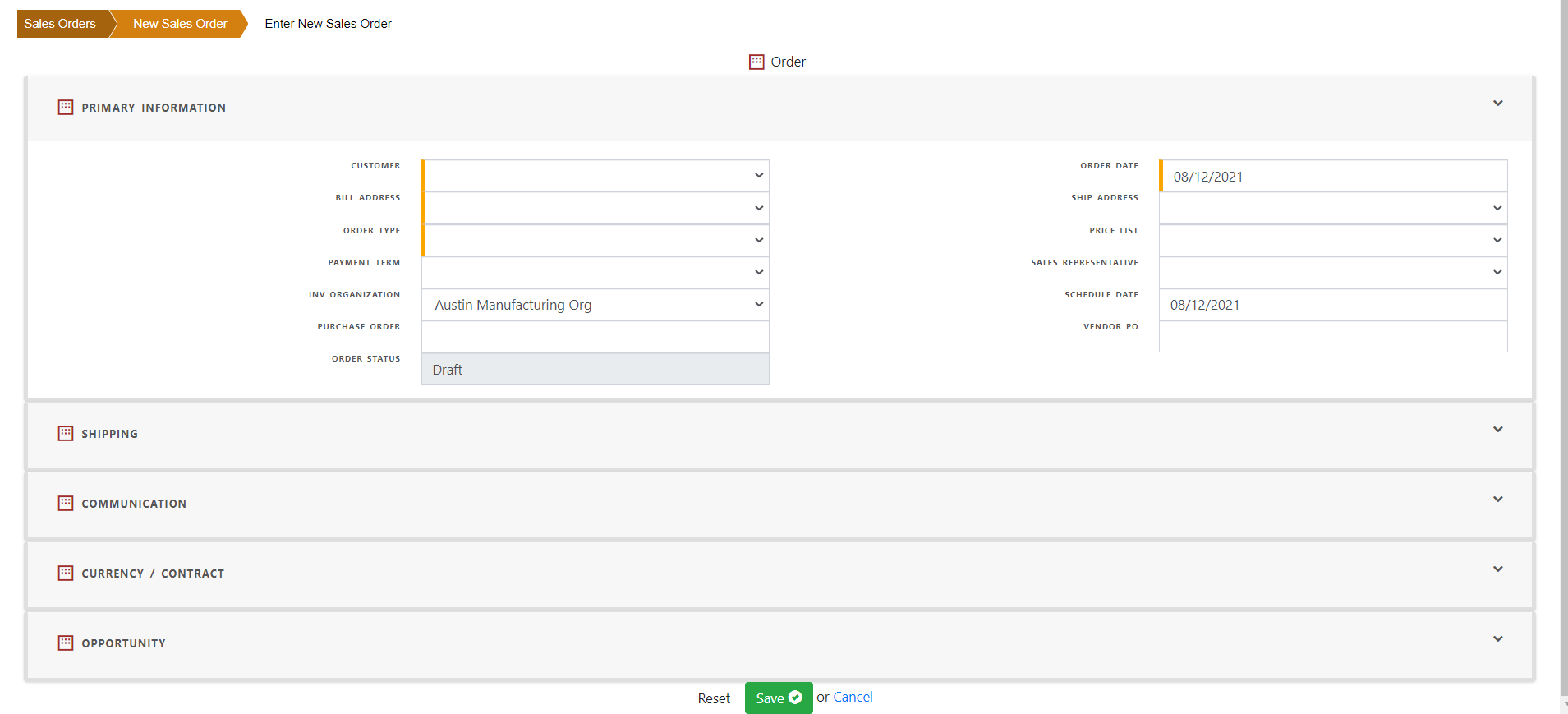
Select customer name from drop down list. Based on the customer profile, default values will be populated. To find how detail values are populated in sales order, click the link .
The required fields are shown with orange line in the left.
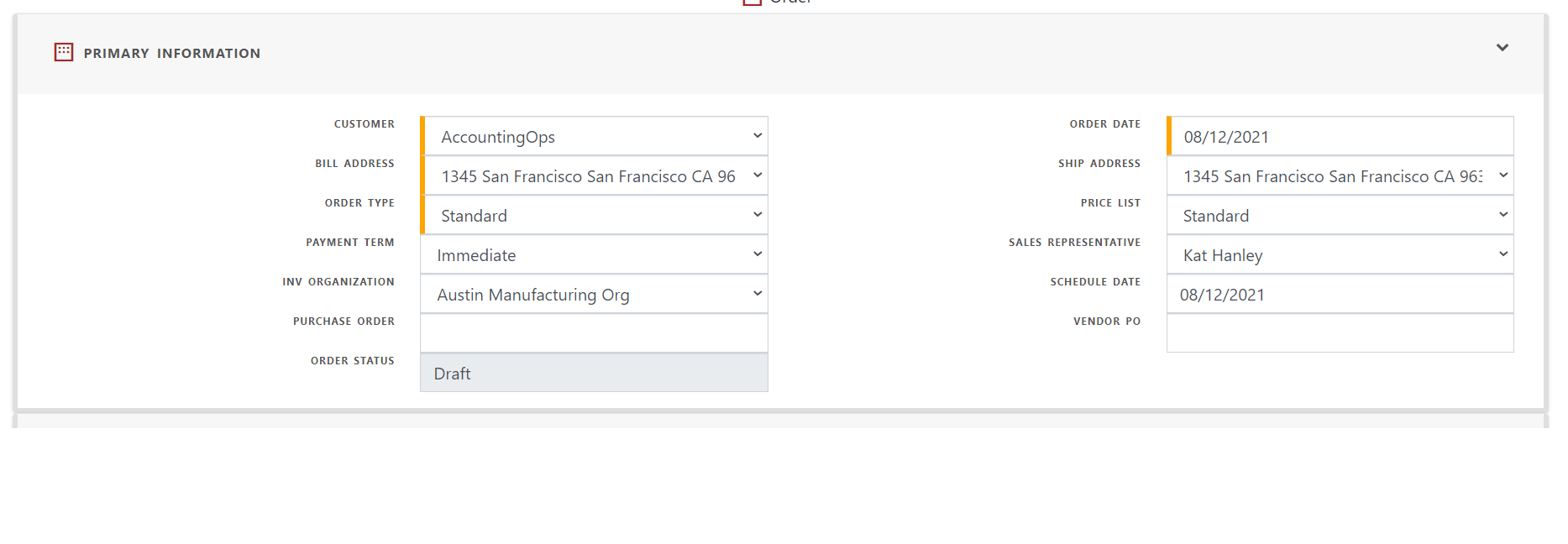
In Currency/Contract section, enter contract start and end dates. These dates will be defaulted in order line.
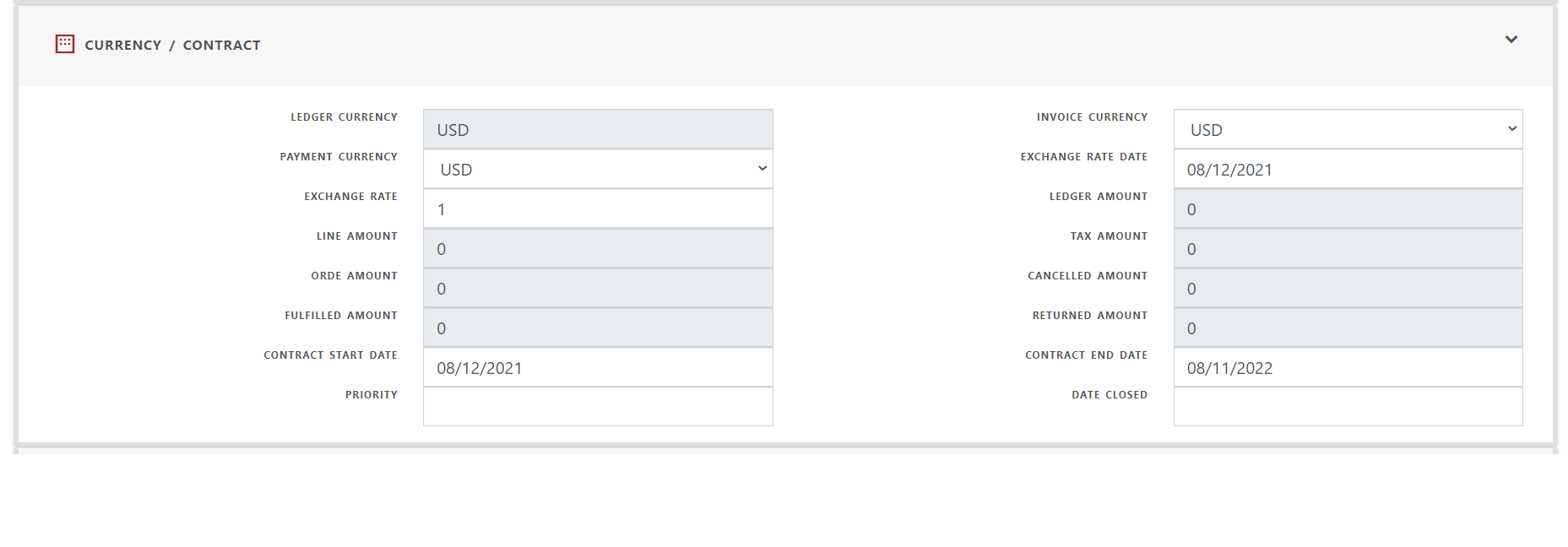
Save the order header and order number will be created automatically.
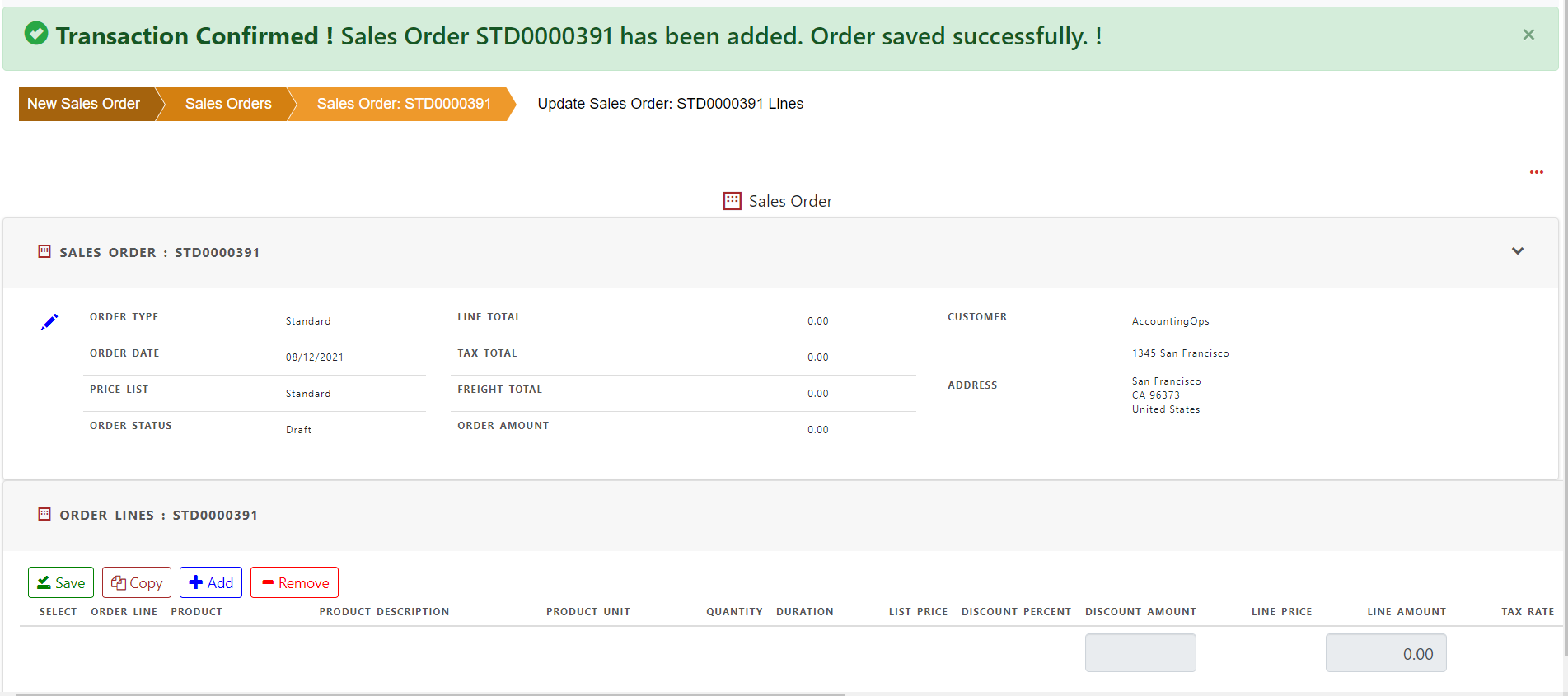
Click add order line
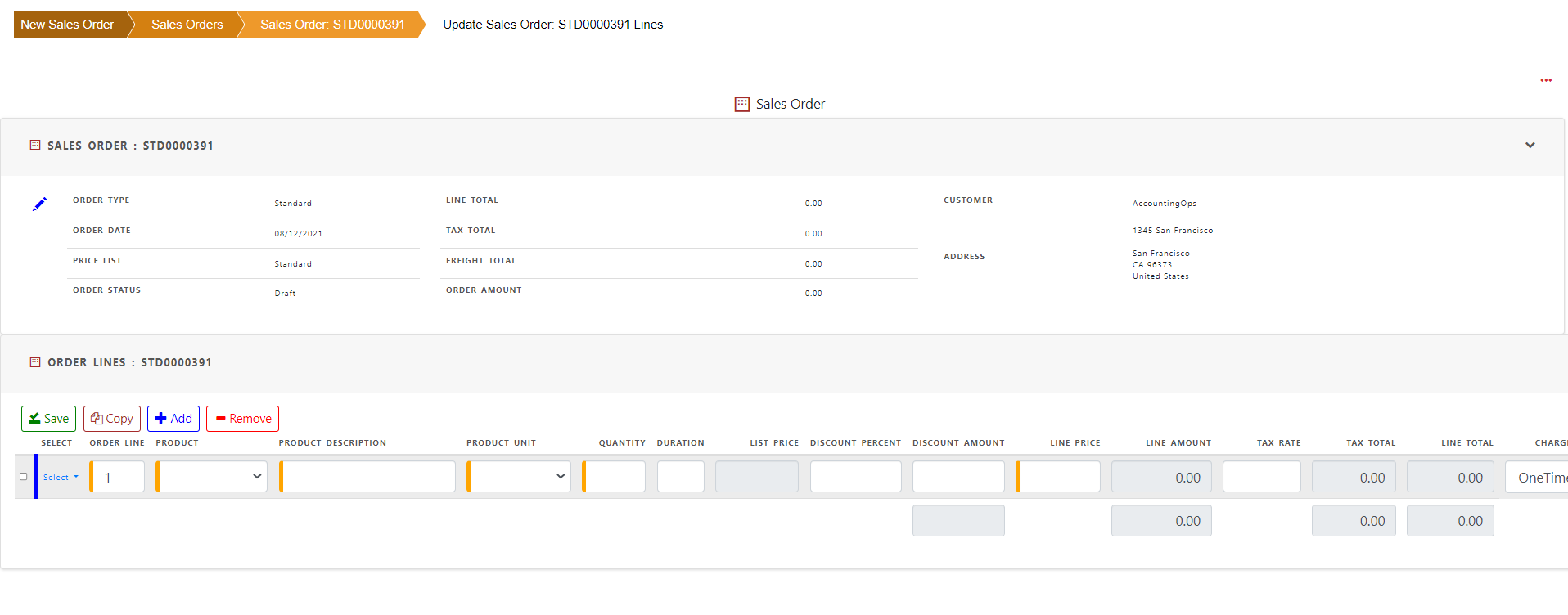
Entering a service item automatically populates item description, duration, list price, tax rate, charge category, fulfillment event, billing period and bill type. Service start date and end date are populated from order header.
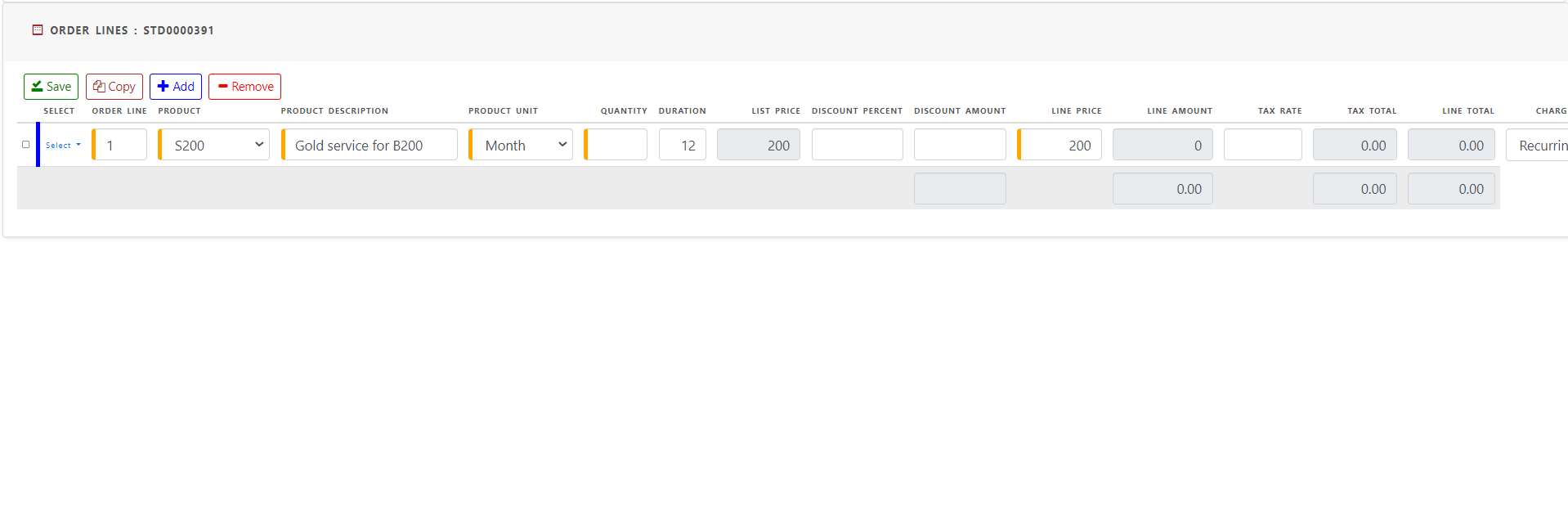
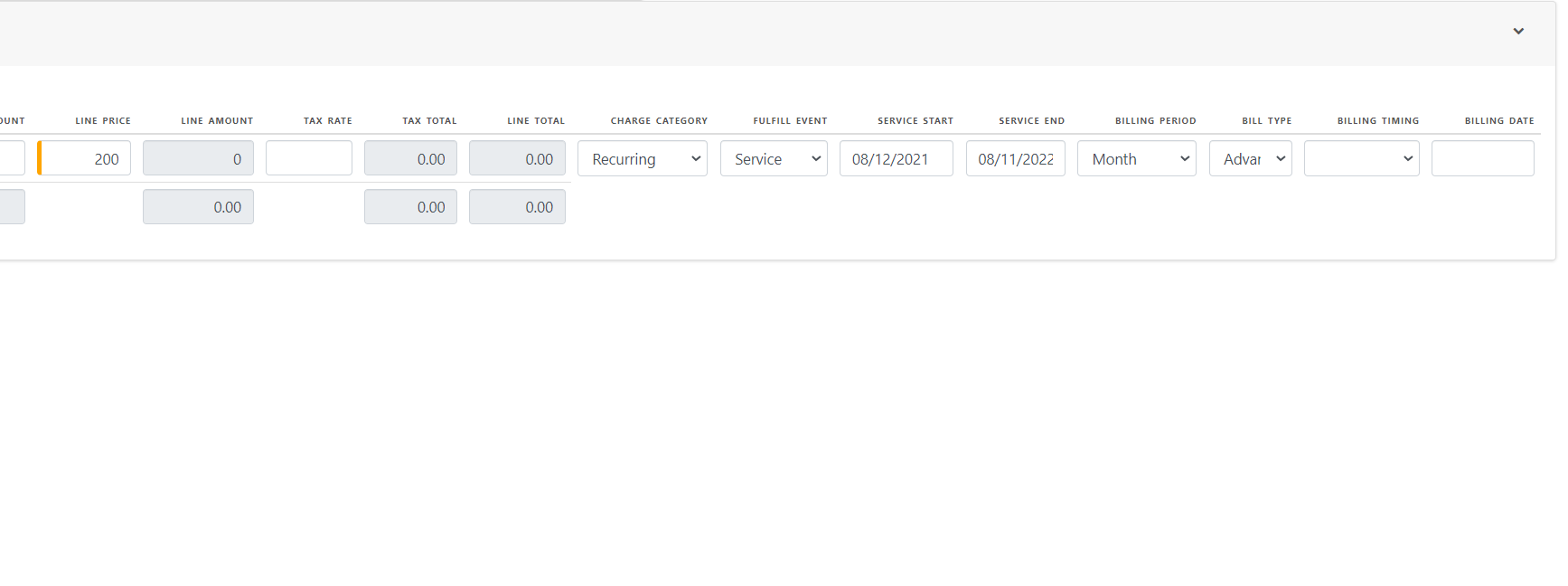
Enter quantity of the item and optionally change the duration of service. Line amount will be changed automatically based on list price, duration and quantity.
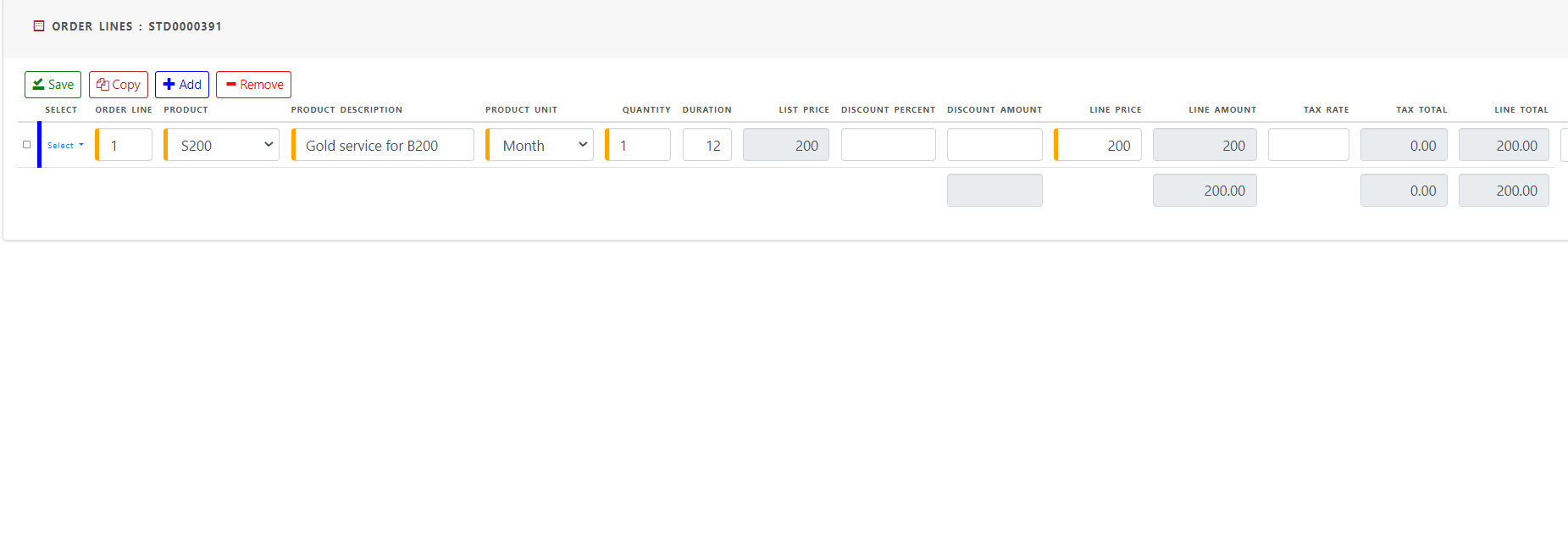
Update billing timing based on the day of billing. First billing date is automatically populated based on billing timing but can be changed manually.
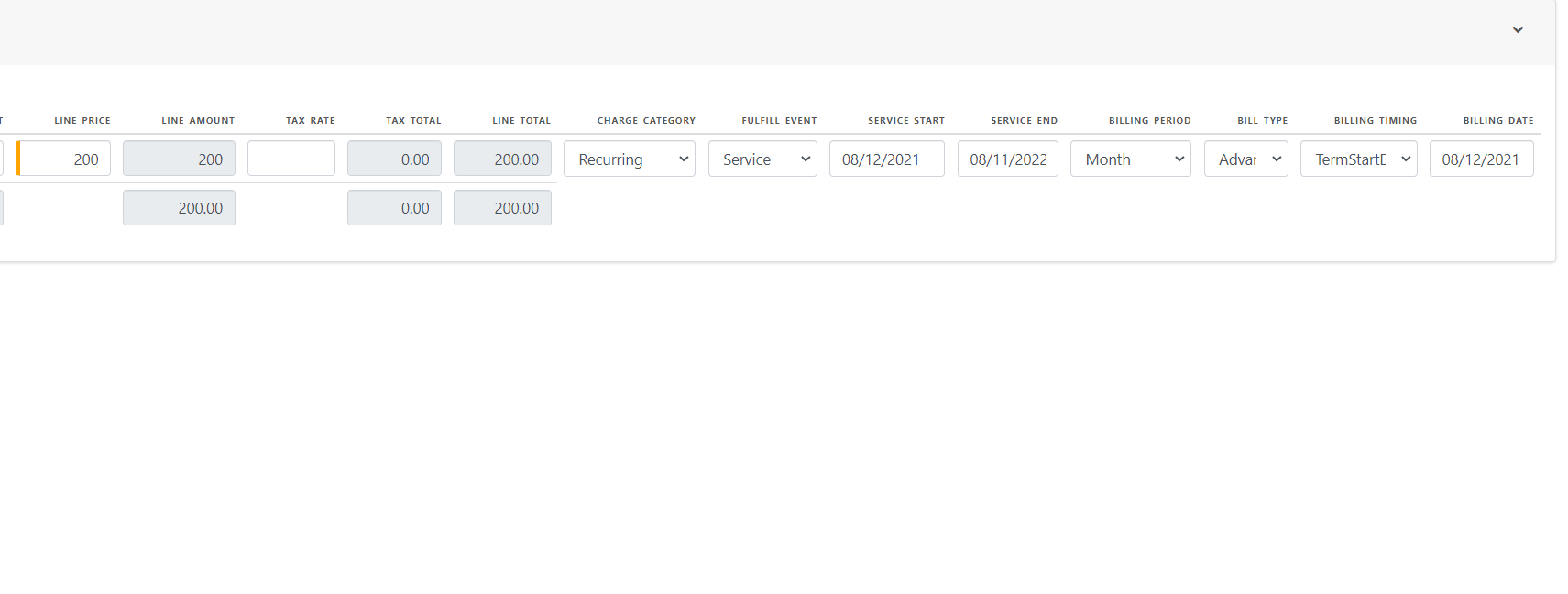

Optionally change billing period for frequency of billing. Subsequent billing dates are based on billing period and first billing date.

Save the order line.
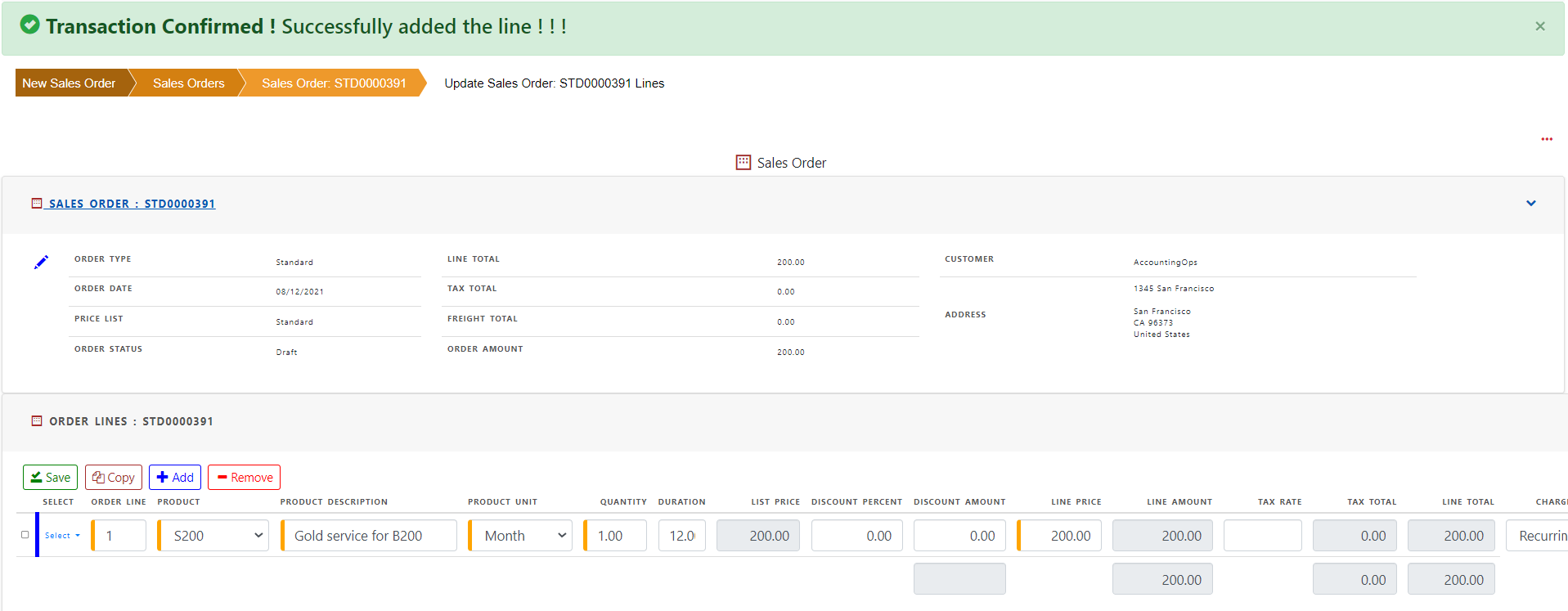
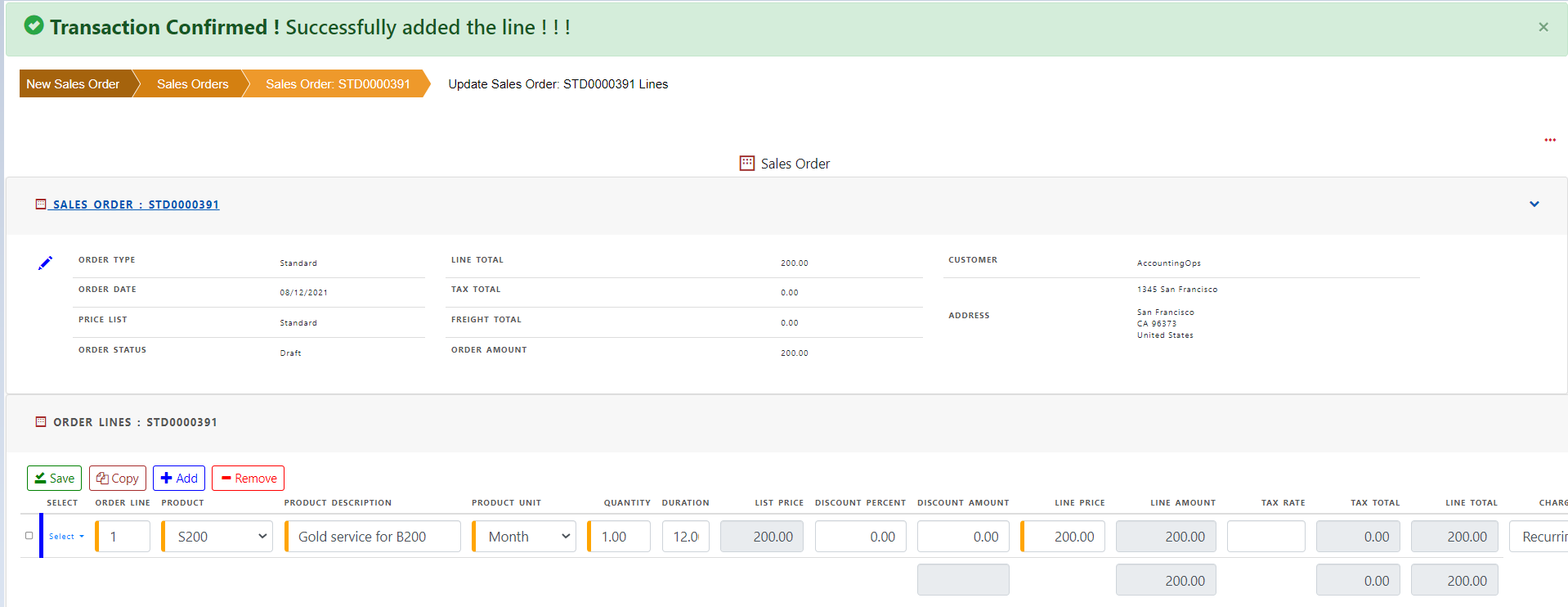
Complete order and order status is changed to ‘Booked’
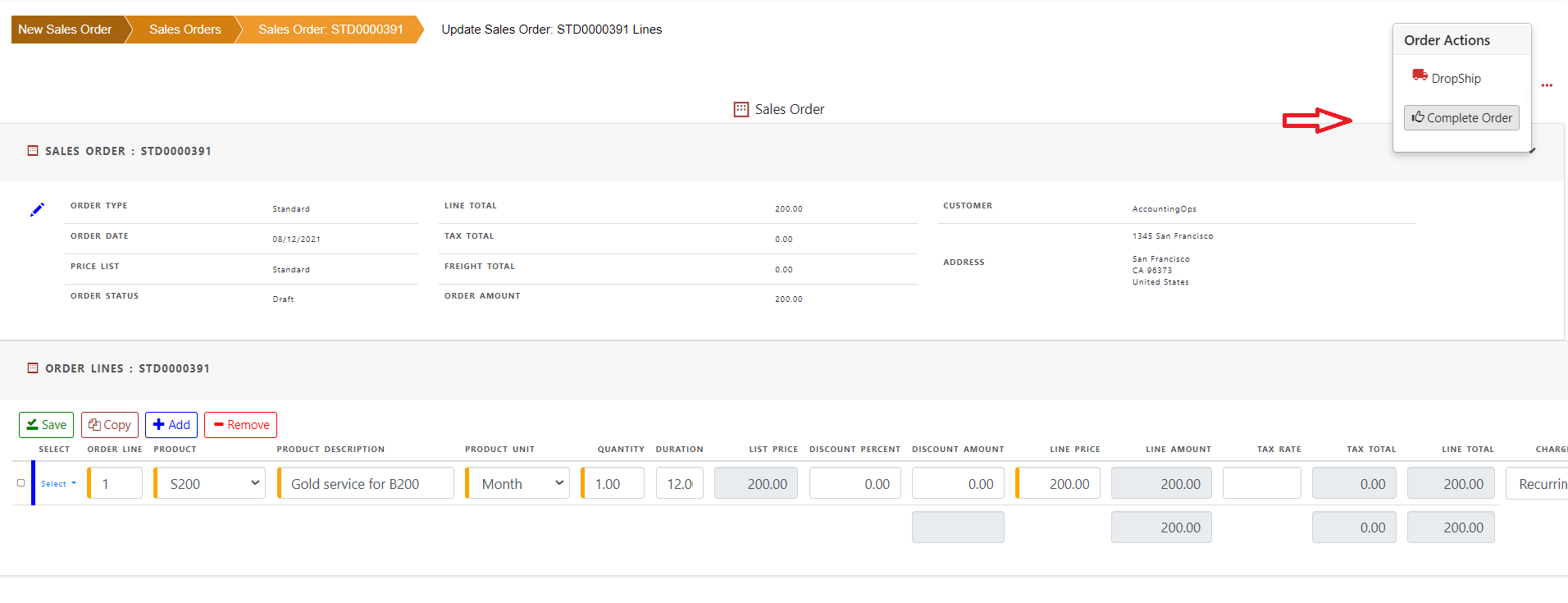
Order is booked.
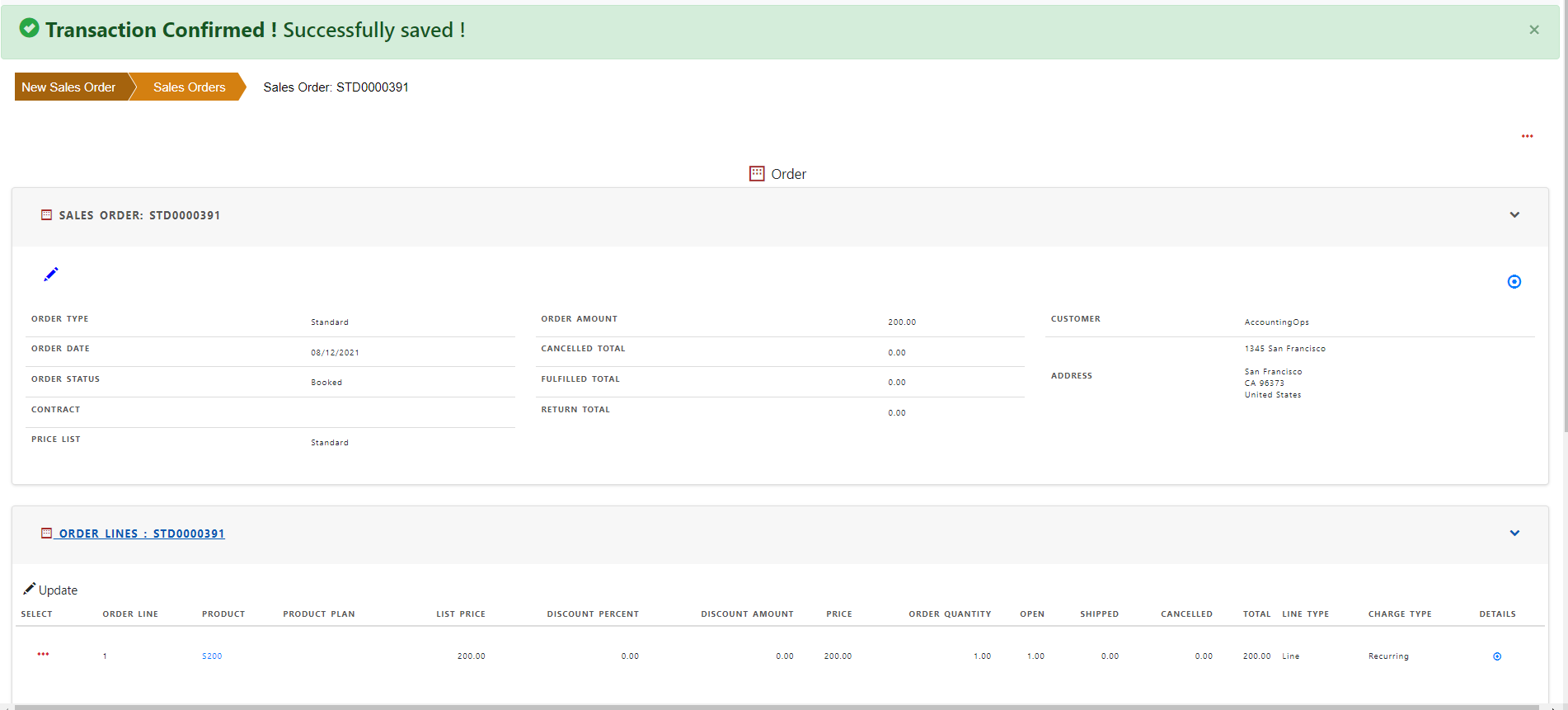
For service lines, system automatically creates billing schedule based on service start date, service end dates, billing timing, billing period (month, quarter, annual etc.) and first billing date.
You can see the billing schedule summary in view order screen.
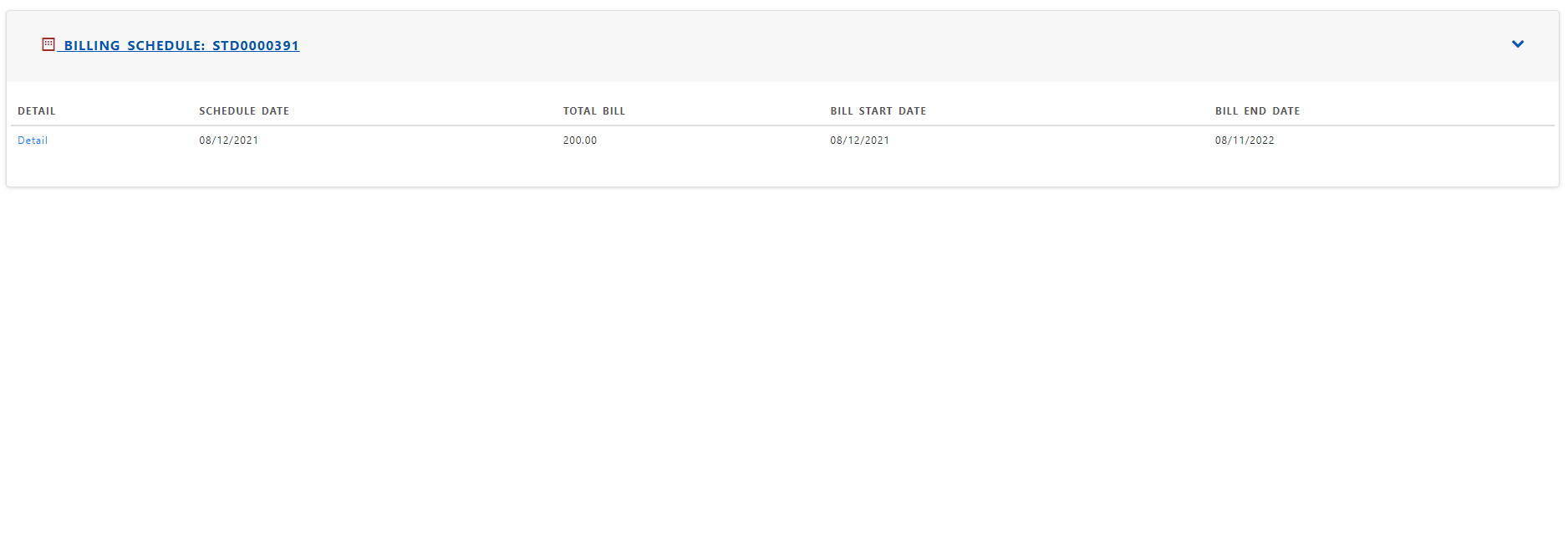
Click “Details” in billing schedule section for each service lines to see the details of the schedule.
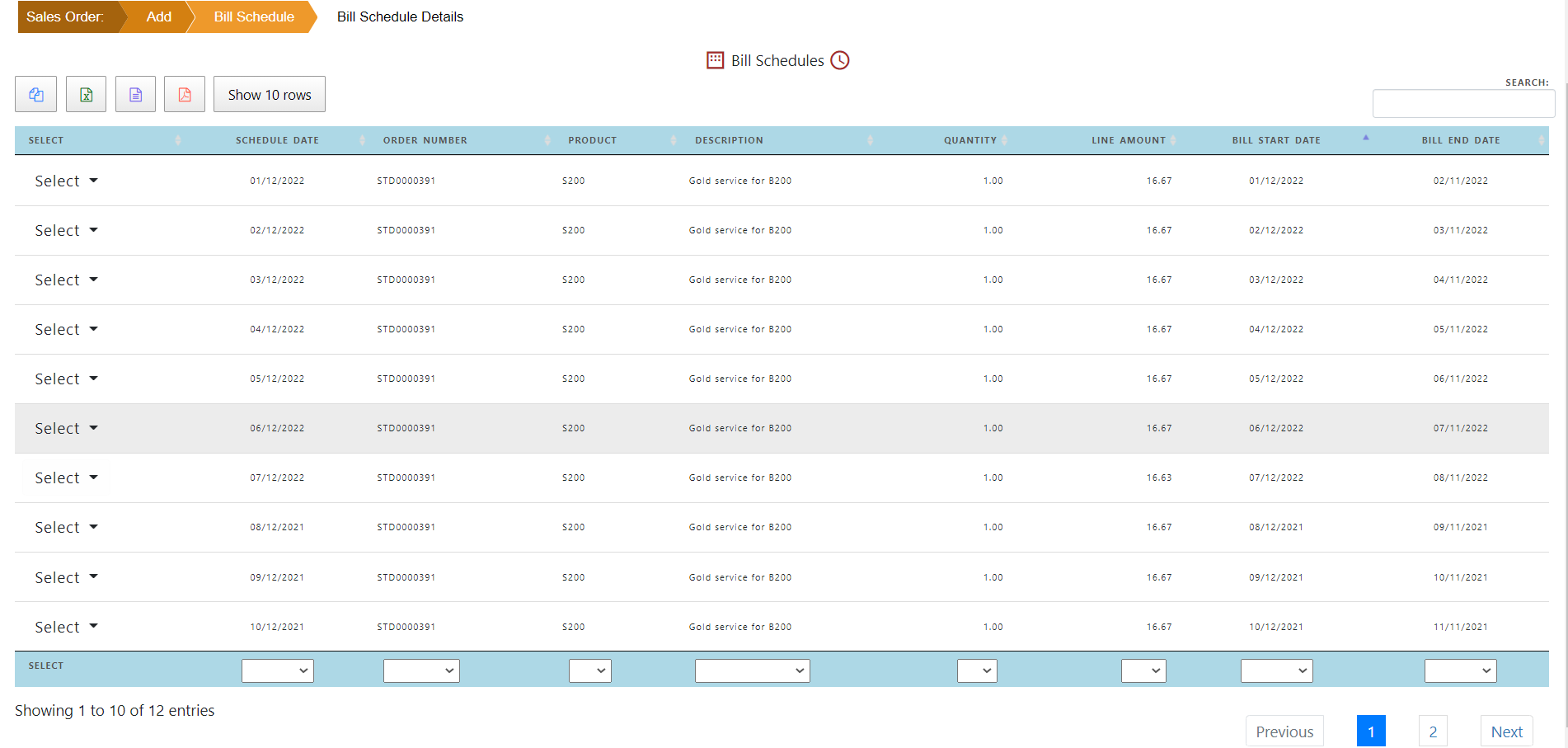
Click “Create Contract”
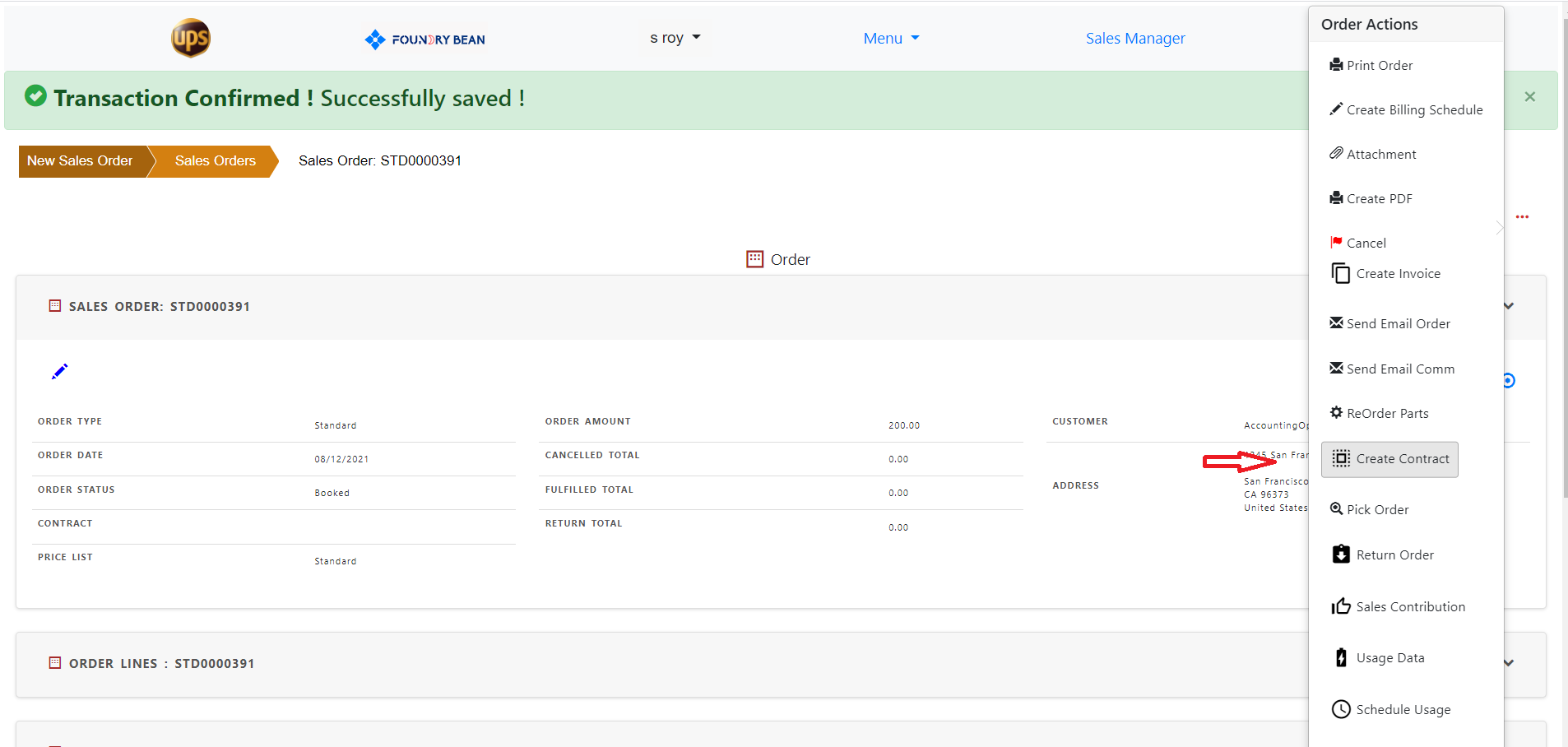
Click “Create Contract” to create the contract from sales order.
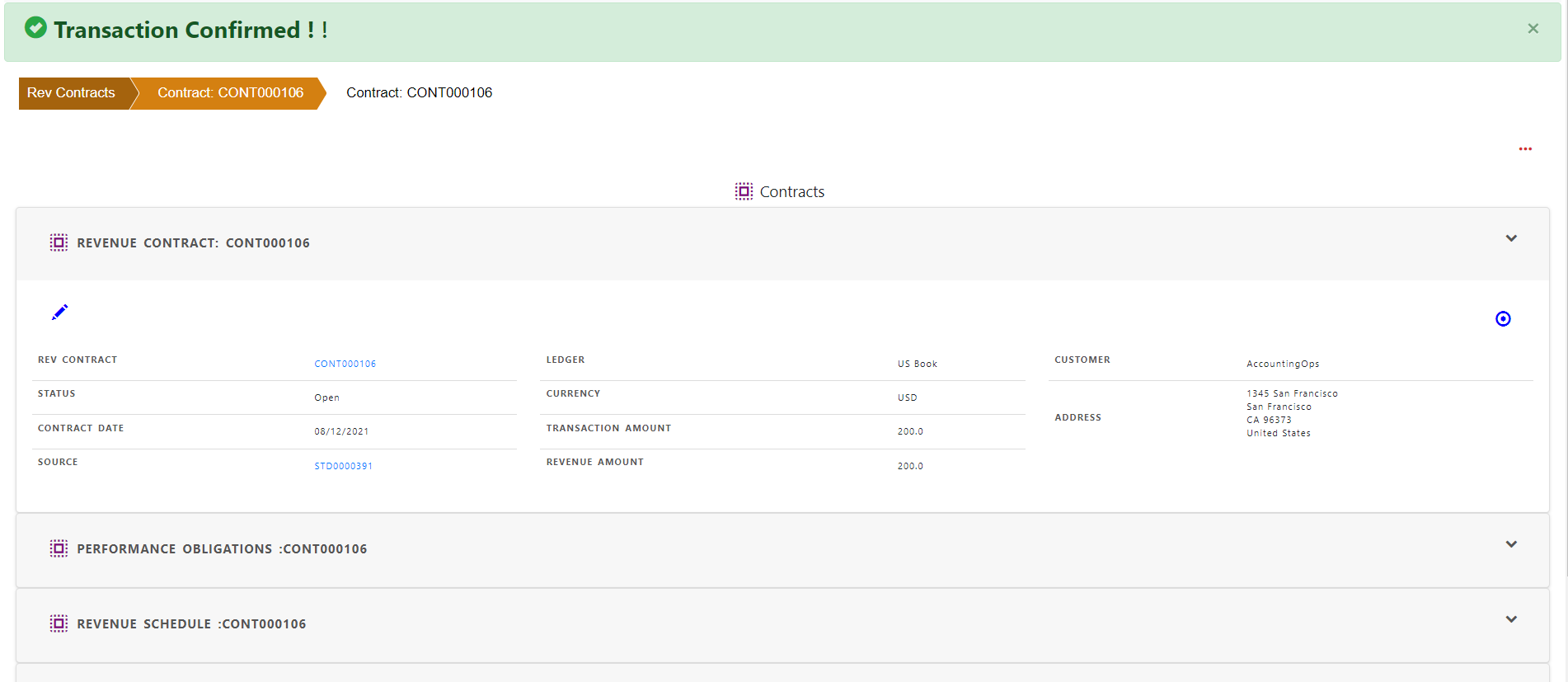
Contract has three main sections
Contract header is converted from sales order header and contains contract number, contract date, customer information and contract source(sales order).
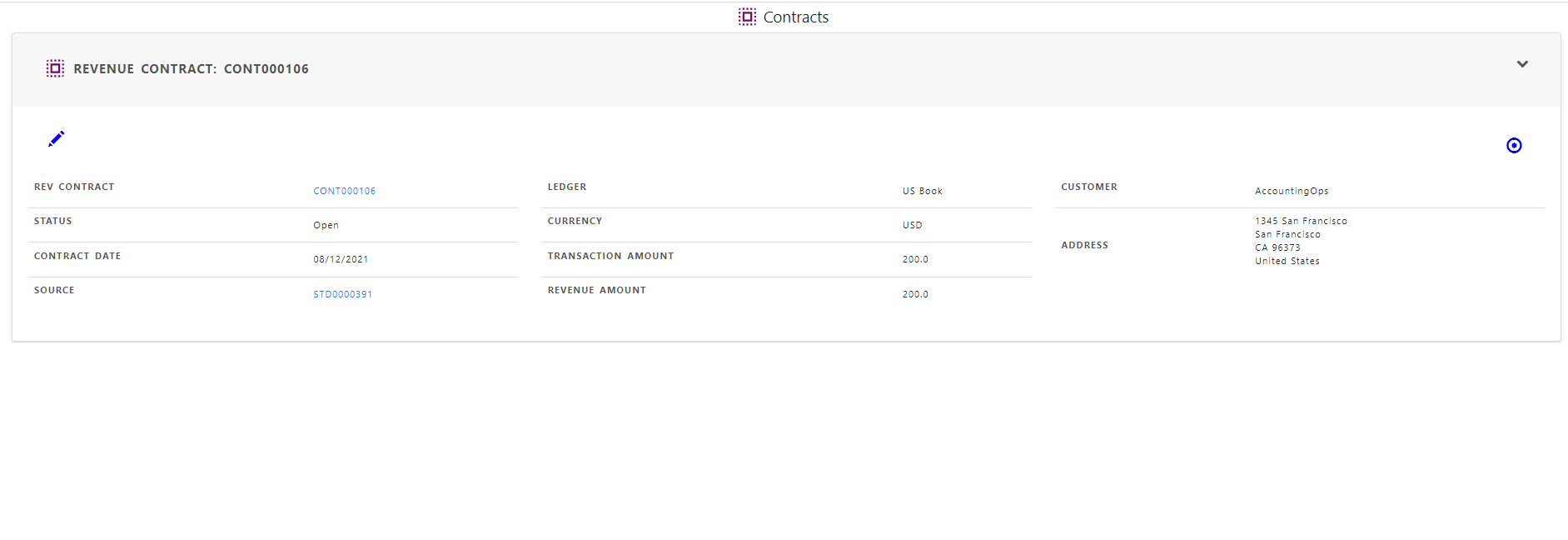
Contract lines are converted from sales order lines.
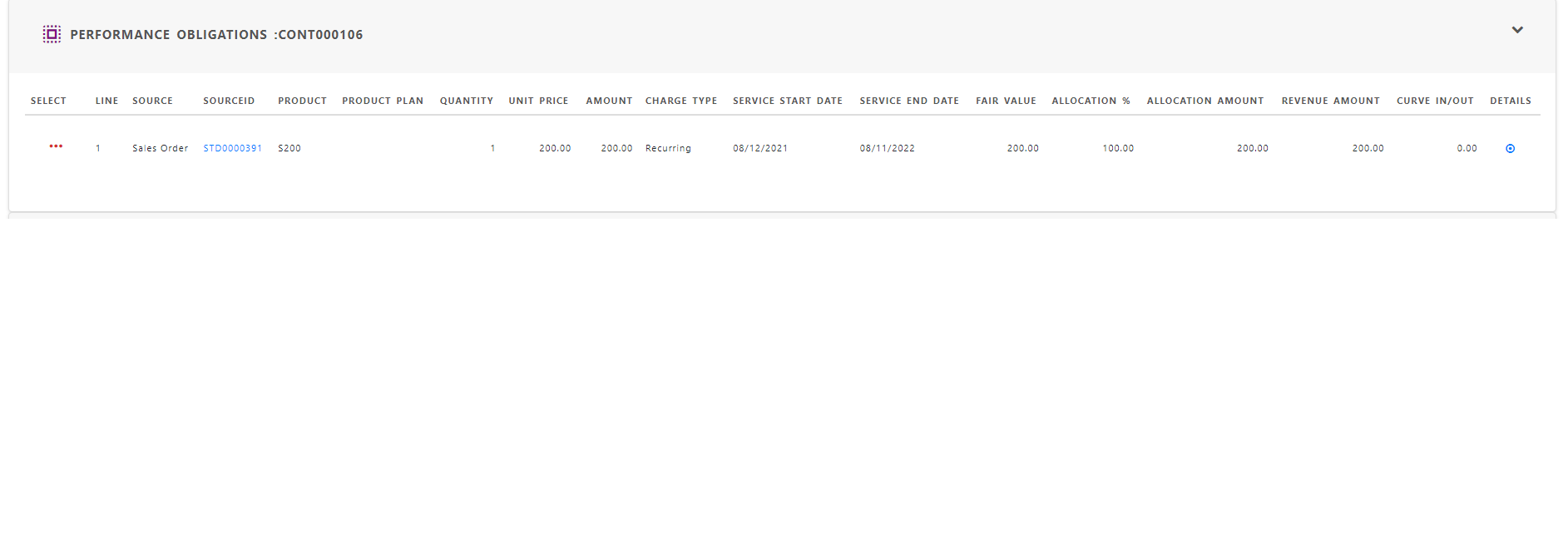
Revenue schedule are automatically created for revenue recognition based on the revenue calculated in financial period.