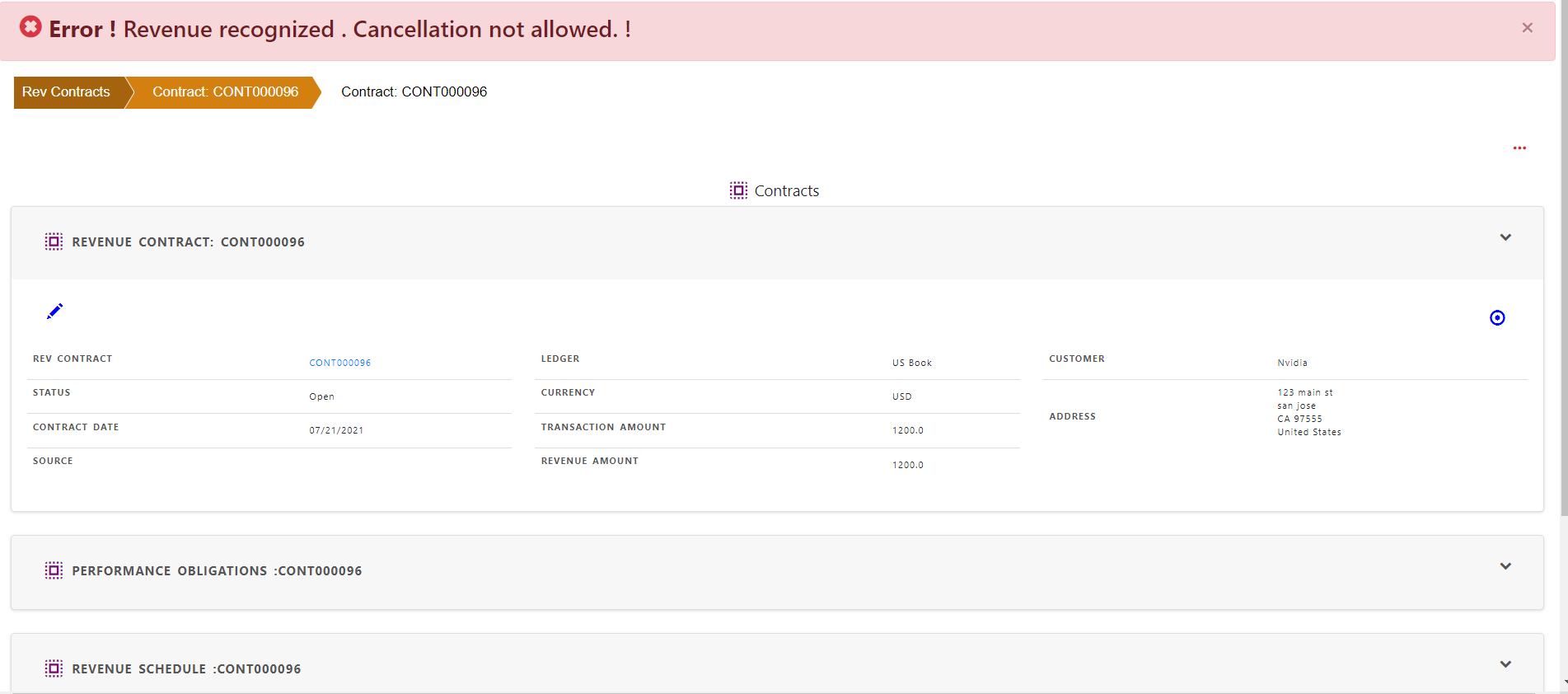Service Contracts Cancellation
Service Contracts Can be cancelled if there is no revenue recognition on contract.
Open the contract to be cancelled.
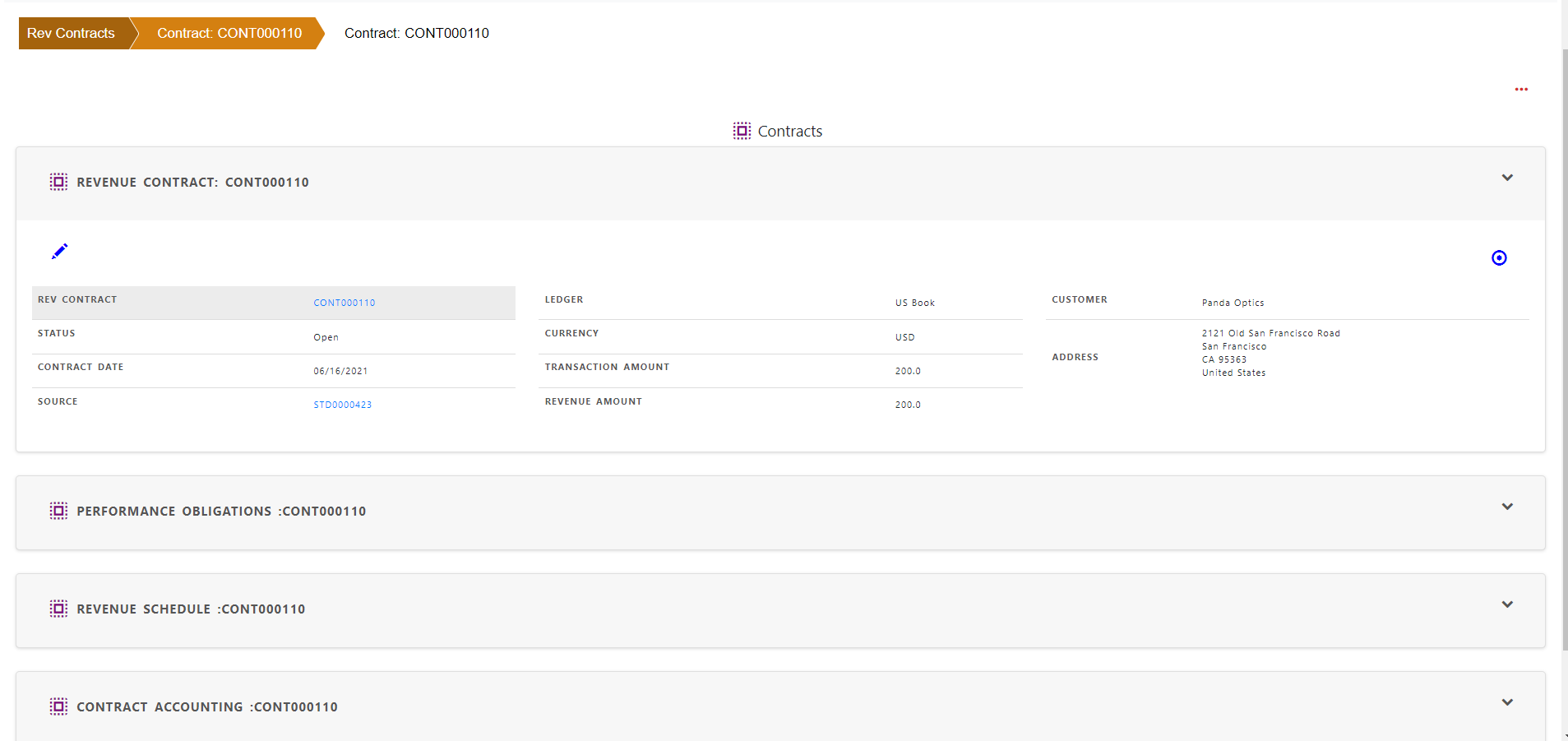
Click “actions” and then click “cancel”
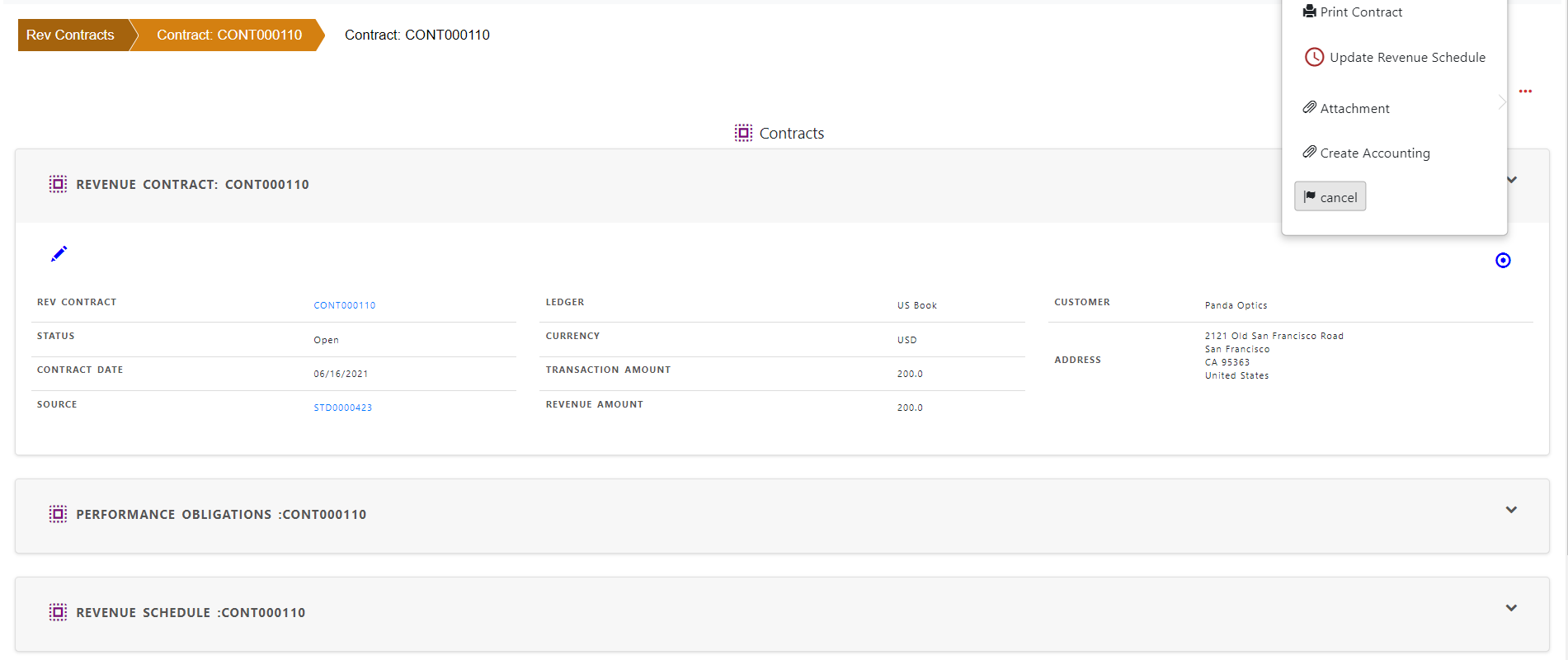
Check the contract number from “Cancel Contract” screen
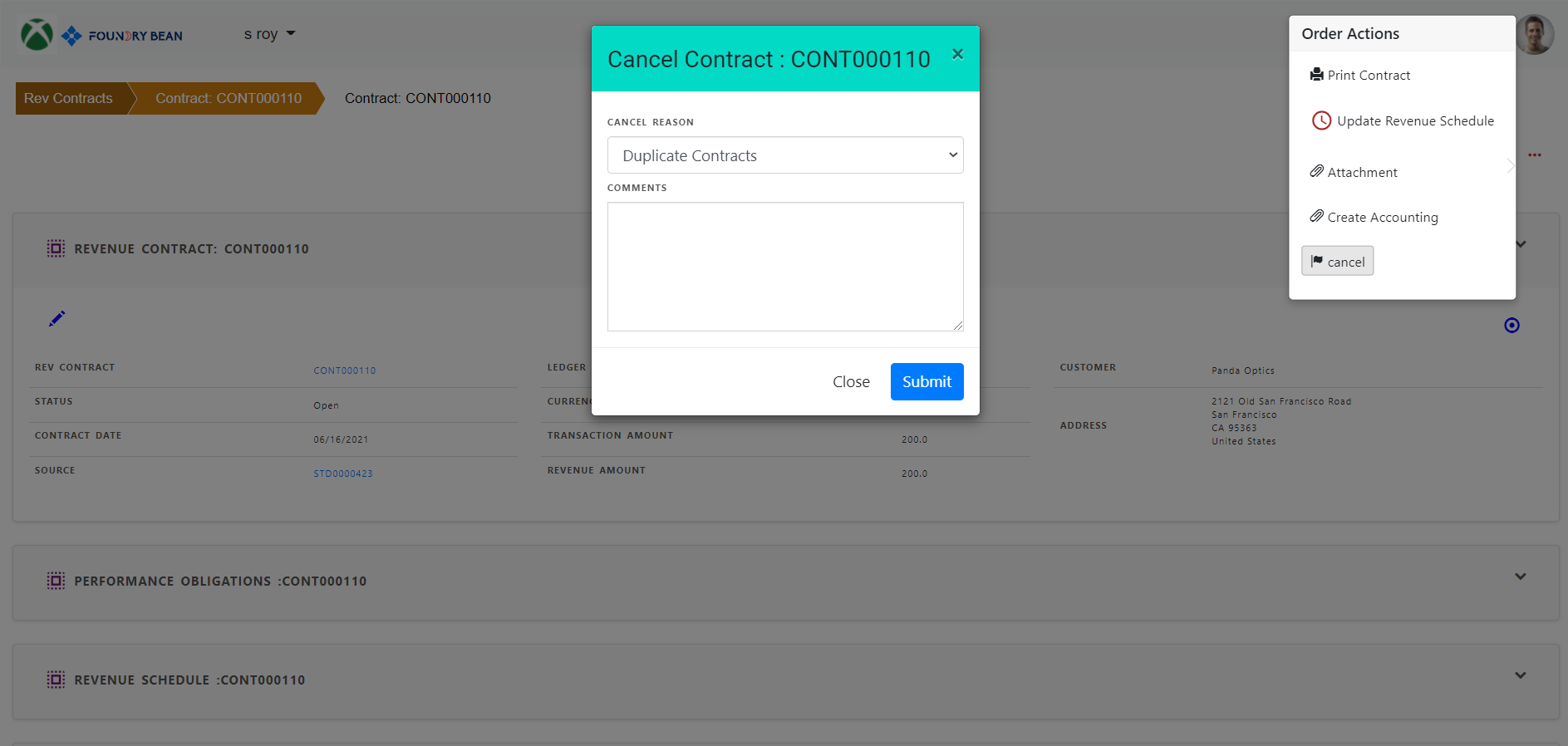
Choose “Cancel Reason” and put comments to justify the cancellation and submit the cancellation.
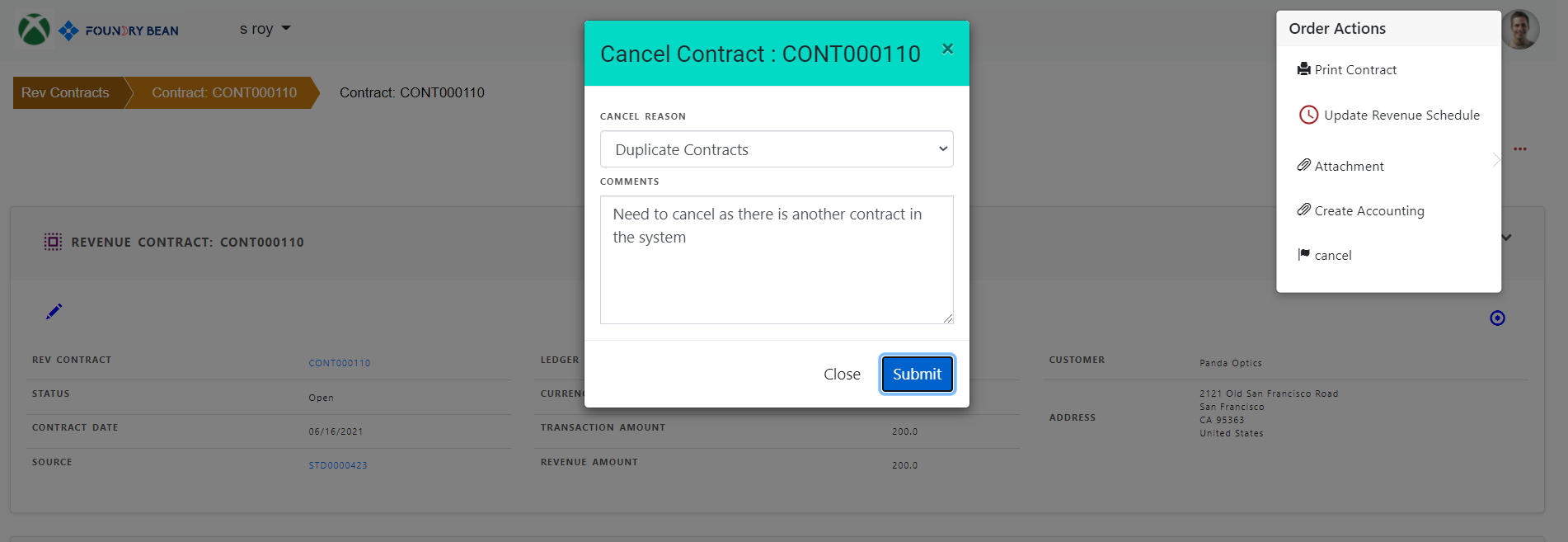
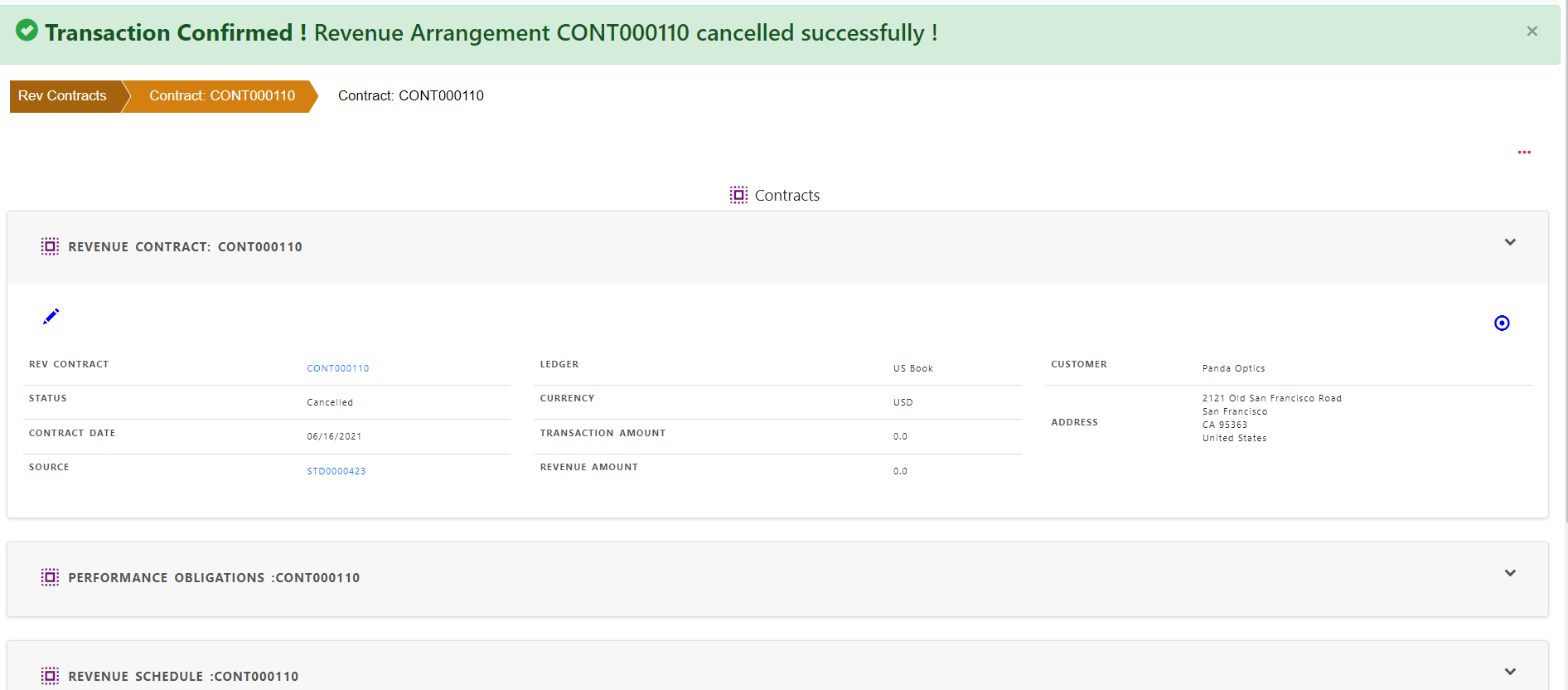
Successful cancellation message appear on the screen . Contract Status changed to “Cancelled” from “Open”. Transaction amount is zero.
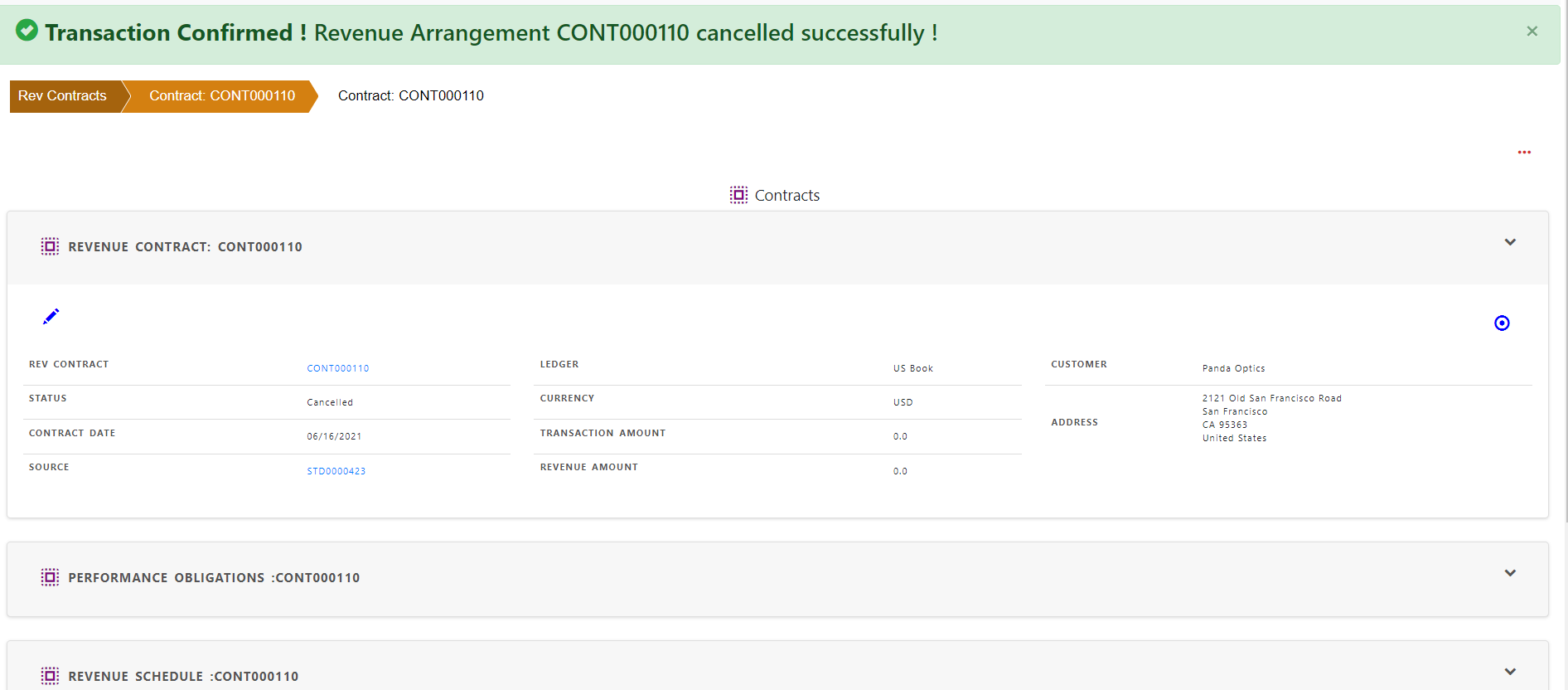
There is no revenue schedule.
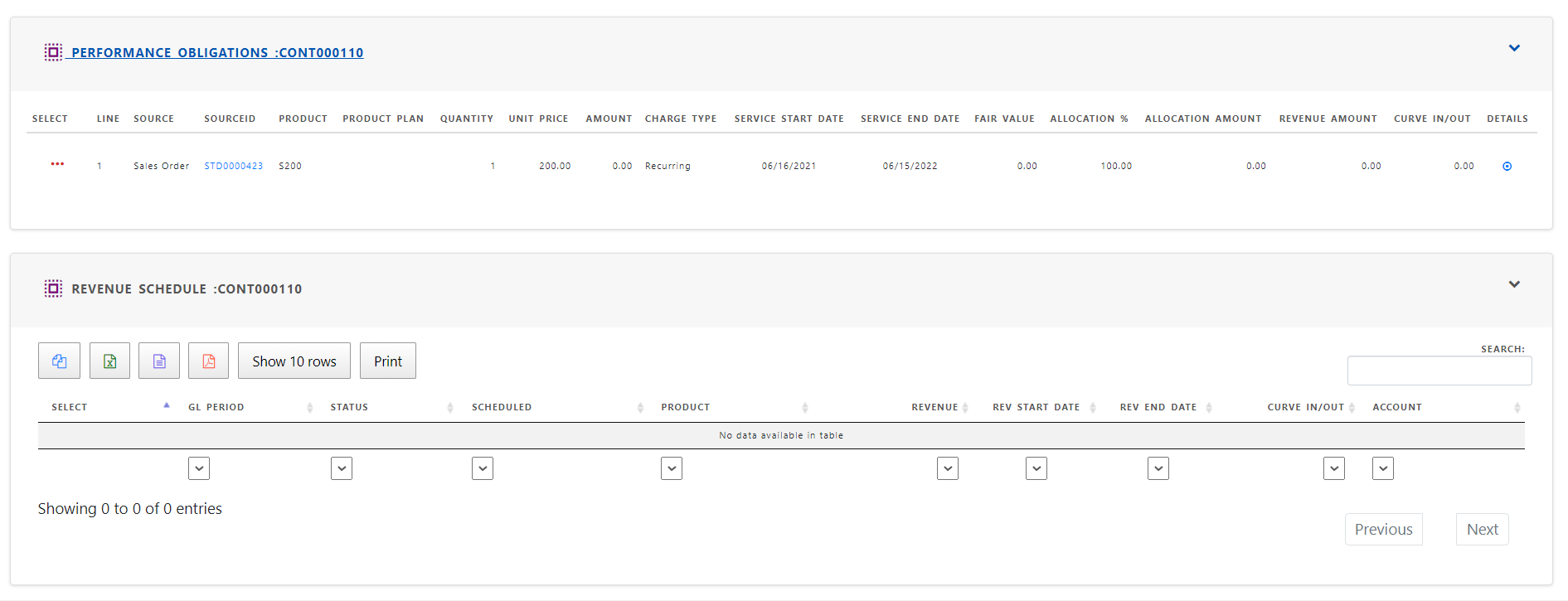
If there is any revenue recognized , you cannot cancel the contract .