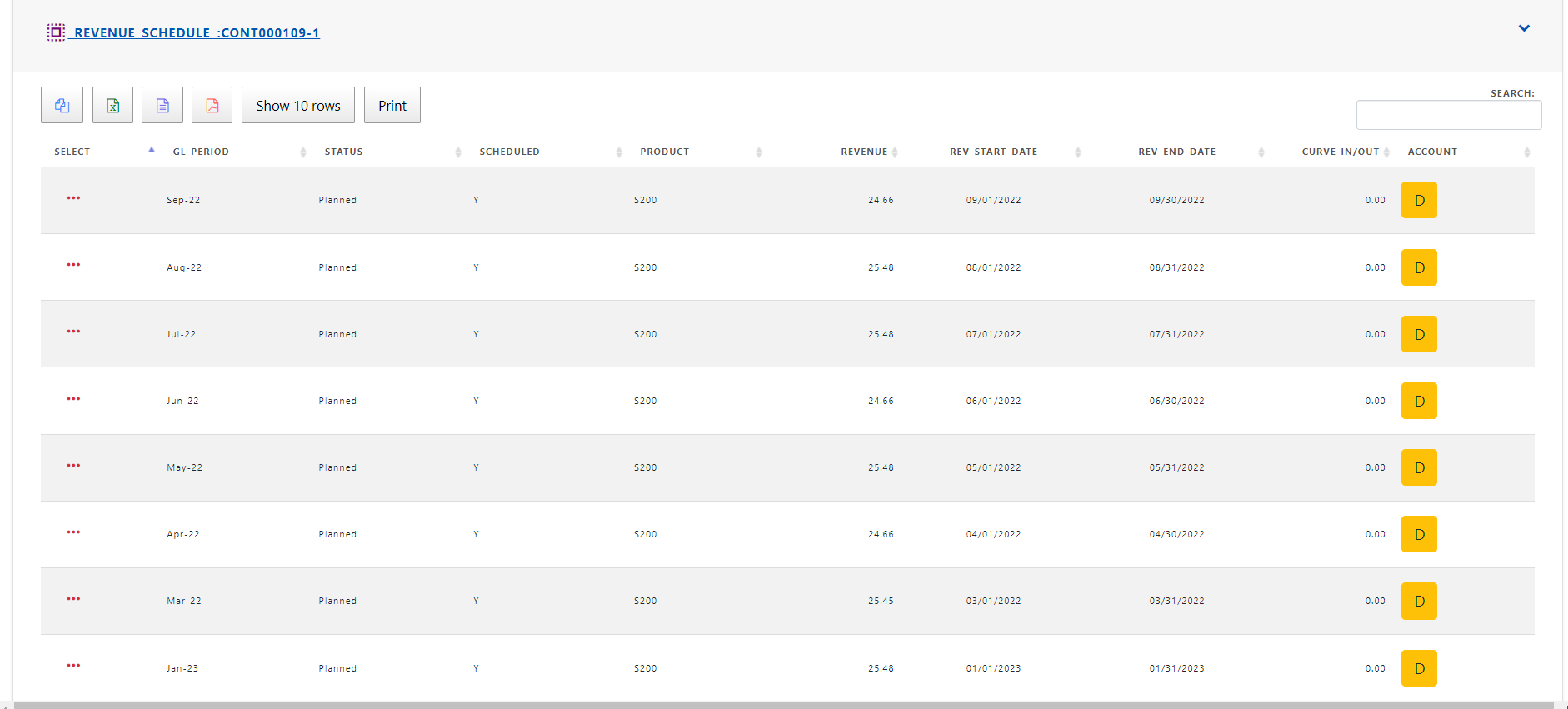Service Contracts Renewal
Click contract renewal to search for contracts to be renewed
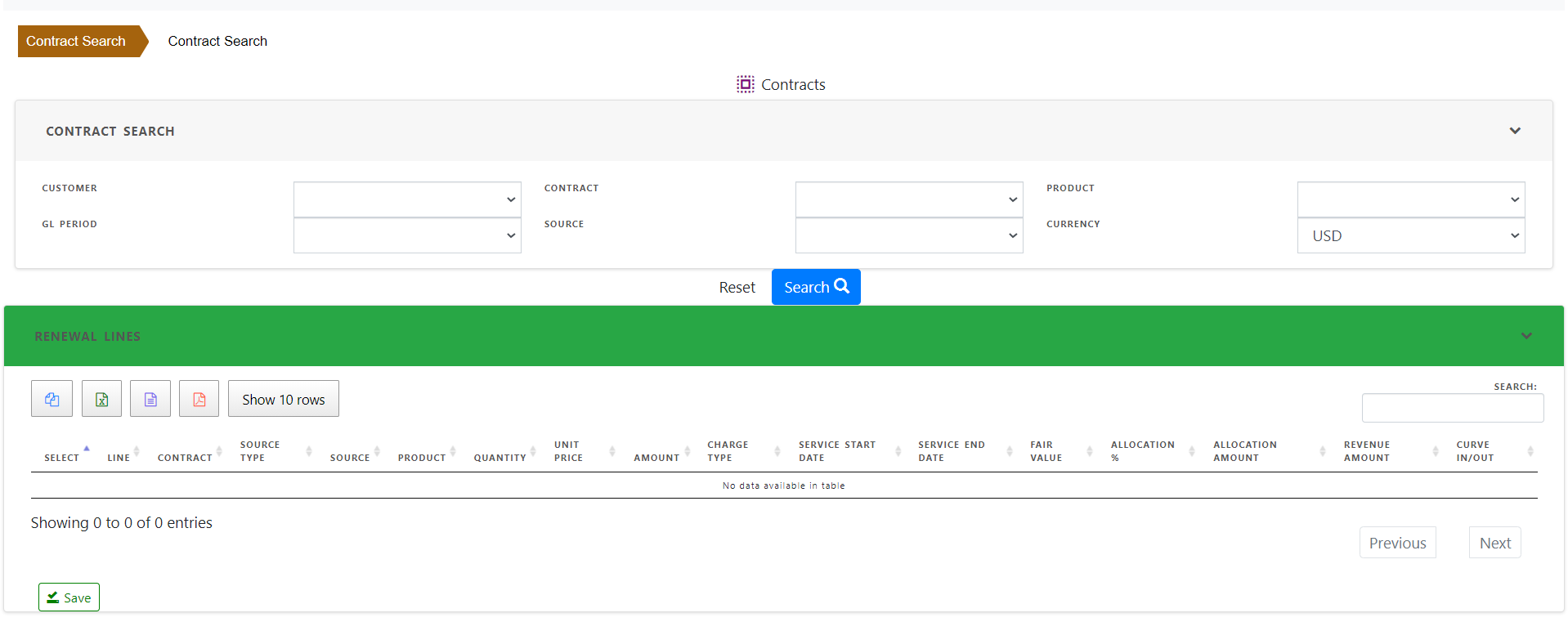
Contracts can be searched based on customer, contract , product , Gl Period and currency and any combination of them.
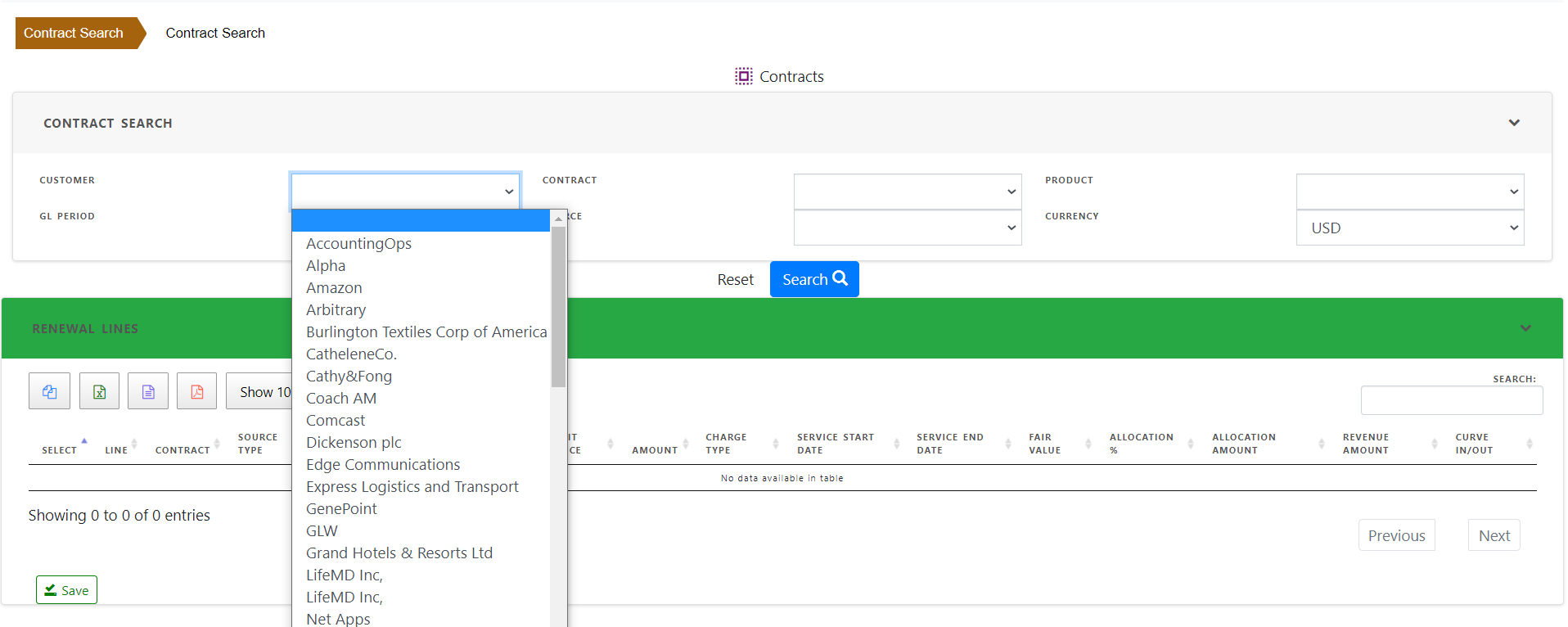
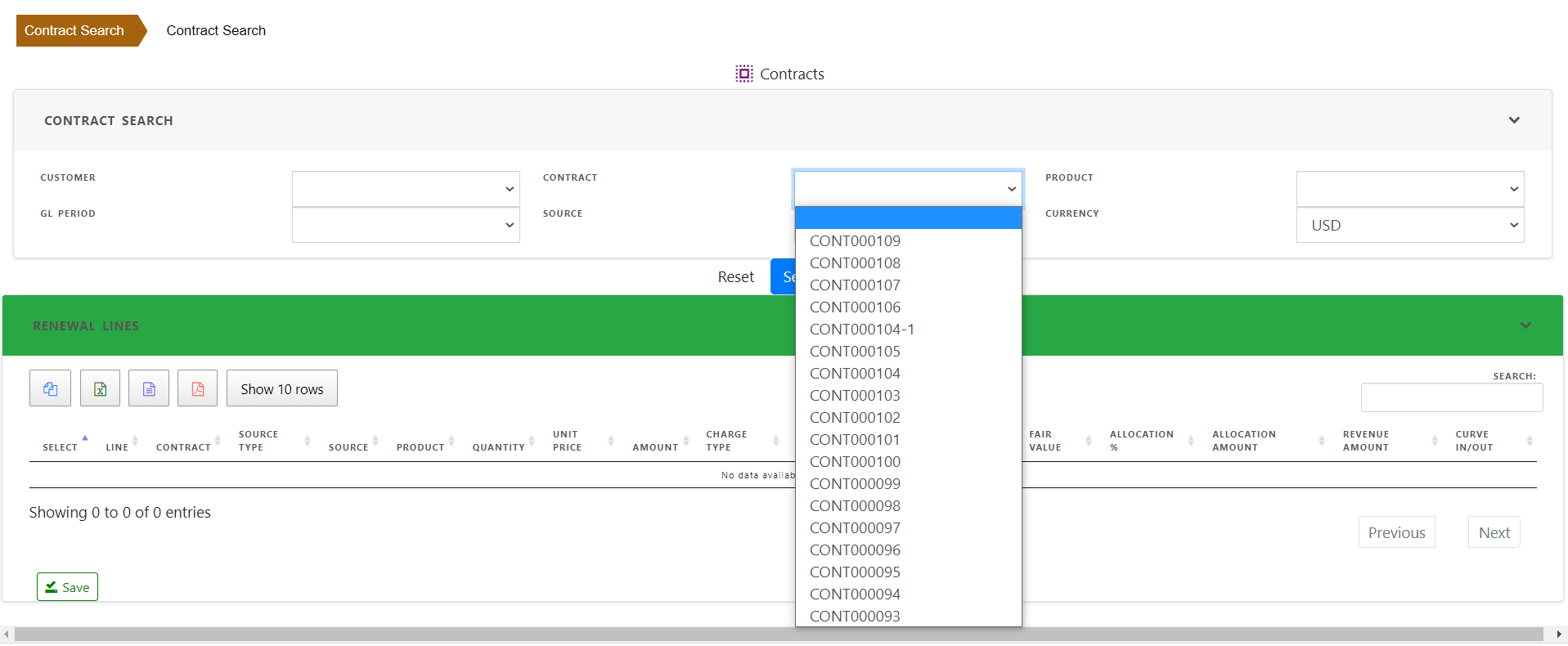
Click “Search” to search the contract based on the above criteria.
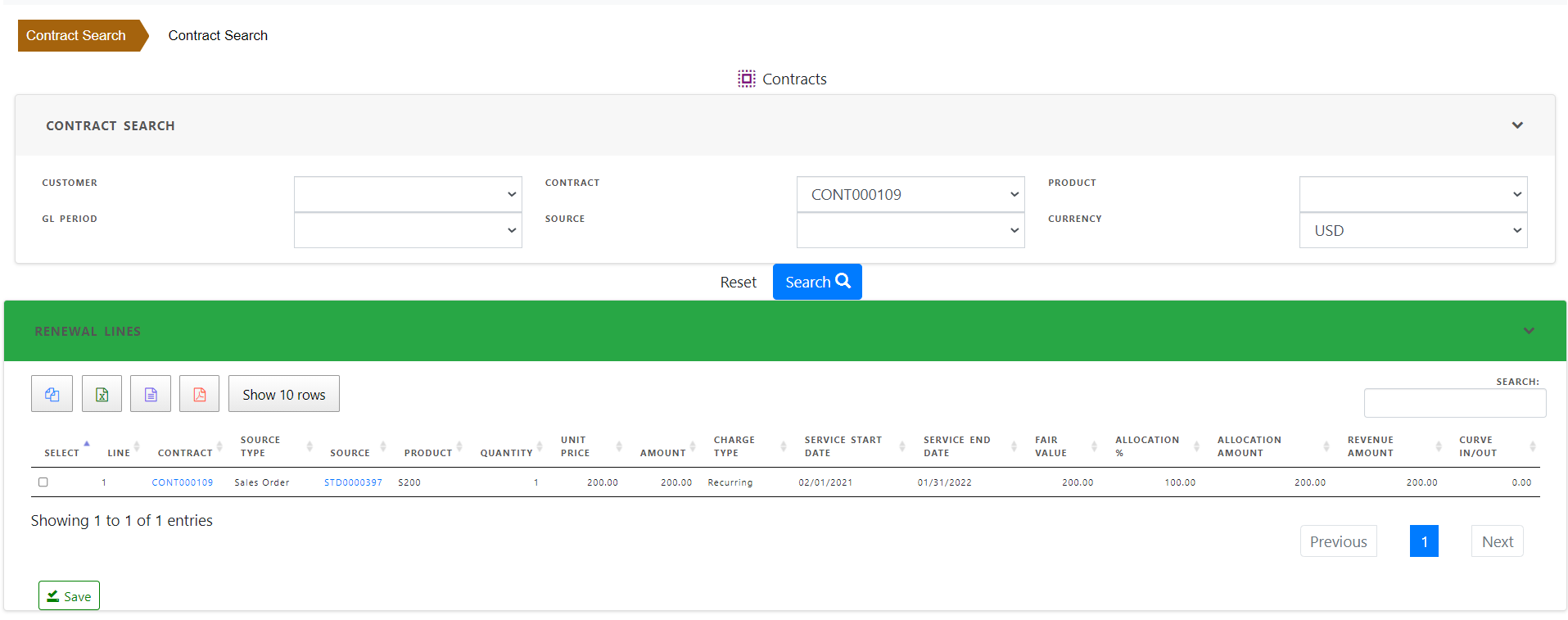
Select the contract lines to be renewed and click save
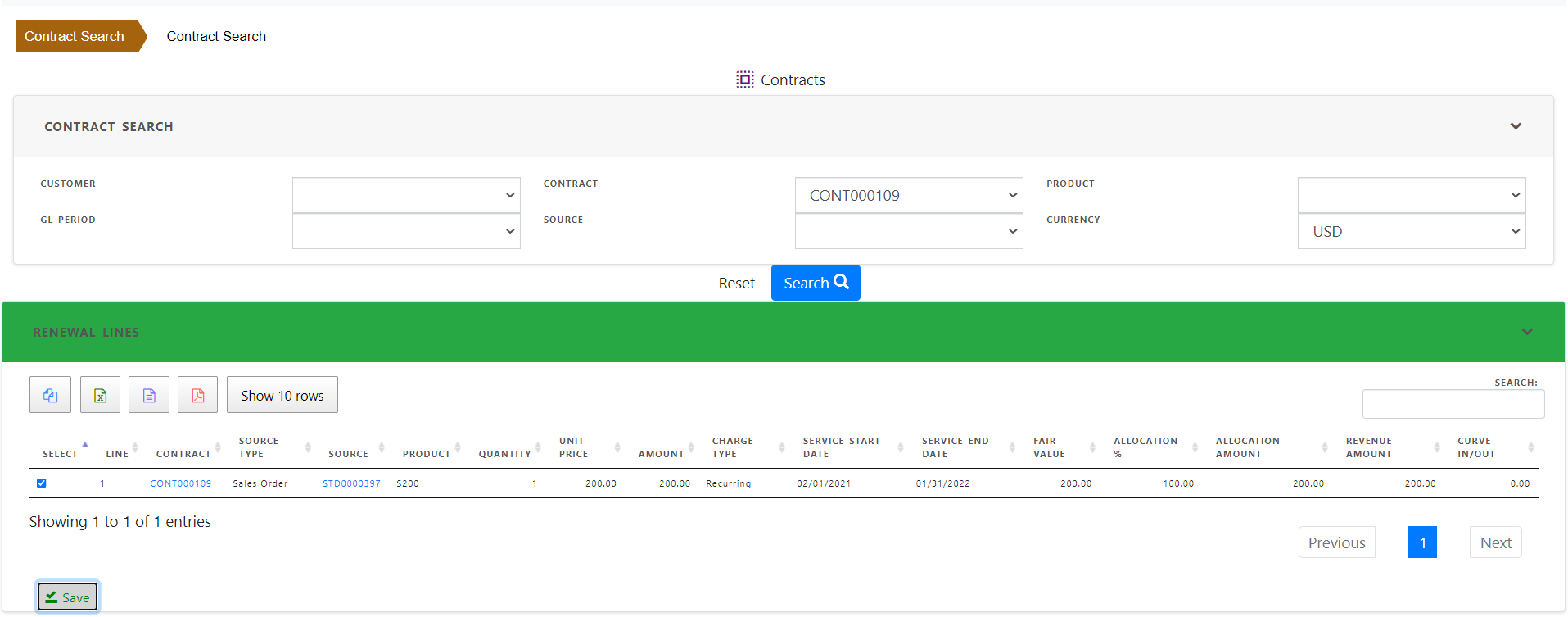
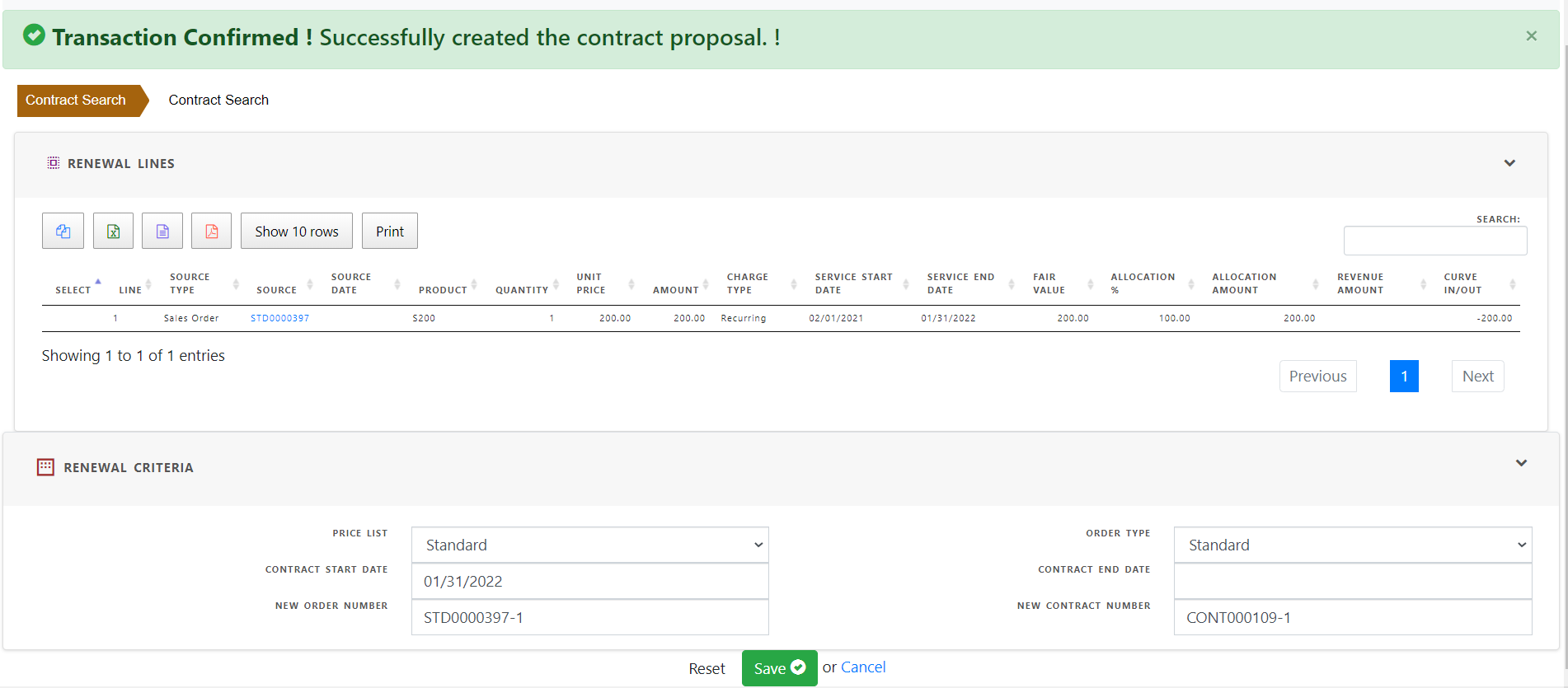
In the Renewal Criteria screen , put the renewal contract start date and end date . System defaults ealiest end date among the service renewal lines.
System automatically create the new sales order and contract by concatenating “-1” with the existing sales order and service contract. You can change the new sales order number and contract number.
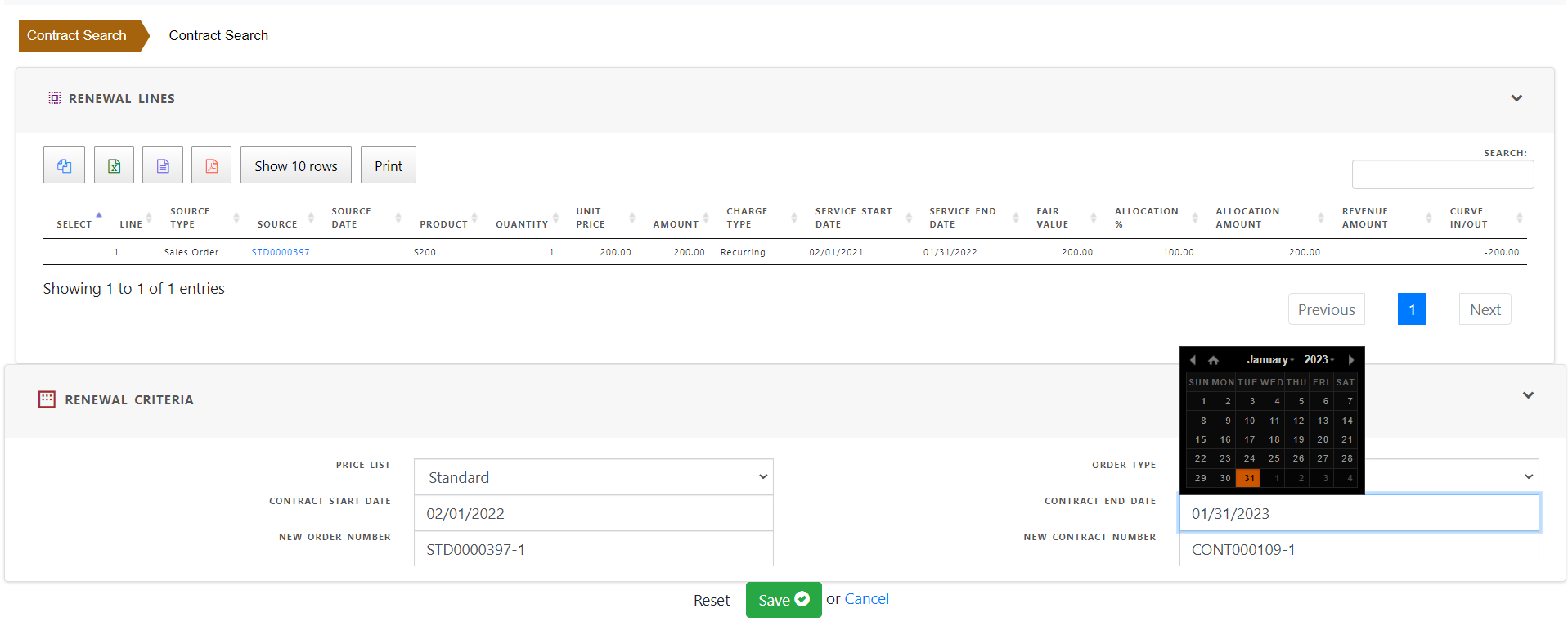
Save the criteria to create renewal sales order
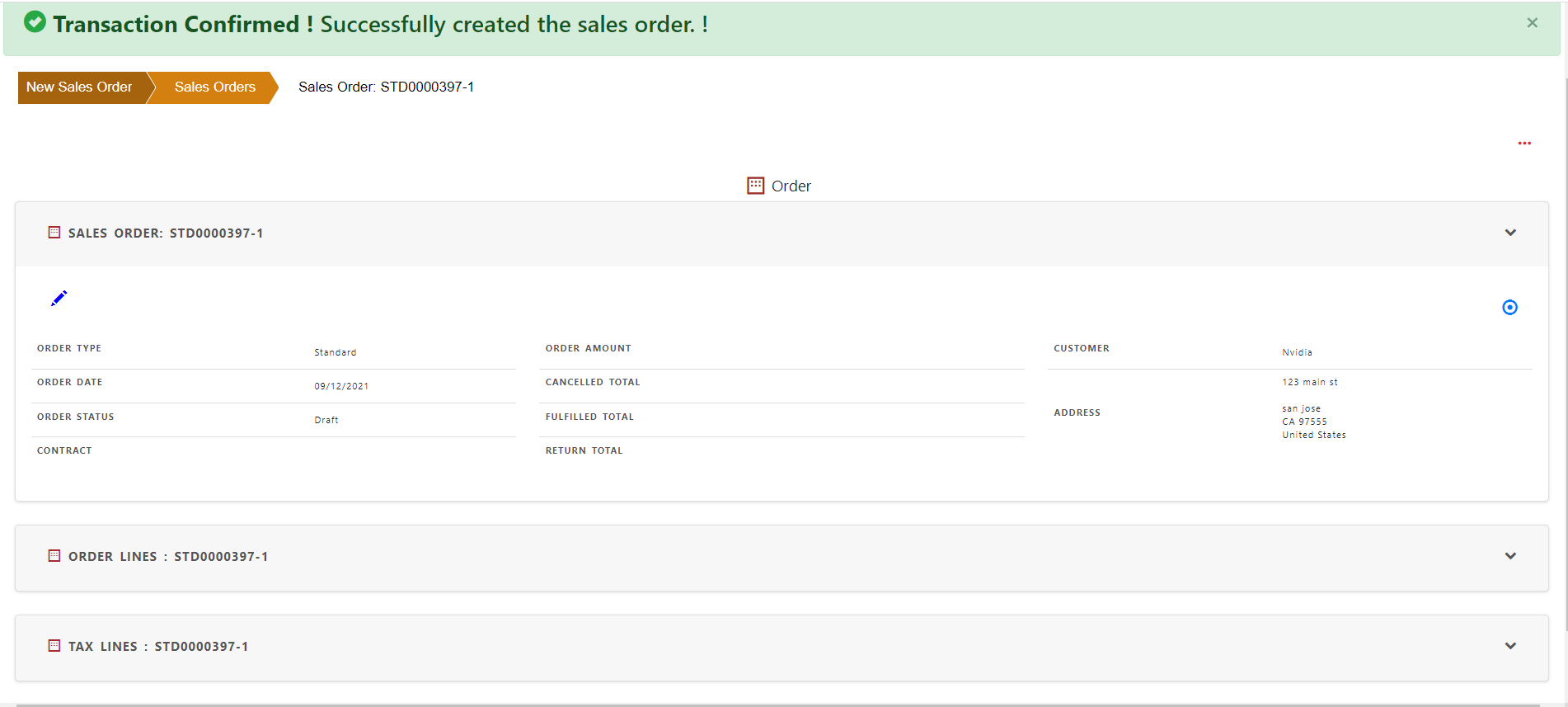
The new sales order is created with renewal lines.
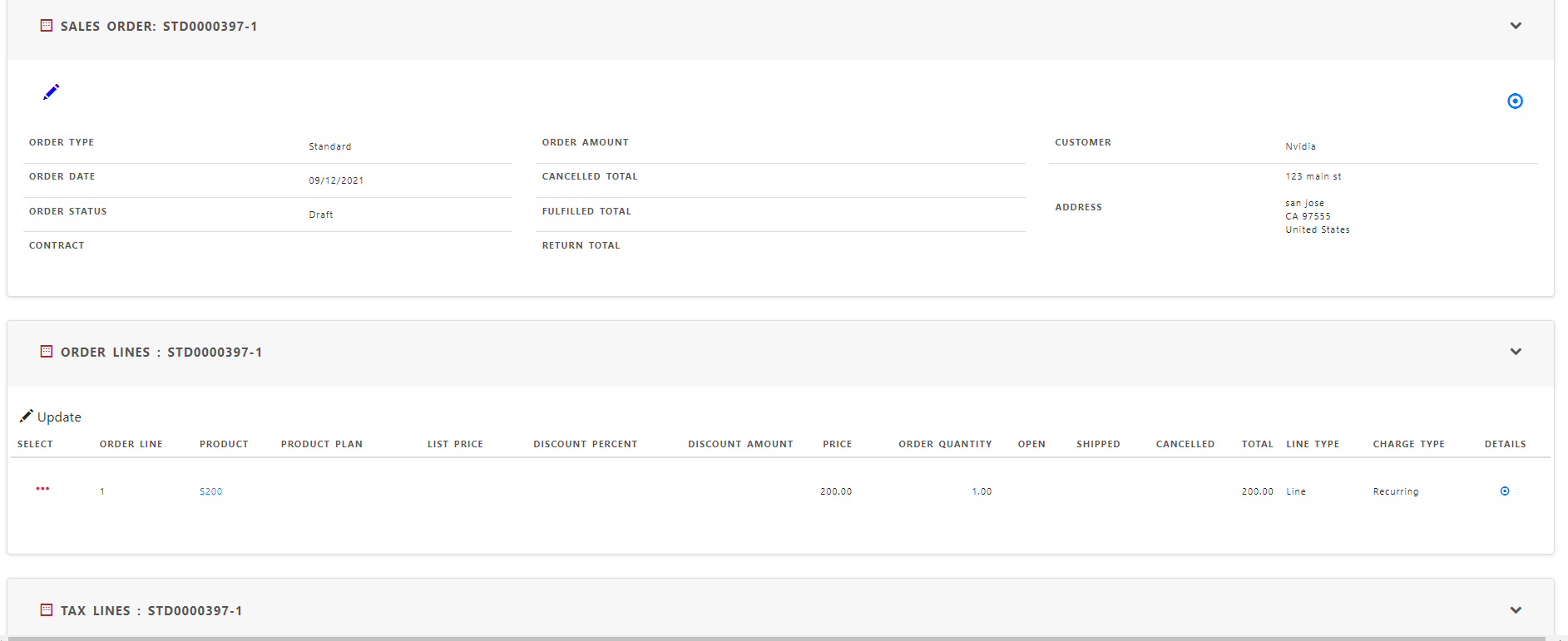
Click update in sales order line section to update and save the line
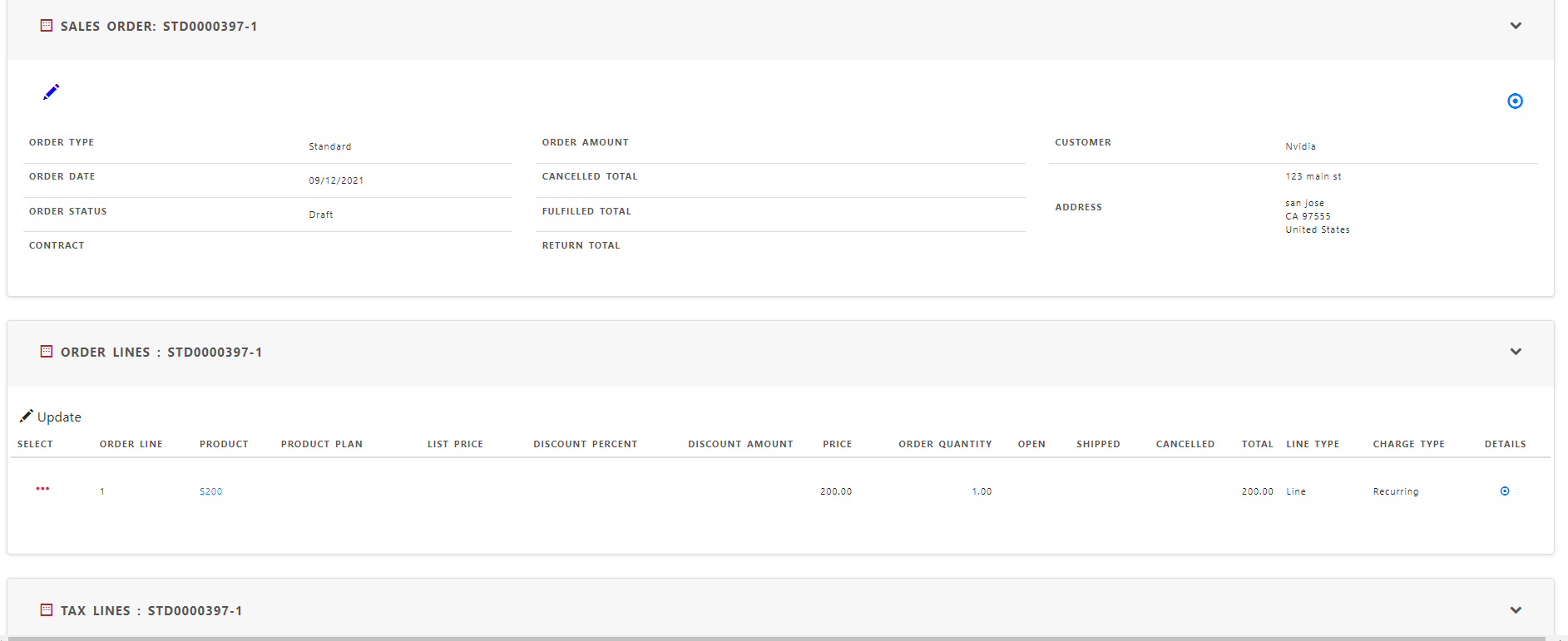
By default the renewal line has the same price as the old order with service start date and end date as per the renewal criteria.
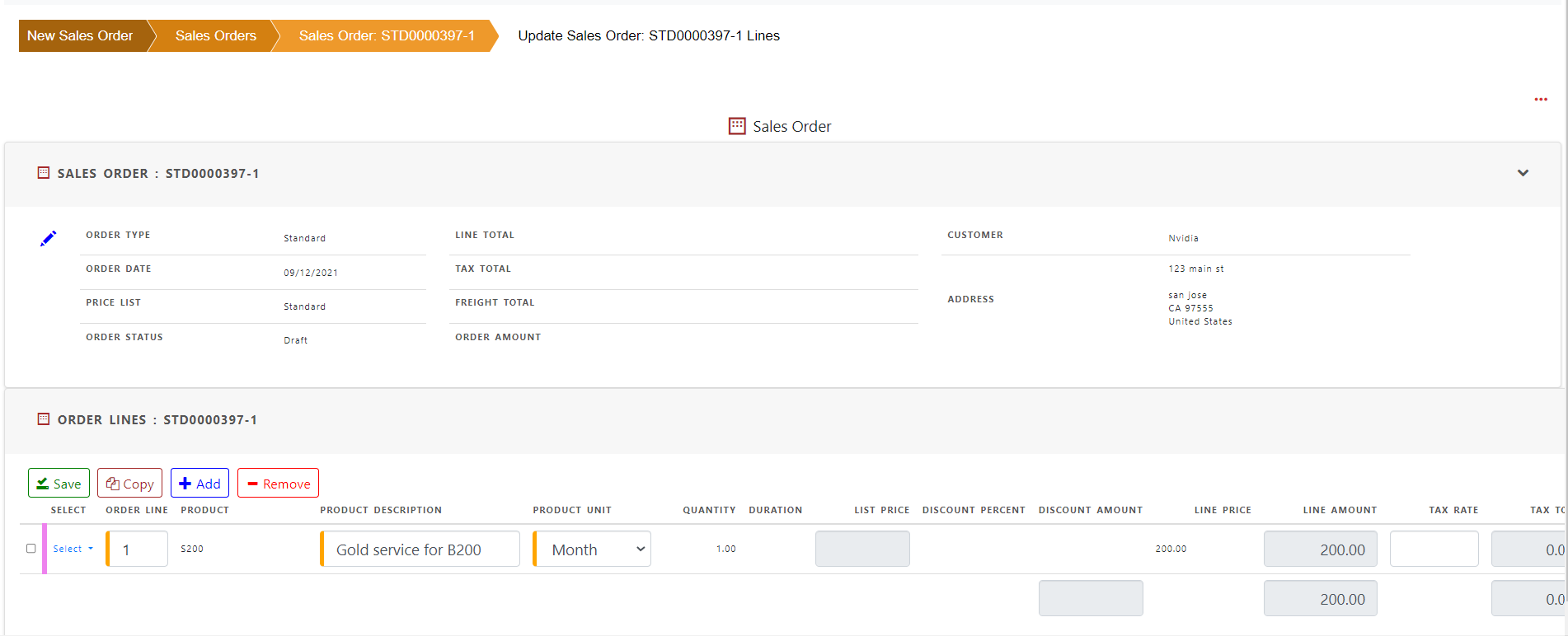
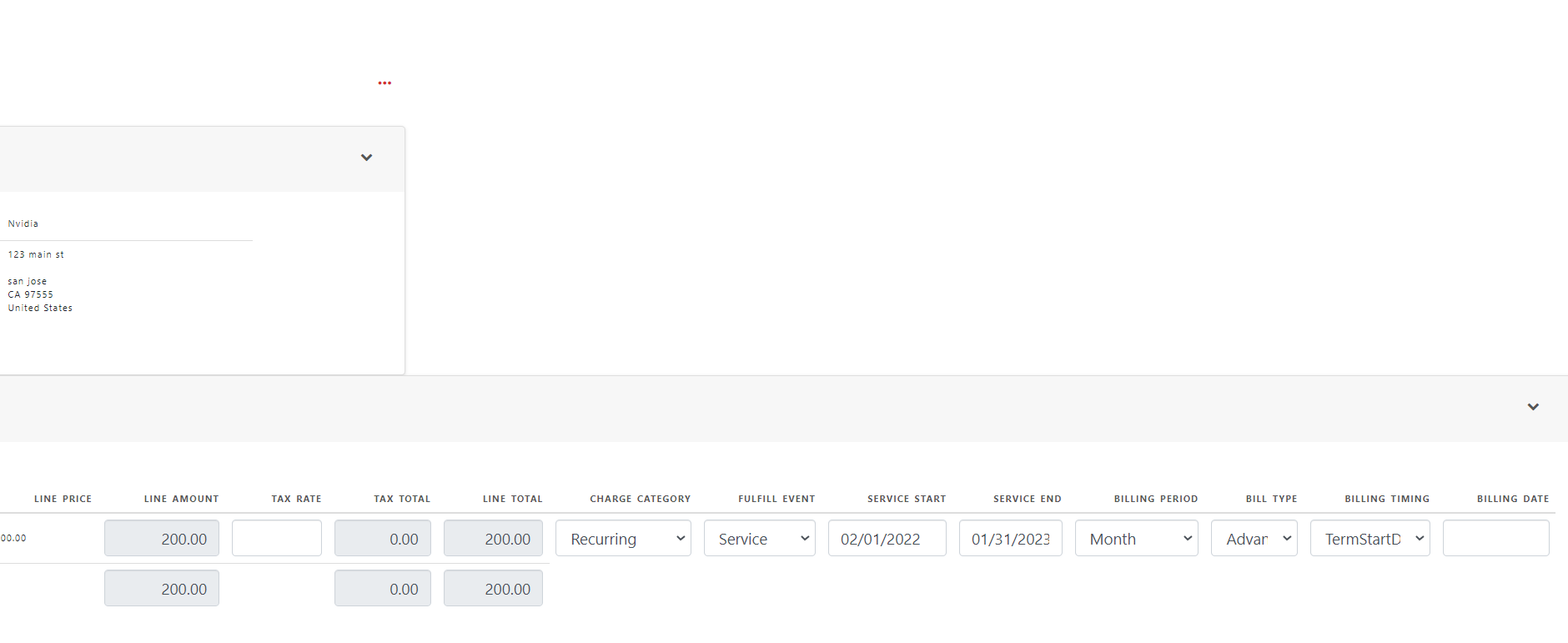
click show order
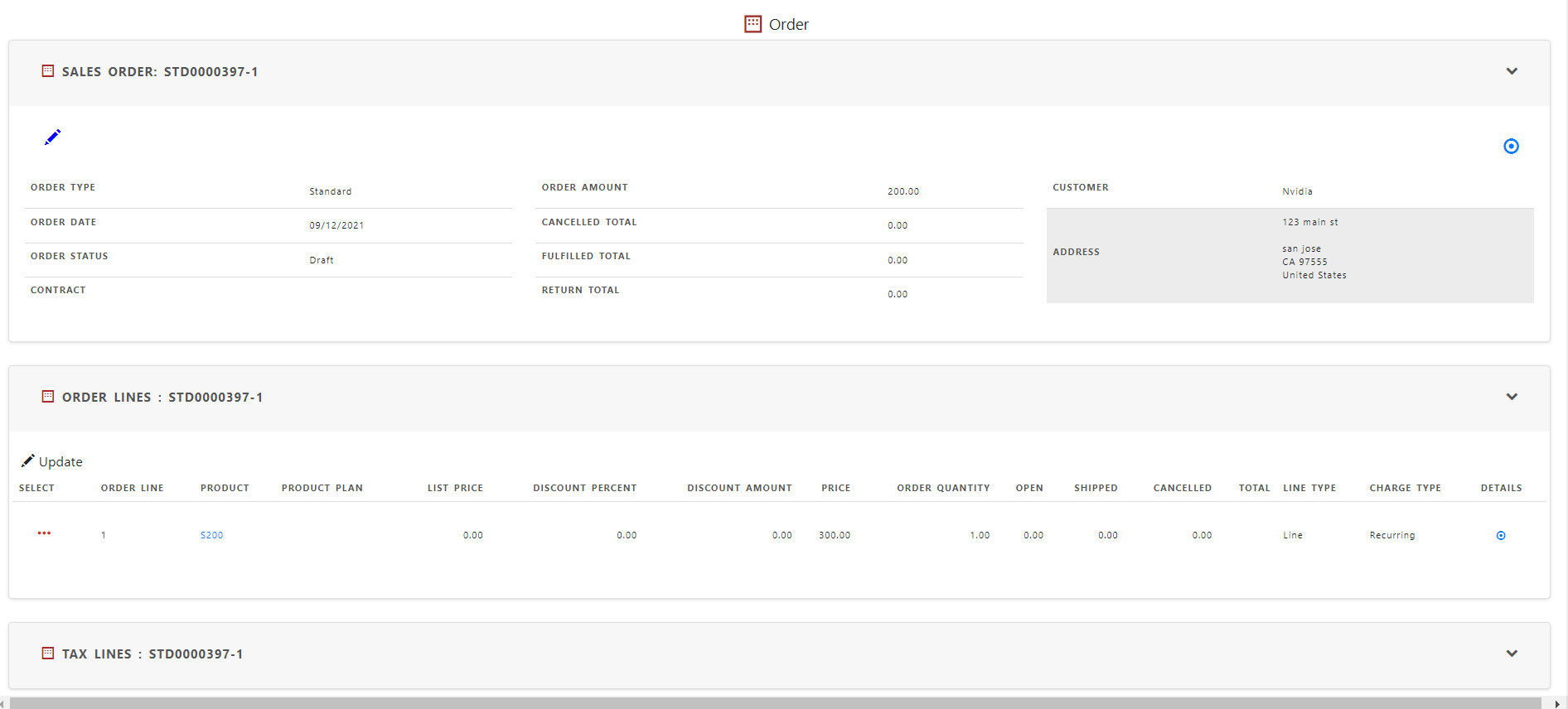
Click Update in sales order line to update sales order lines
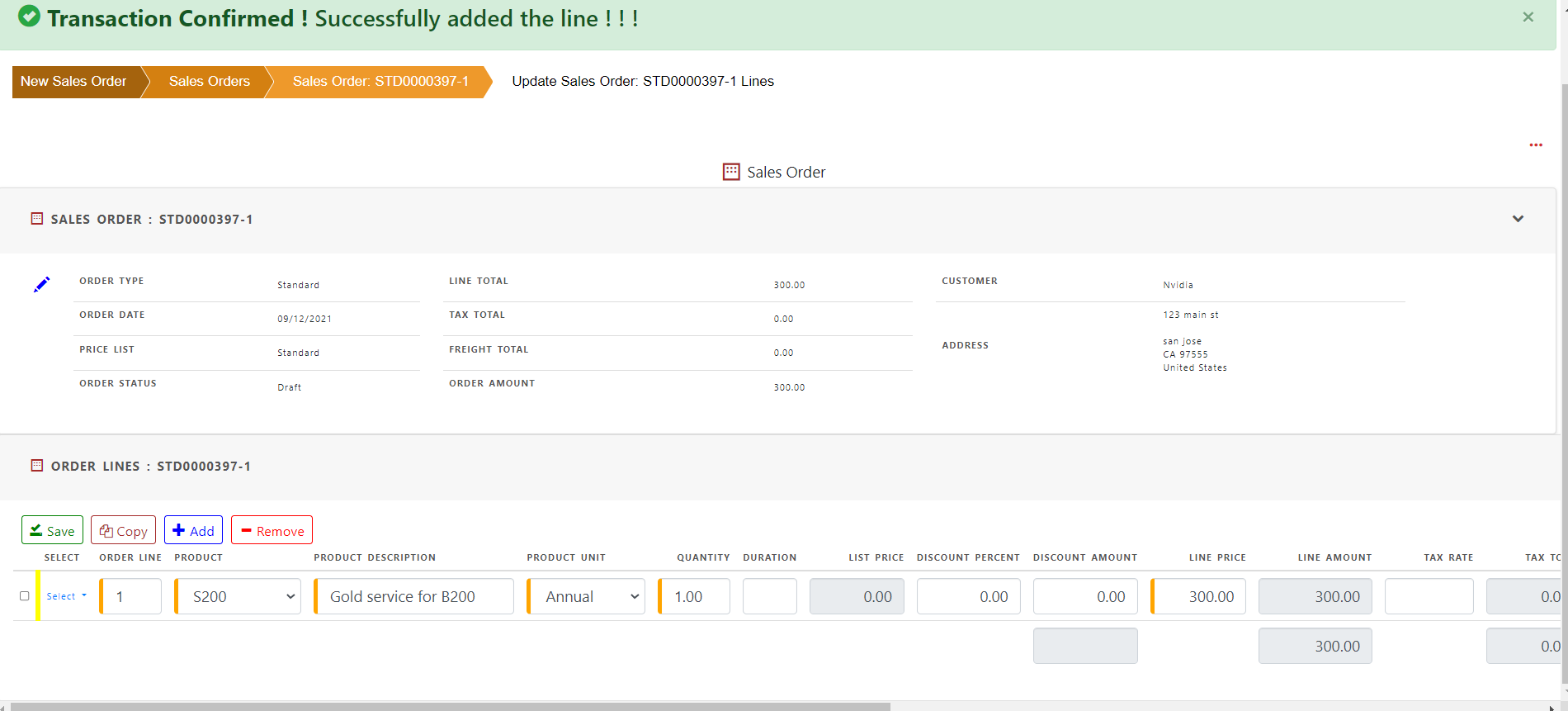
Save the sales order
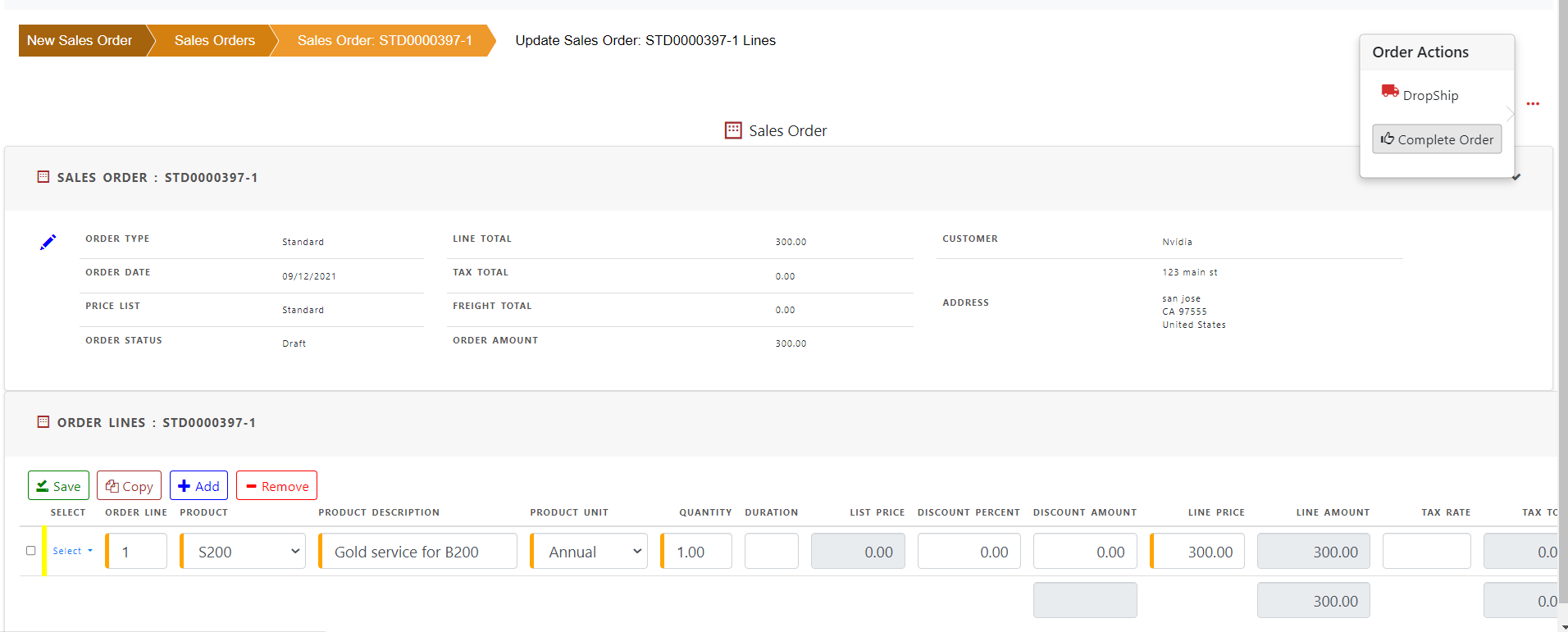
create “Complete Order
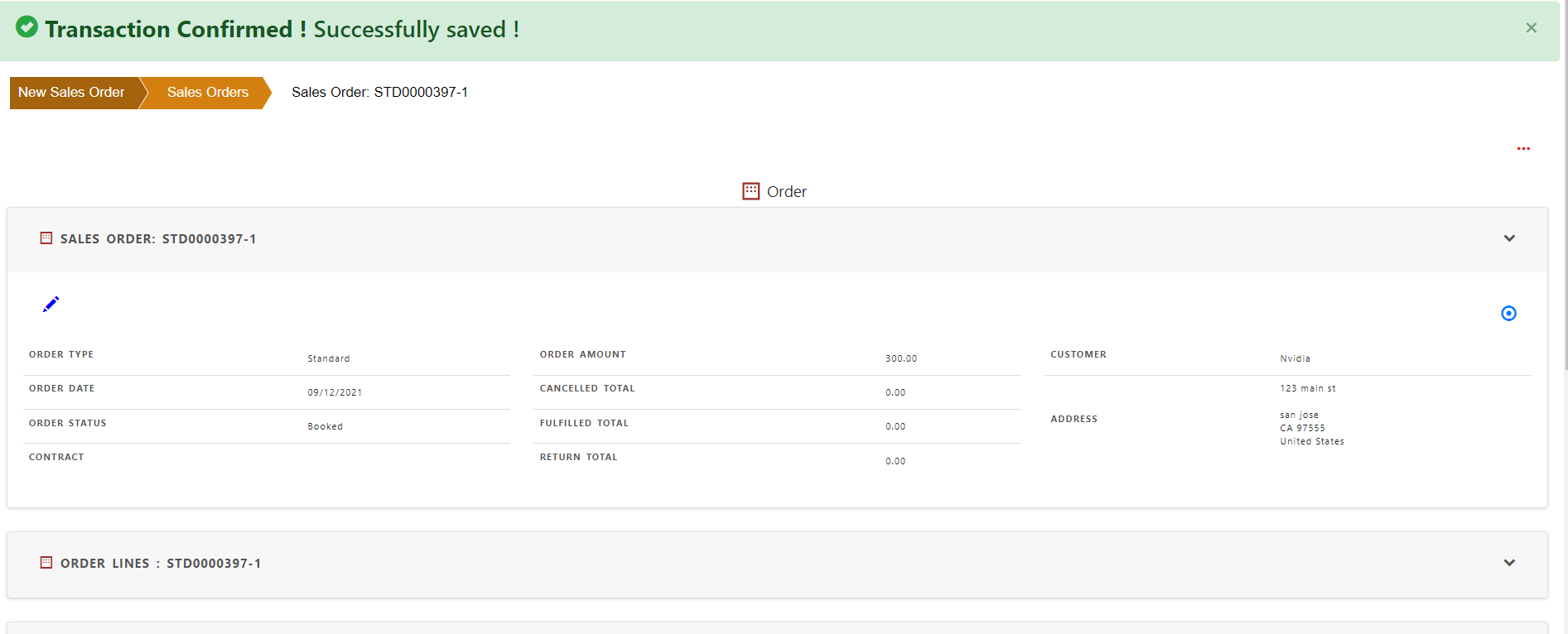
create contract by clicking “Create Contract” from order actions.
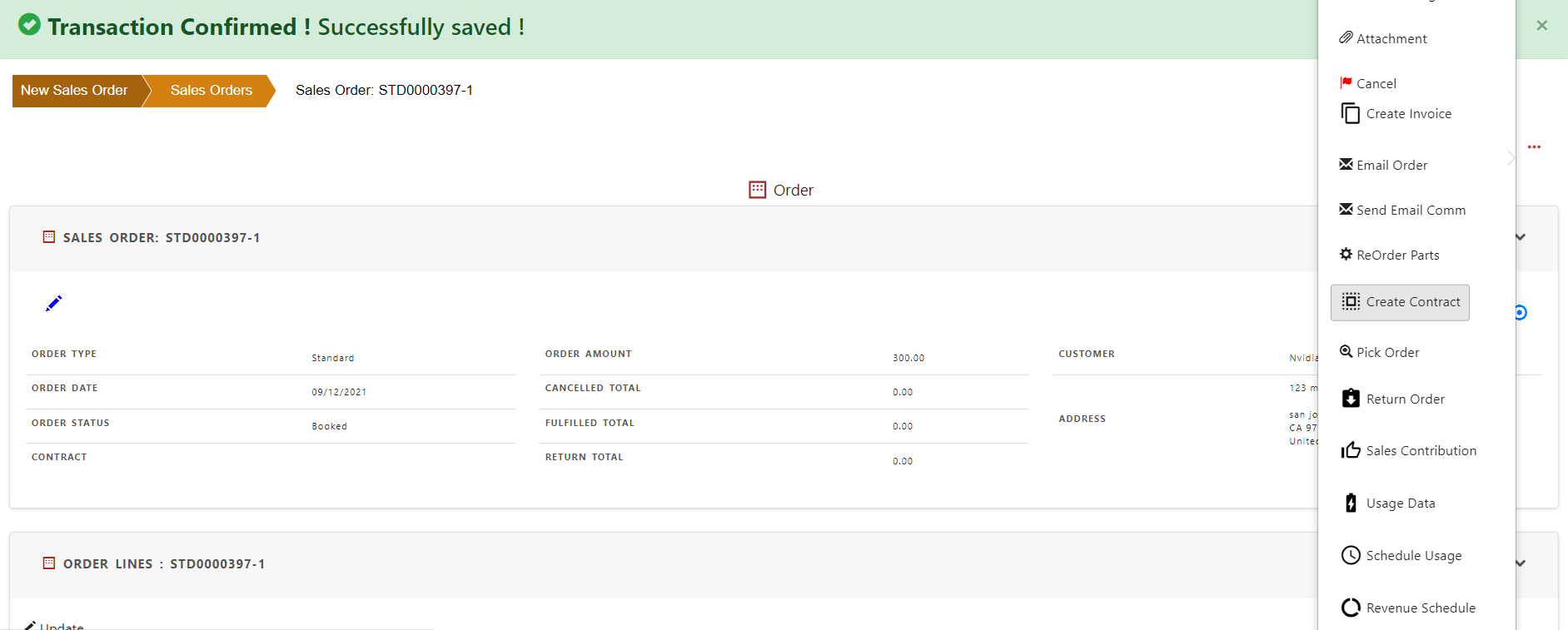
The renewal contract is now created
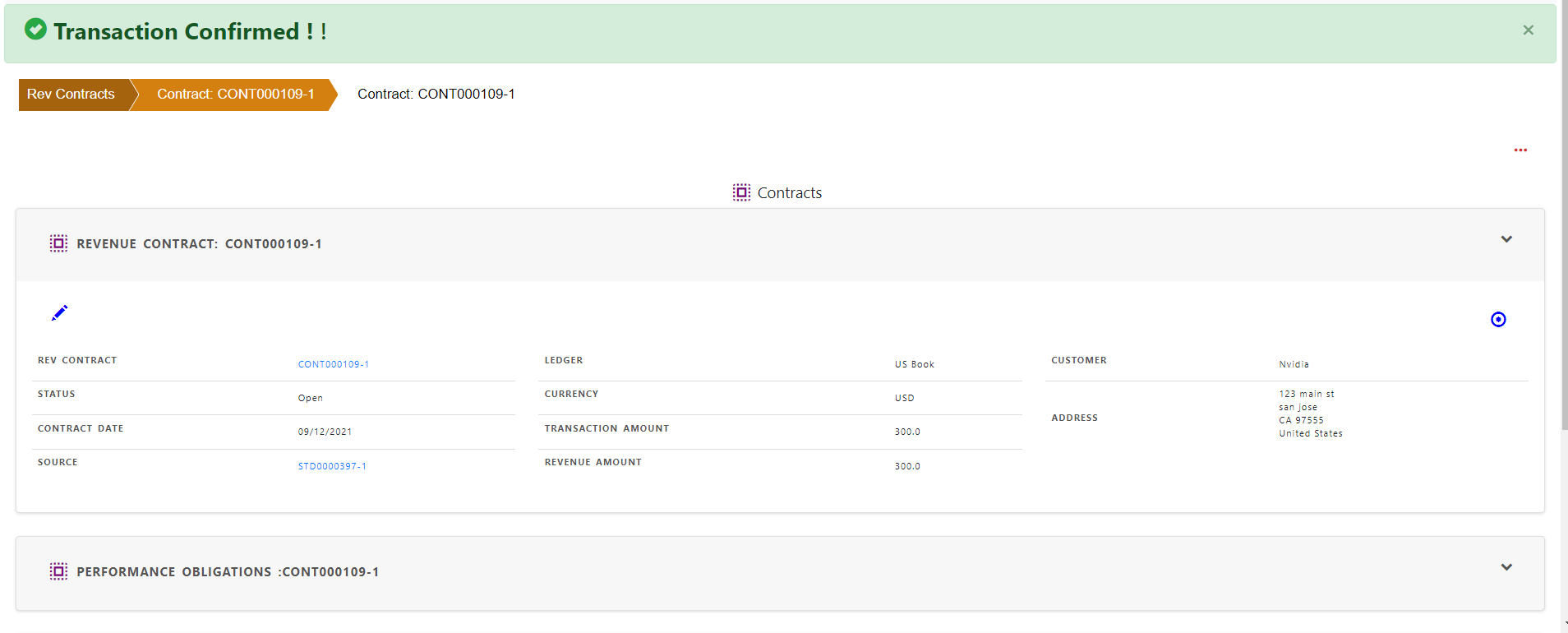
The renewal contract line is created from sales order line.
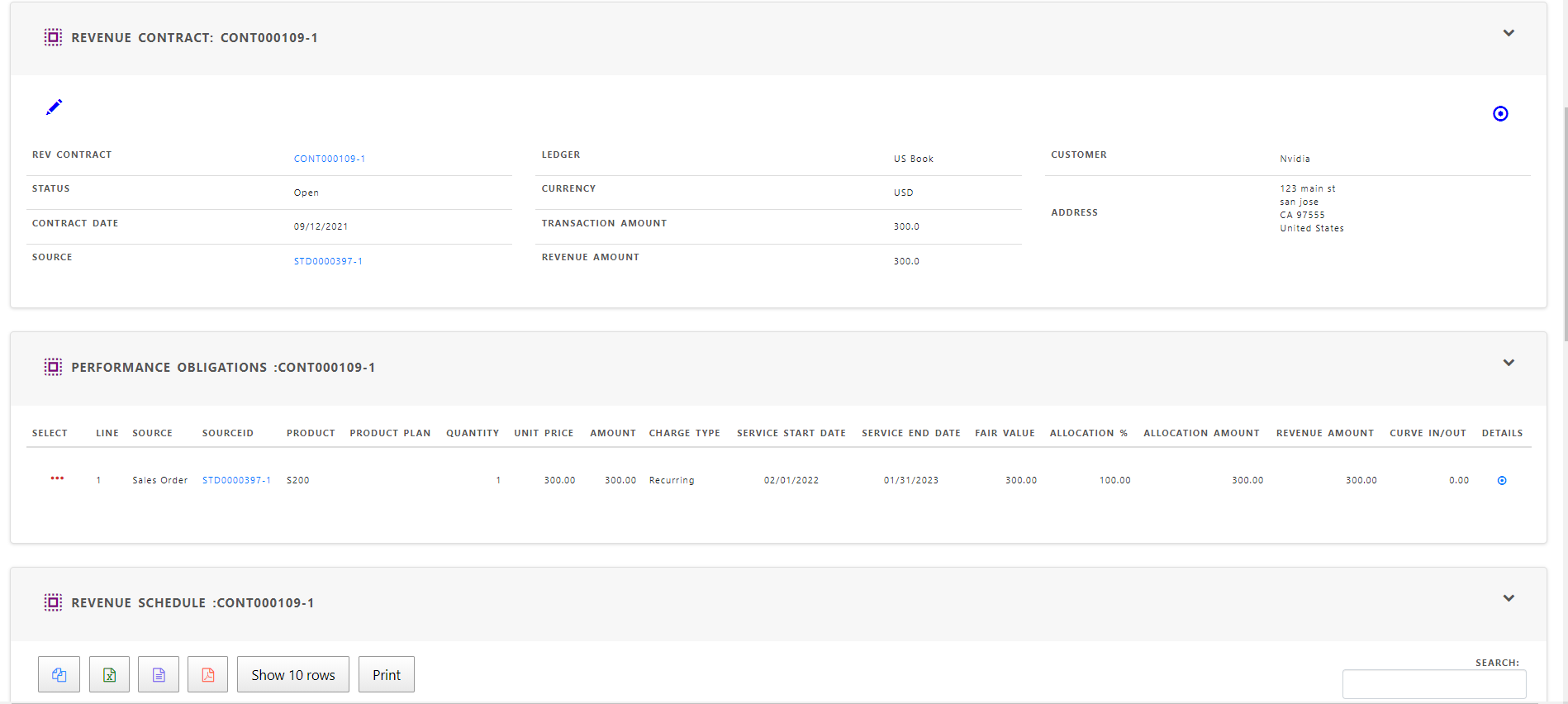
Revenue schedule is automatically created.