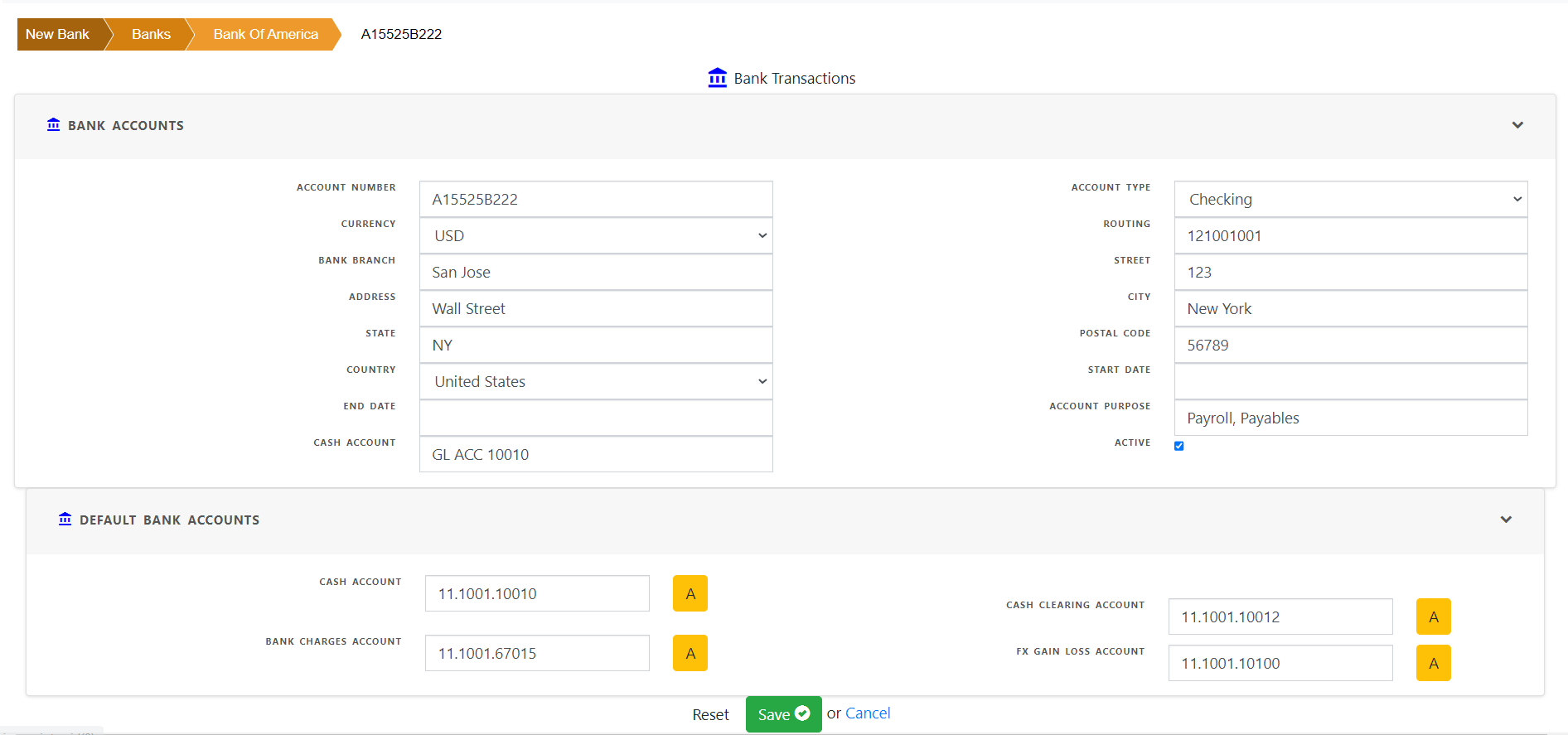Editing Bank Account
Editing Bank
To edit Bank Information or adding logo , click “Banks” to find the list of banks. Click “Select” for the appropriate bank and click “Edit”.
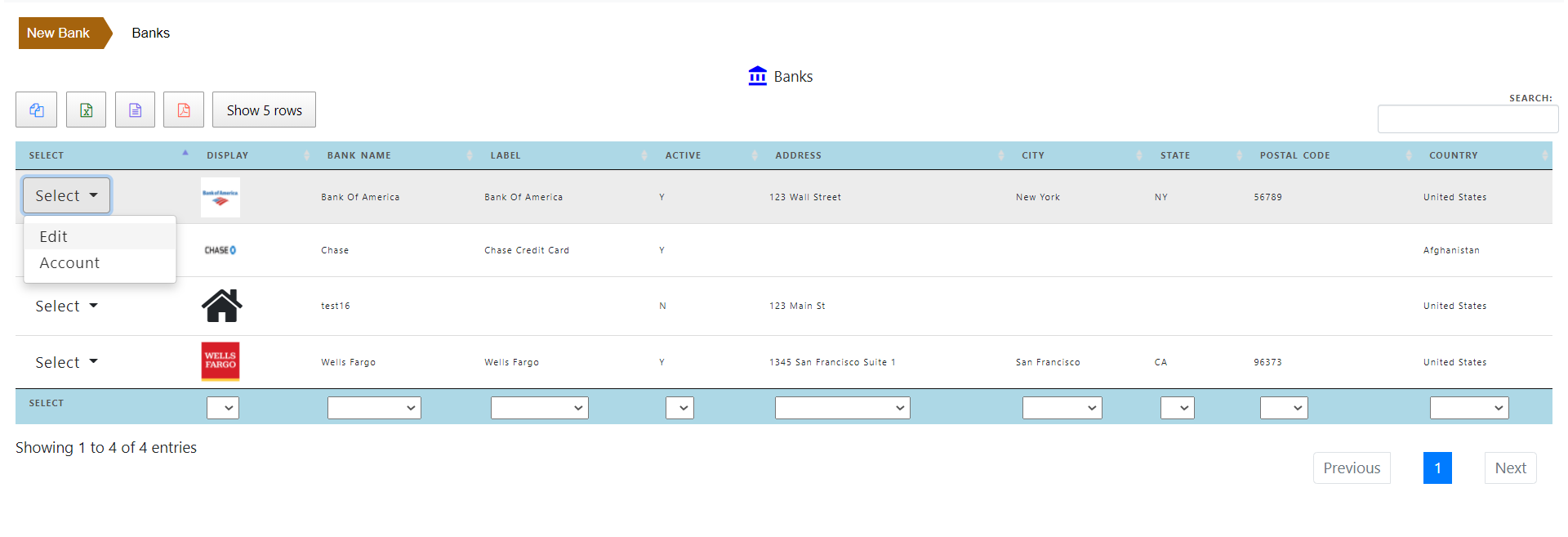
Edit the bank information and optionally add the bank logo .
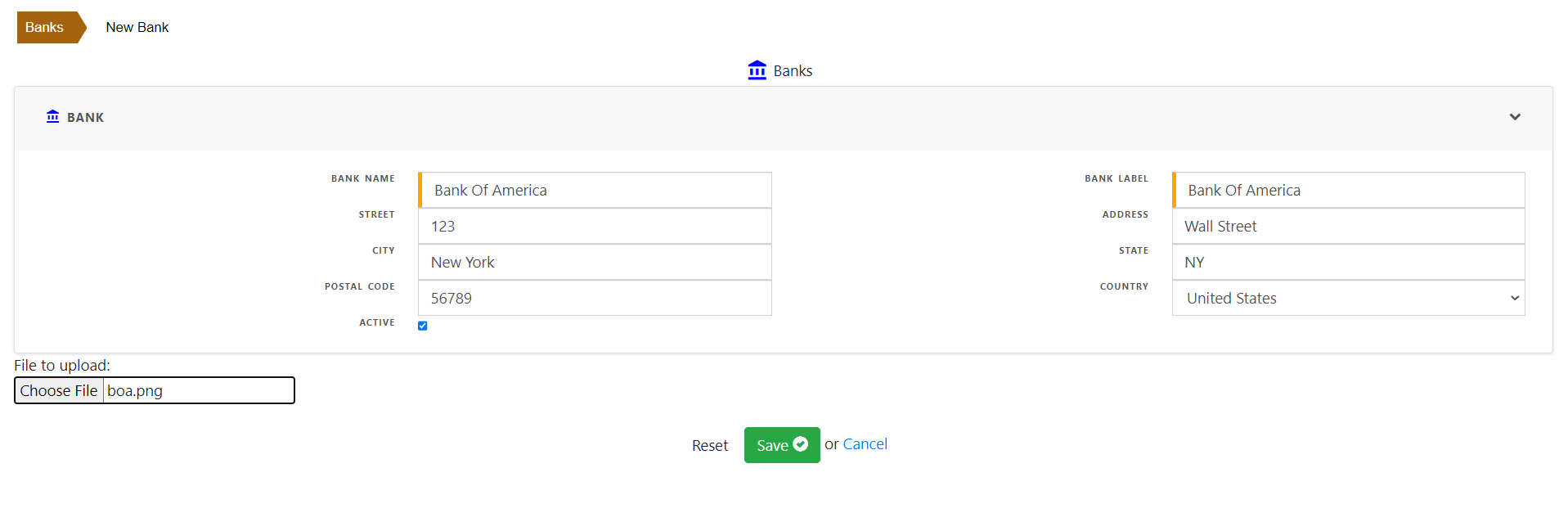
Save the record.
Editing Account
To Edit the bank account , click “Select” for the bank and click “Account”.
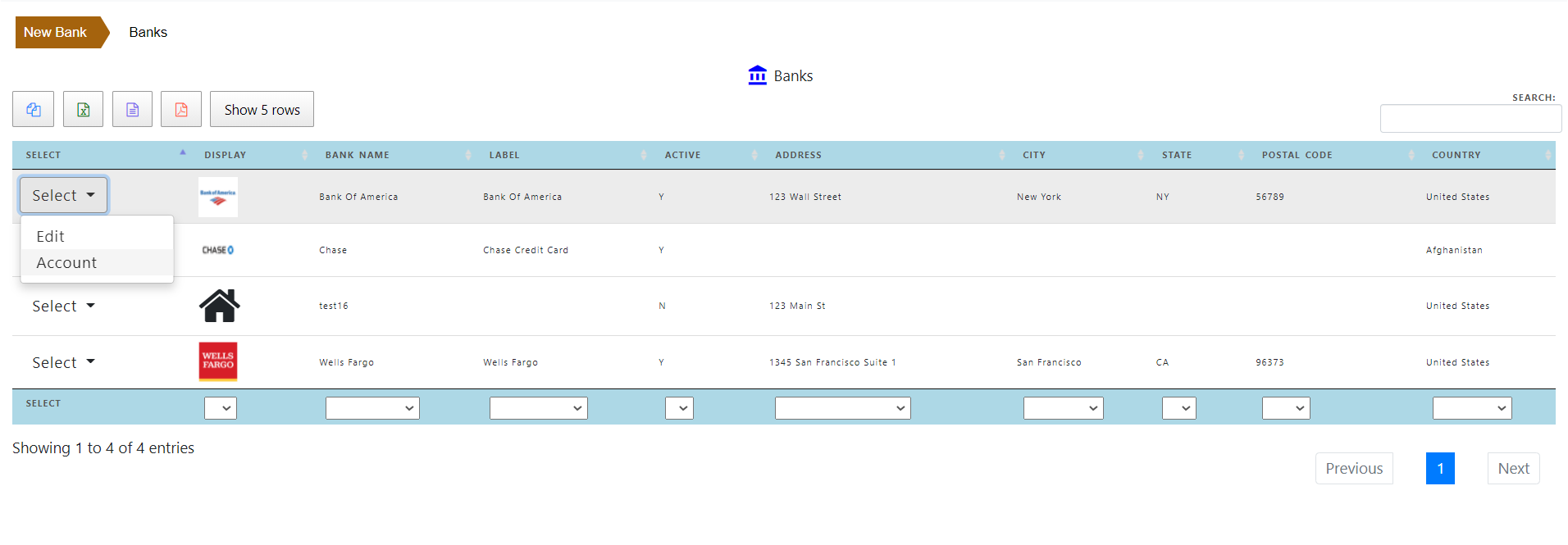
in the bank account section, click “Select” to the bank account line and click “Edit Account”
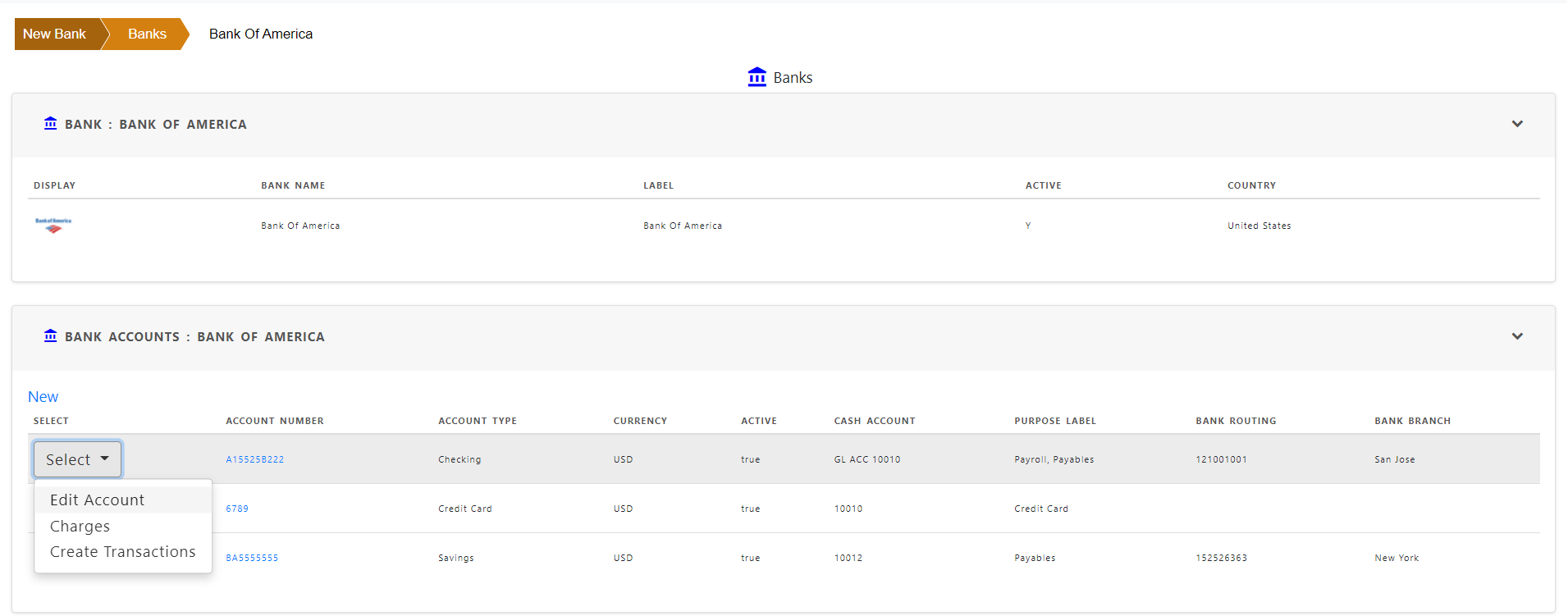
Update the record and save .