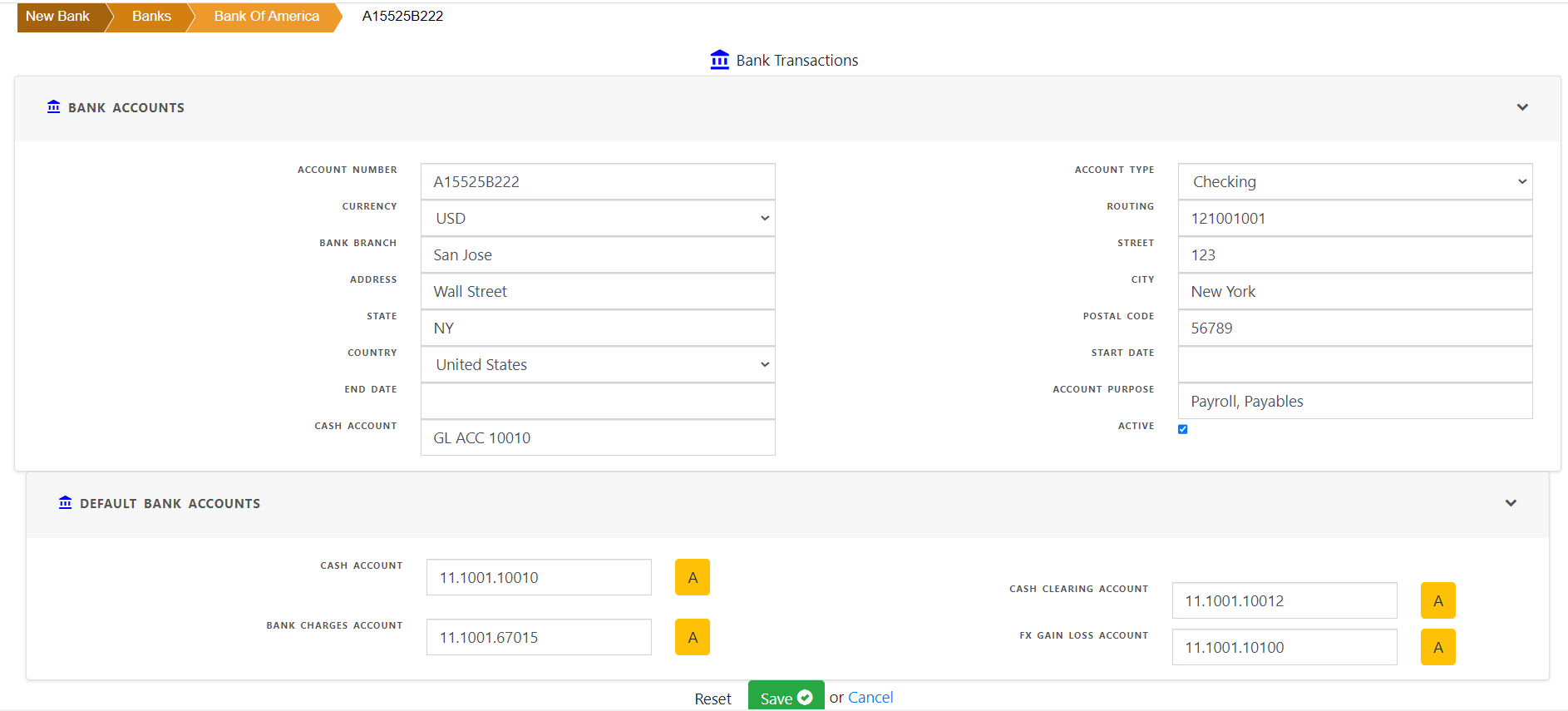Creating Bank Account
Banks in regard to cash mangement refers to financial institutions where funds are deposited and reimbursed. It may also refer to place holder for temporary deposits and reimbursements. Banks are essentially part of the cash flow in business transactions.
List existing Banks
To create bank accounts , we need to create first bank in the system.
To see the existing bank and bank accounts , click “Bank List”. The list shows the bank names and addresses where they are located.
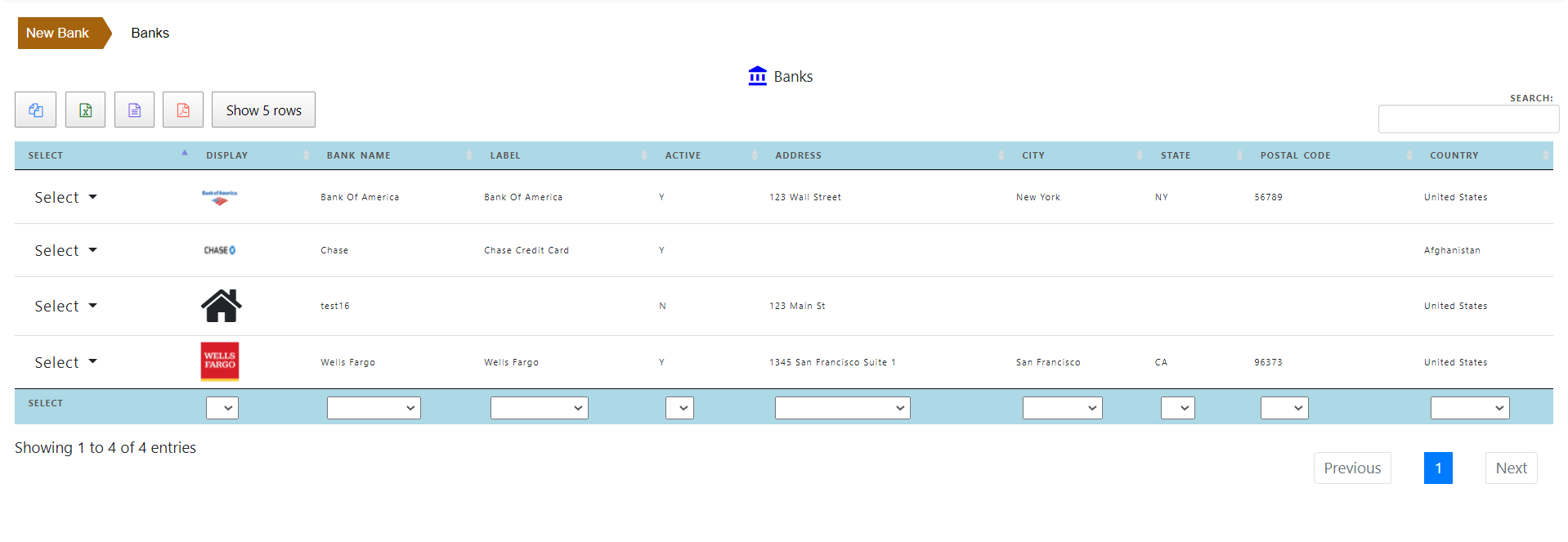
To see the bank accounts for each bank , click “Select” for each bank line and click “Account”
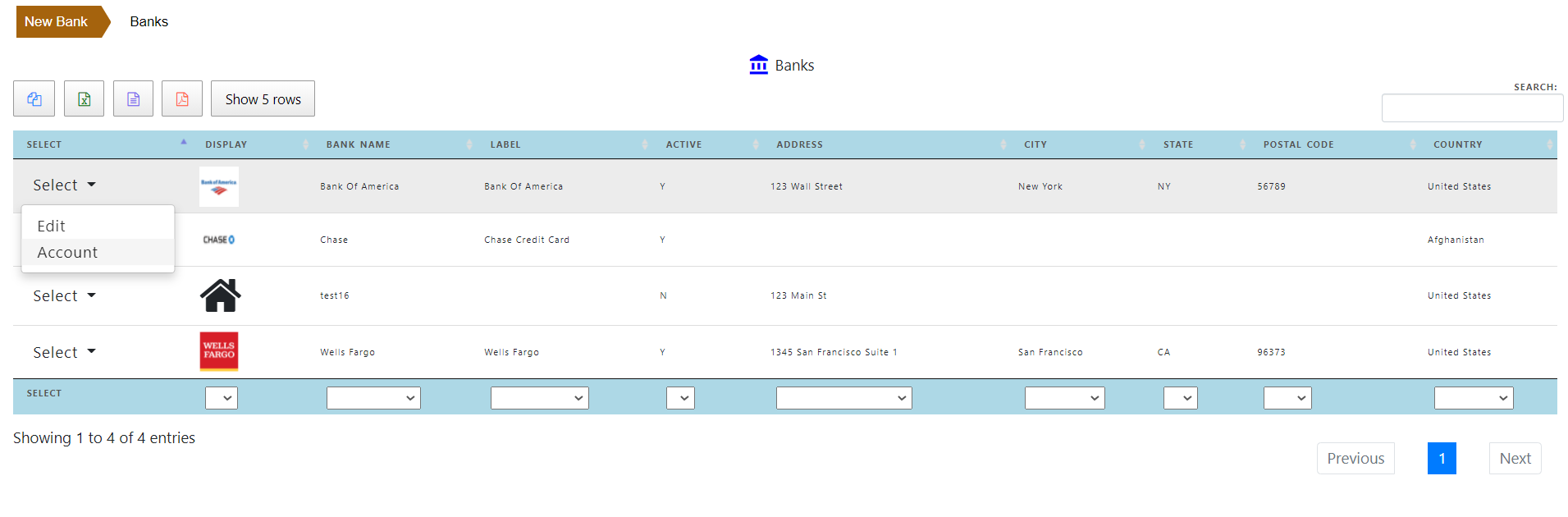
The top section contains bank information and bottom portion bank account information.
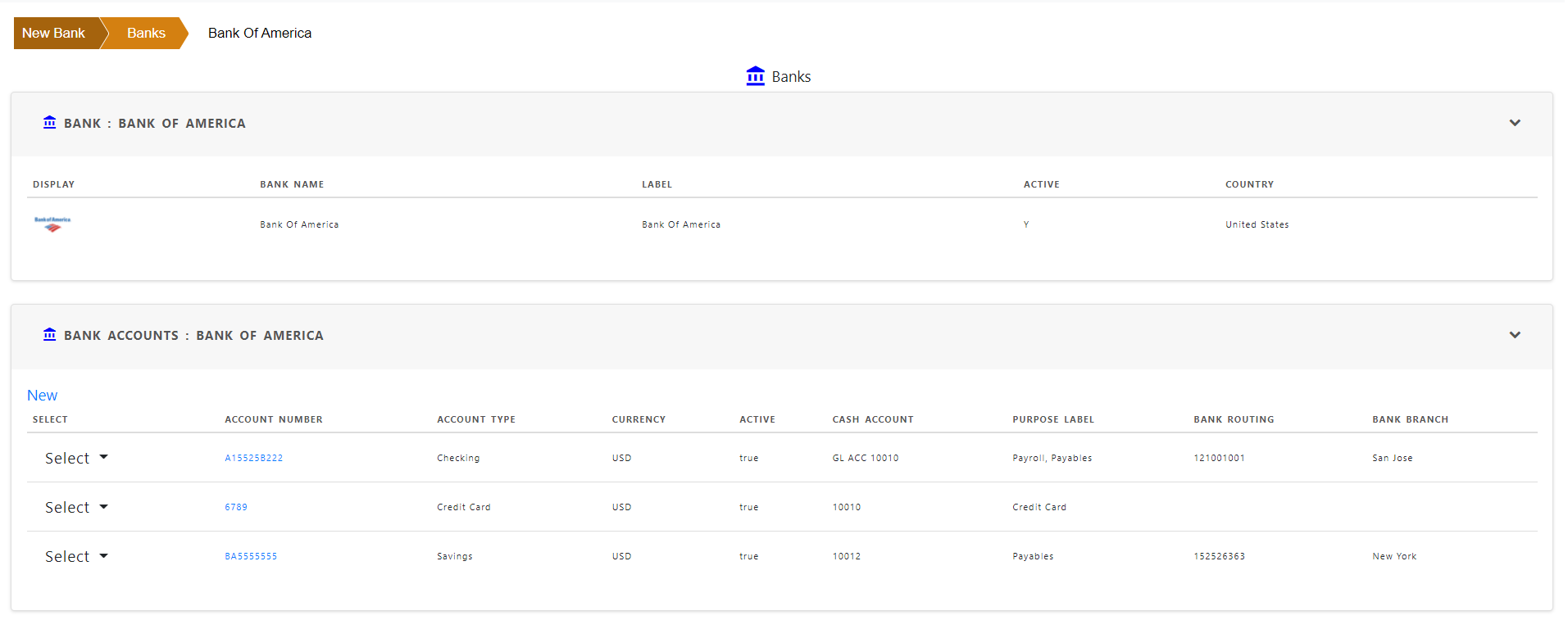
Bank account information contains account number, account type, currency, cash account number, routing number and purpose of the bank account.
Create new bank
To create new bank , click “Create new bank” .
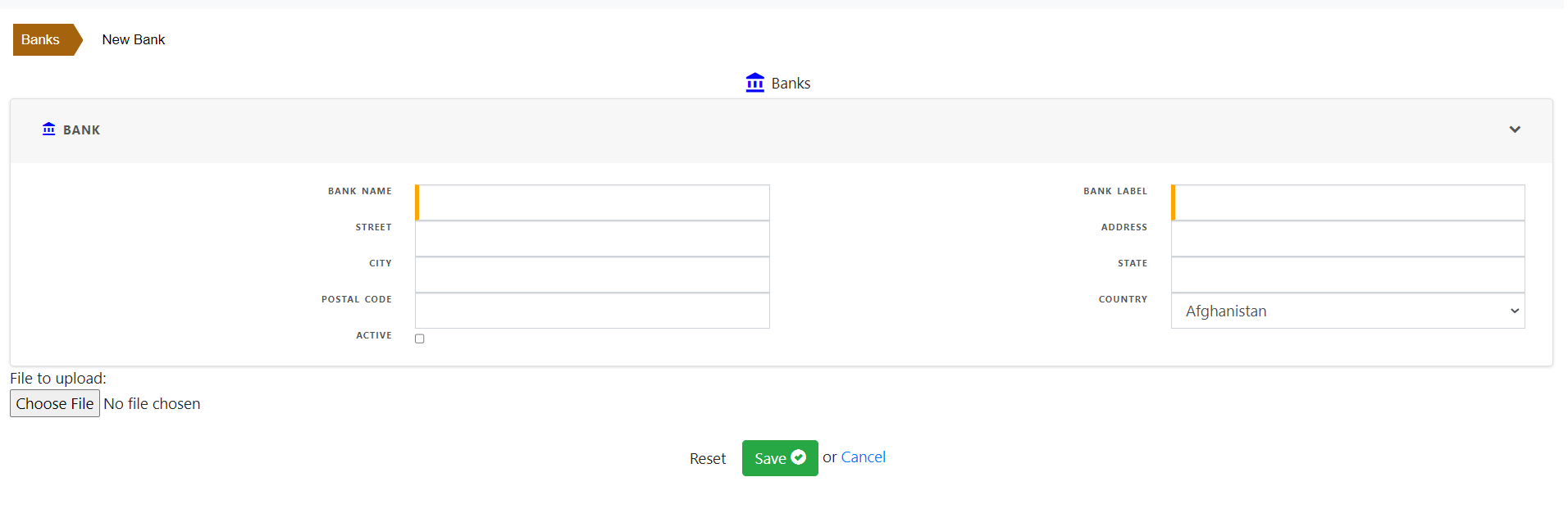
Enter bank name and optionally address information and save.
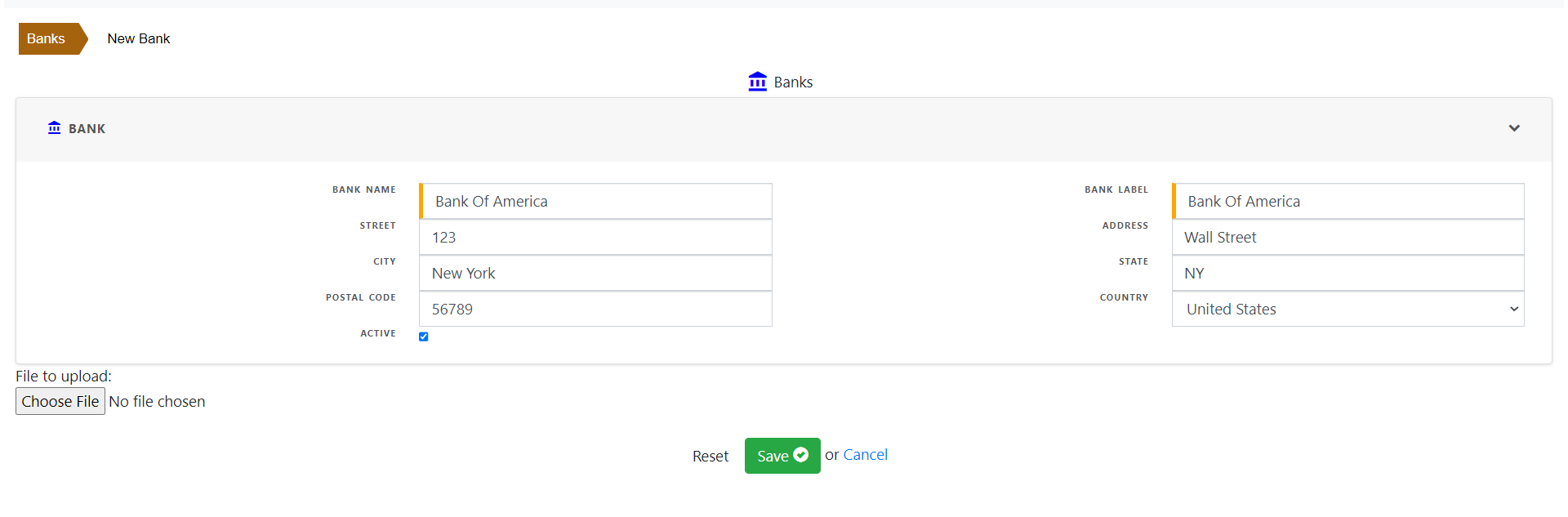
You can add bank logo as .png or .jpg file and upload .
Create new bank account
To create a new bank account , select the bank and click “New” in bank account section.
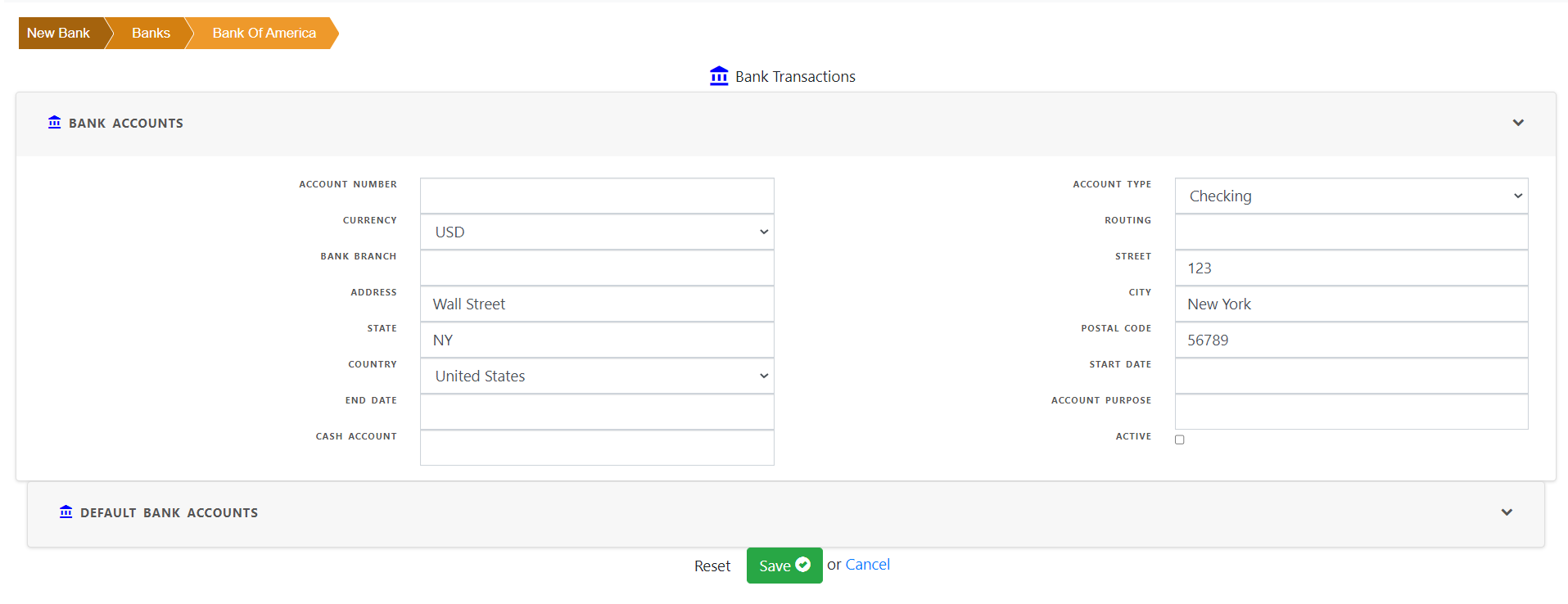
Add the account number, currency of the bank account, bank account type (checking , savings etc) , bank routing number and optionally bank branch and address.
You can also add account purpose if you have multiple accounts serve different purposes such as payroll, payables , receivables etc. Account purpose will appear while selecting a bank account.
You can optionally add cash GL account for this account to easily identify the account while selecting from multiple accounts.
Default bank GL accounts for cash , clearing, bank charges and FX gain loss are used while creating bank transactions.
Click save to save the bank account.