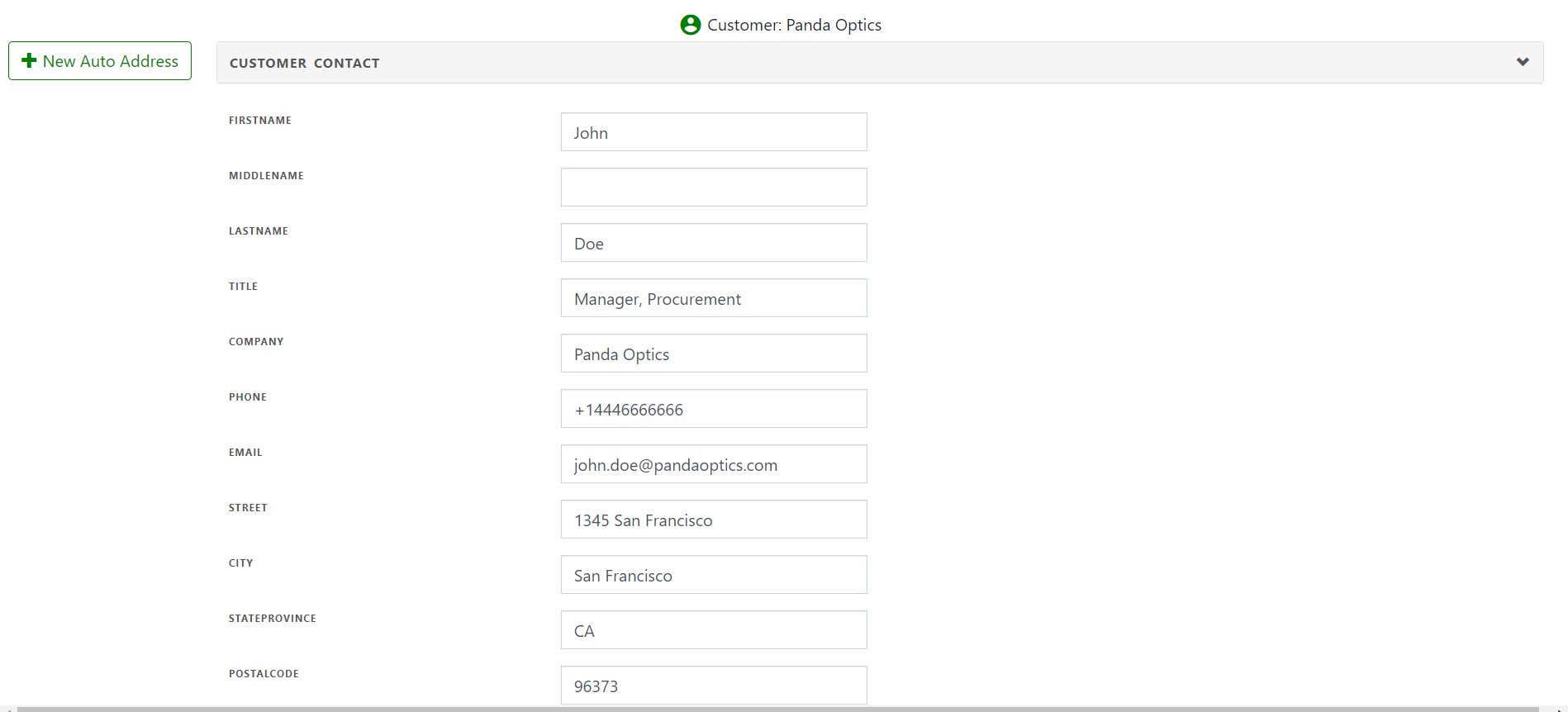Entering Customer Contact
Customer needs to be added in the system before creating customer contact. Customer Contact can be added in the customer address level or overall customer level.
To enter a customer contact in customer level , choose the customer in “Show Customer” screen. Click “Contact :” bar to see the existing customer contacts.
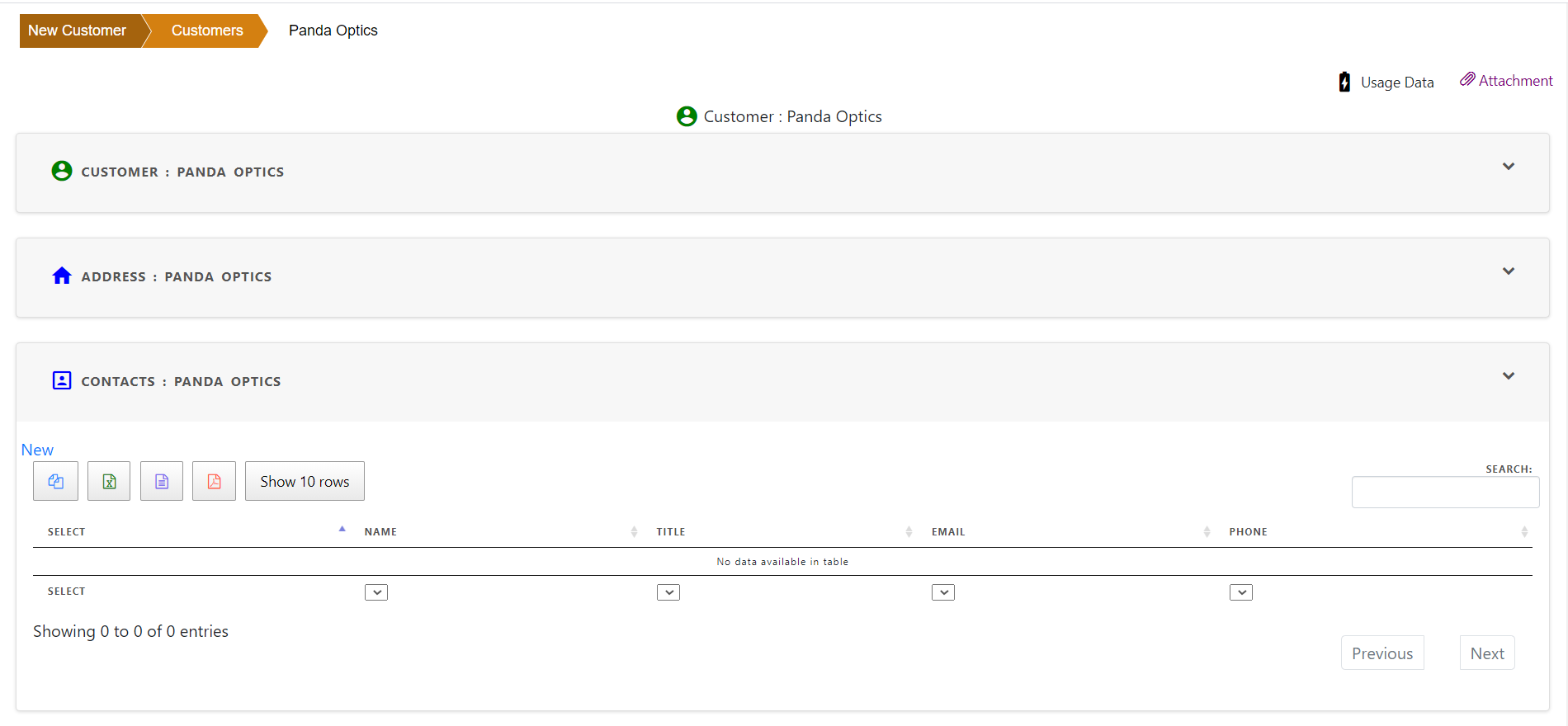
Click “New” to enter a new customer contact.
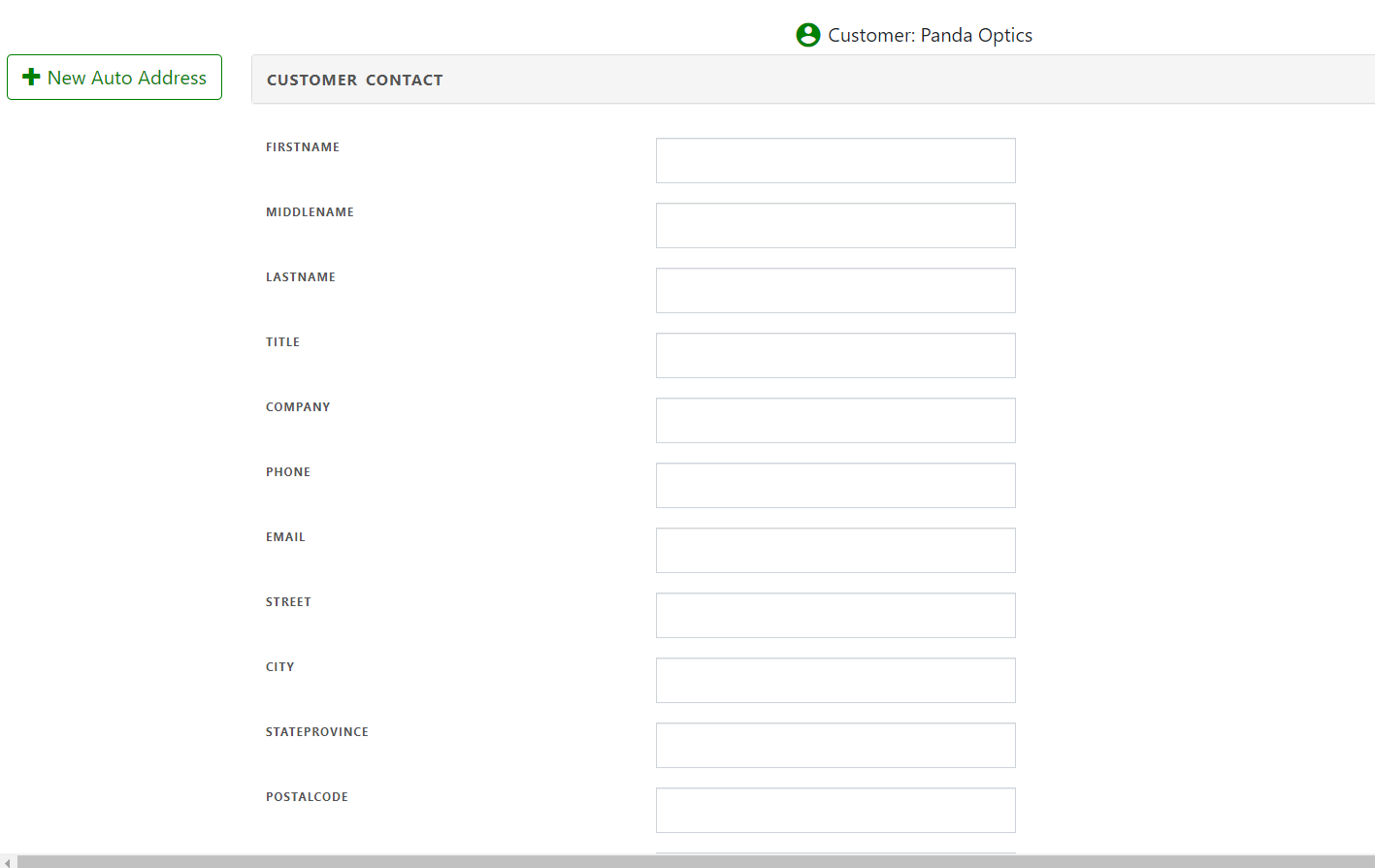
Add customer contact information and save.
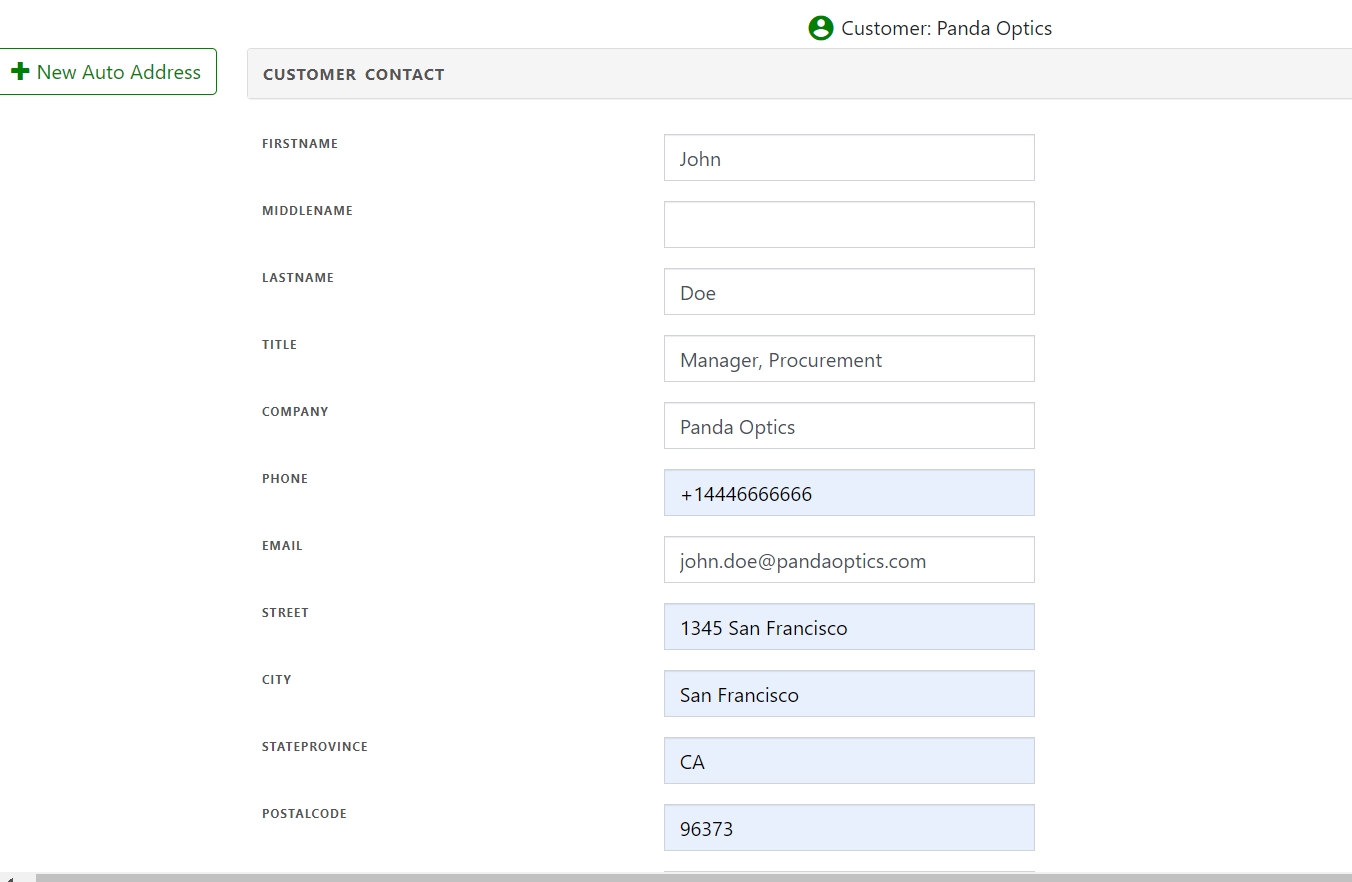
The existing contact information is available in “Show Customer” screen
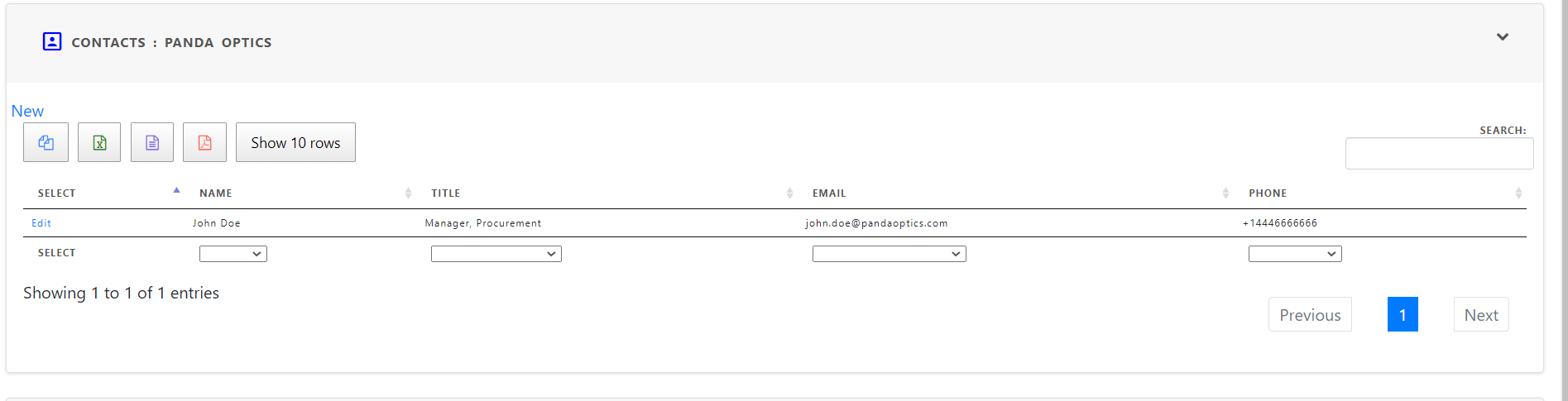
Click “Edit” to update the existing customer contact.